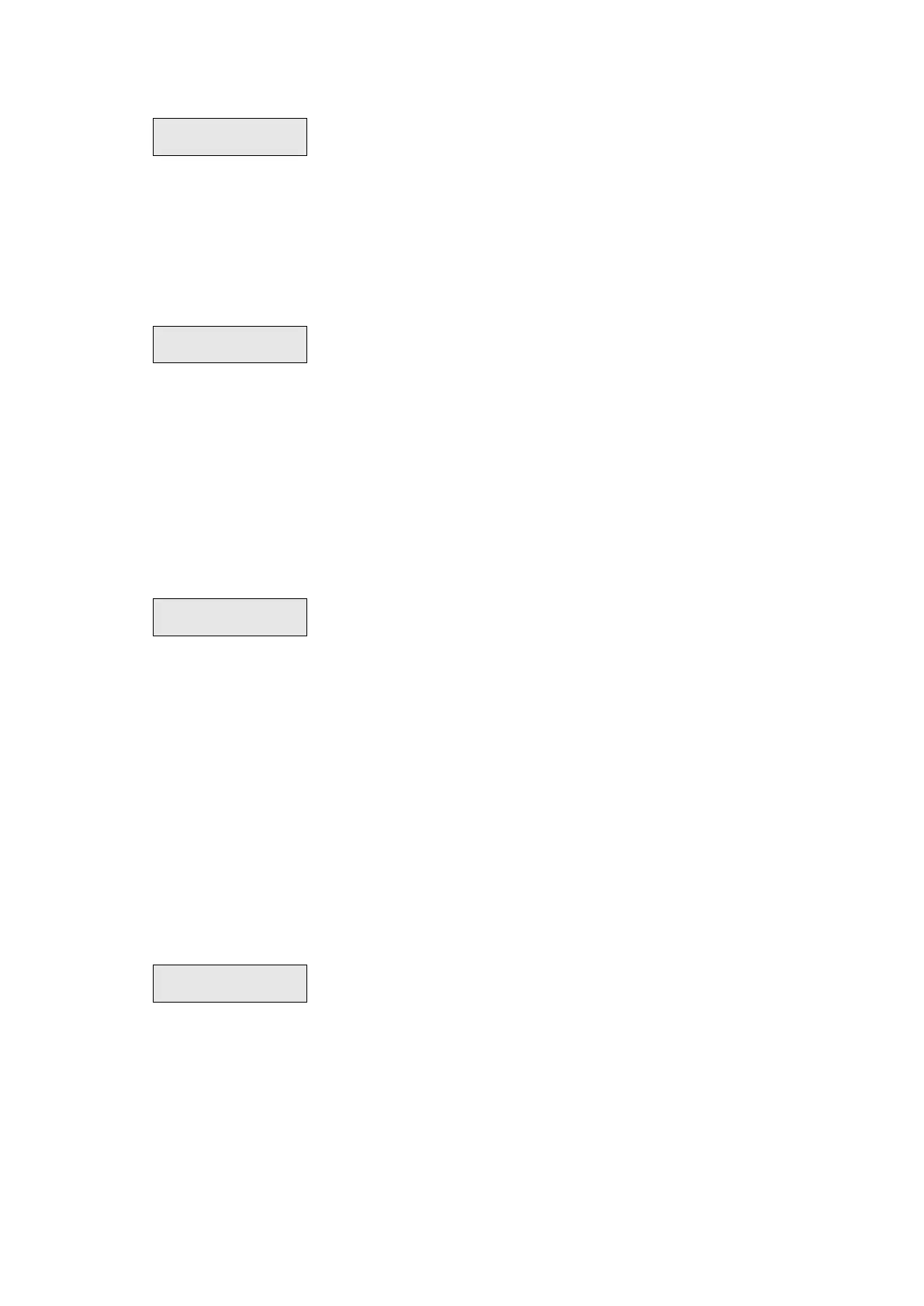Advisor Advanced ATSx000A(-IP) Installation and Programming Manual 77
2.2.2.n.5 Expander menu
The menu provides an access to the programming menu built-in to the expander.
For more information, see the appropriate expander manual.
Note: This menu is not available in wireless expanders ATS1235 with firmware
version 1.13 and newer.
2.2.2.n.6 Delete expander
Use the Delete expander command to remove an expander. Press Enter, select
OK and press Enter again. The expander is deleted.
Note: Before removing an expander, you should delete any outputs or condition
filters connected to the expander.
Wireless specific options
2.2.2.n.4.4 Supervision
The supervision is used to disable arming if the wireless expander does not
receive a supervision message from a sensor within the short supervision time.
A programmable supervision function checks the state of the devices in the field.
The supervision timers in the sensors are “dithered” by a small time so that
transmissions occur on a random basis with the effect of minimizing collisions in
larger installations.
Notes
• Two- and four-button fobs don’t transmit supervision signals
• Supervision time cannot be set for individual sensors, only for individual
wireless expanders
2.2.2.n.4.4.1 Short superv.
Short supervision is used to disable arming if the wireless expander does not
receive a supervision message from a sensor within the short supervision time.
The allowed range is 20 to 1920 minutes.