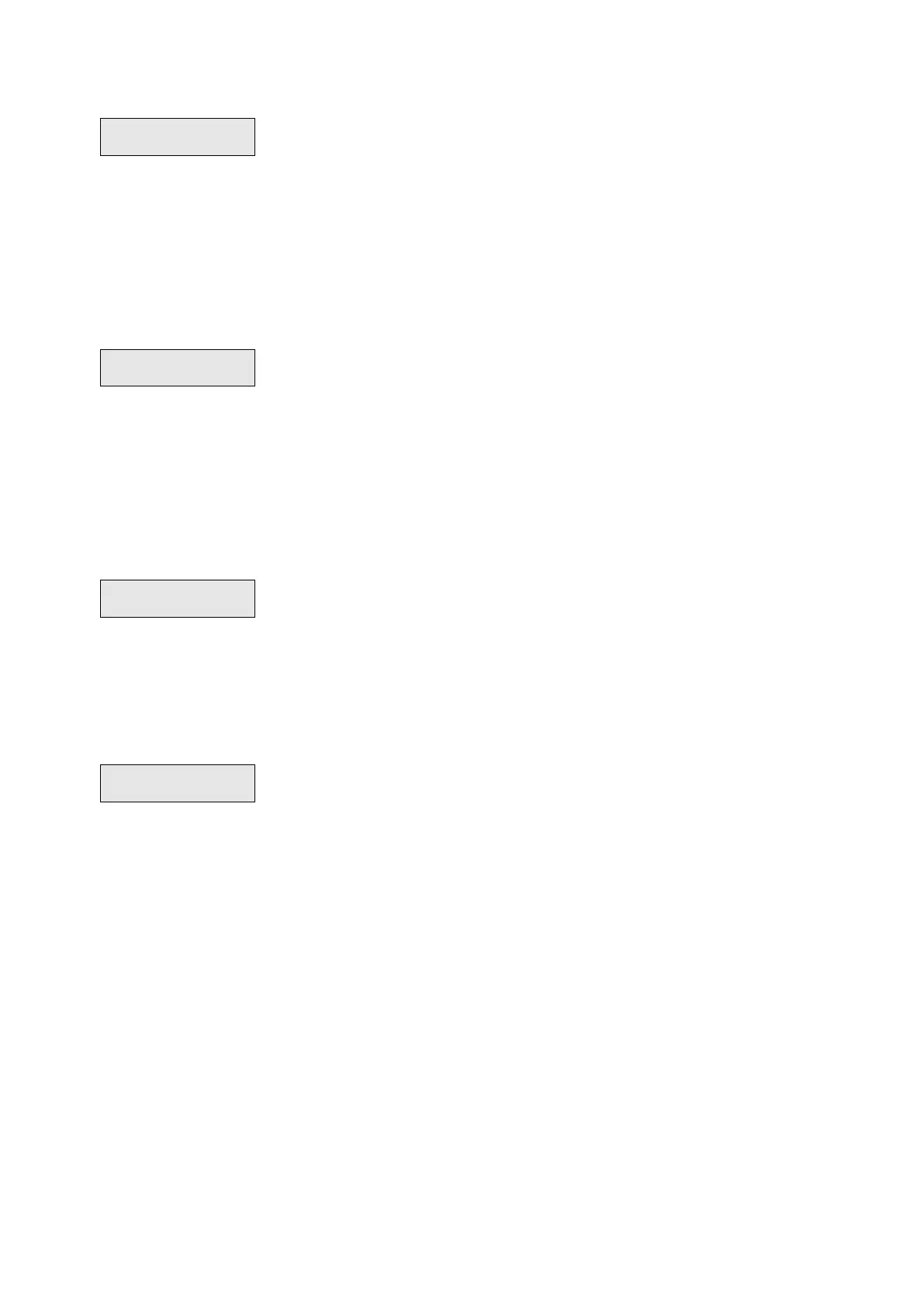78 Advisor Advanced ATSx000A(-IP) Installation and Programming Manual
2.2.2.n.4.4.2 Long superv.
Long supervision sets a fault condition in the panel for a sensor which
supervision timer expired. Program the supervision time to control how often the
wireless expander checks the sensor is communicating and in range of the
wireless expander.
The allowed range is 20 to 1920 minutes.
2.2.2.n.4.4.3 Smoke superv.
Smoke supervision sets a fault condition in the panel when a detector
supervision timer expired. Program the supervision time to control how often the
wireless expander checks that the sensor is communicating and in range of the
wireless expander.
The allowed range is 65 to 1920 minutes.
2.2.2.n.4.5 R. Sensitivity
Use the Receiver Sensitivity menu to decrease the wireless expander sensitivity.
Changing the value from Normal to Low reduces the sensitivity by 6 dB.
After exit from the programming mode the sensitivity returns to Normal.
2.2.2.n.4.6 Expander mode
6 Expander mode
>16 inputs<
Choose one of the following modes for the expander:
• 16 inputs: The expander is fitted with 16 zones.
• 32 inputs: The expander is fitted with 32 zones.
Notes
• 32 inputs mode is only available in the wireless expander with firmware
version 1.13 or newer.
• Zones assigned to inputs 17-32 are not adjacent with those assigned to
inputs 1-16 of the expander. For example, first 16 inputs are assigned to
panel zones 113 to 128, and inputs 17 to 32 are assigned to zones 353
to 368.