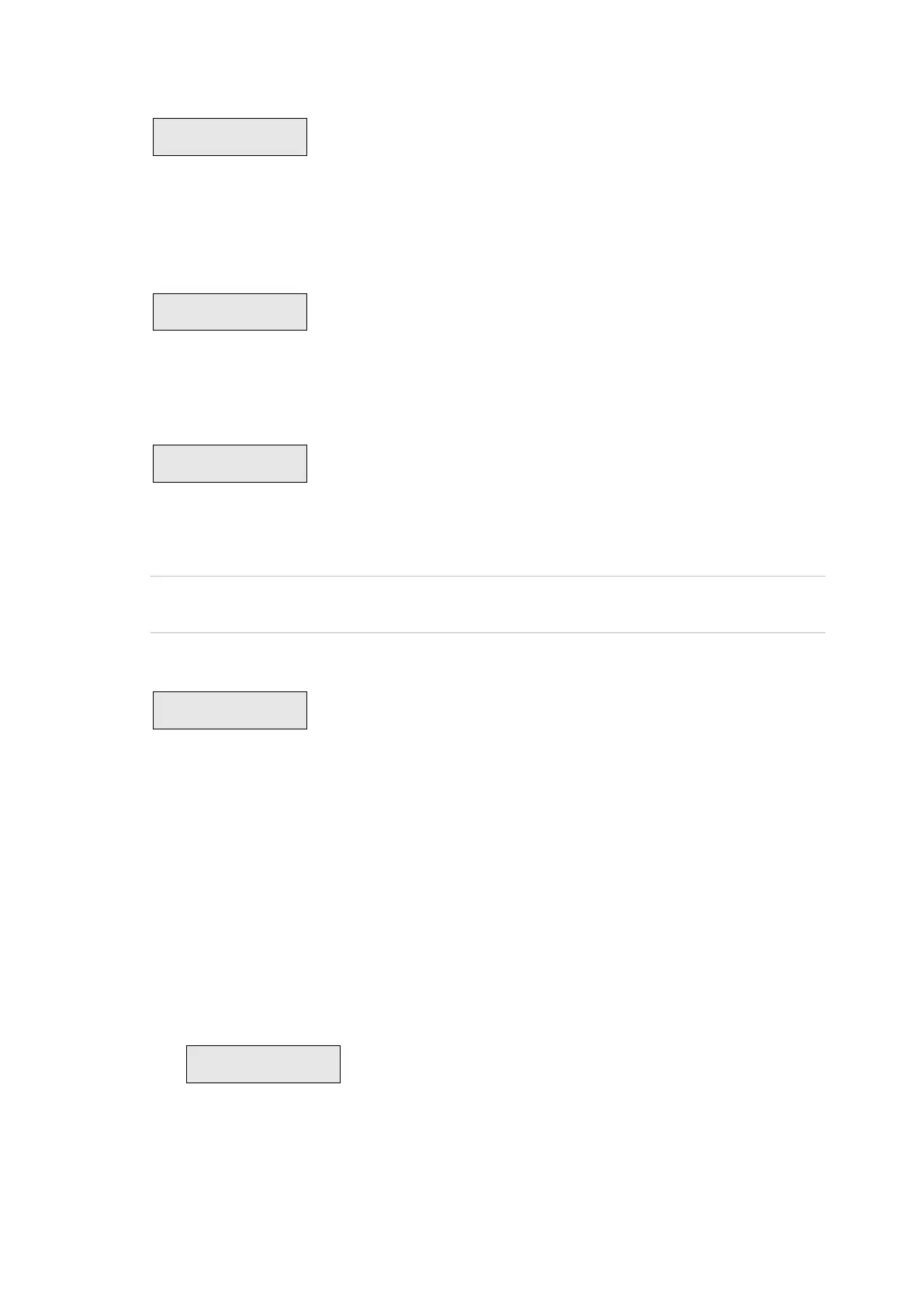Advisor Advanced ATSx000A(-IP) Installation and Programming Manual 143
8.2.1 User code required
If the User code required option is set to Yes, a user is required to grant the
installer an access to the programming menu. See Advisor Advanced User Guide
for more information on Installer option.
8.2.2 Tamper required
If the Tamper required option is set to Yes, the installer must open the panel
housing (initiating the tamper alarm) to be able to enter the programming menu.
8.2.3 Engineer lockout
If the Engineer lockout option is set to Enable, it is no longer possible to enter
programming mode during power-up using the default installer code (jumper T1
set during power-up).
Caution: If this option is enabled, it is impossible to run the system recovery
procedure. See “Recovery procedure” on page 212 for more information.
8.2.4 Engineer reset
The Engineer reset menu lets you define which conditions require an engineer
reset, and also lets you perform this reset.
Engineer reset procedure
Some events can be set to require an engineer reset to be performed. The
engineer reset can be done in one of the following ways:
• The engineer (installer) performs an engineer reset from the Engineer menu.
See “8.2.4.13 Do reset” on page 146.
• The user enters a reset code.
In case an engineer reset is required, an engineer code is displayed.
In this case the user contacts the engineer (installer) and gives him the
engineer code displayed. Using this code and the system code defined in the
menu “8.2.4.12 System code” on page 145, the installer calculates a reset