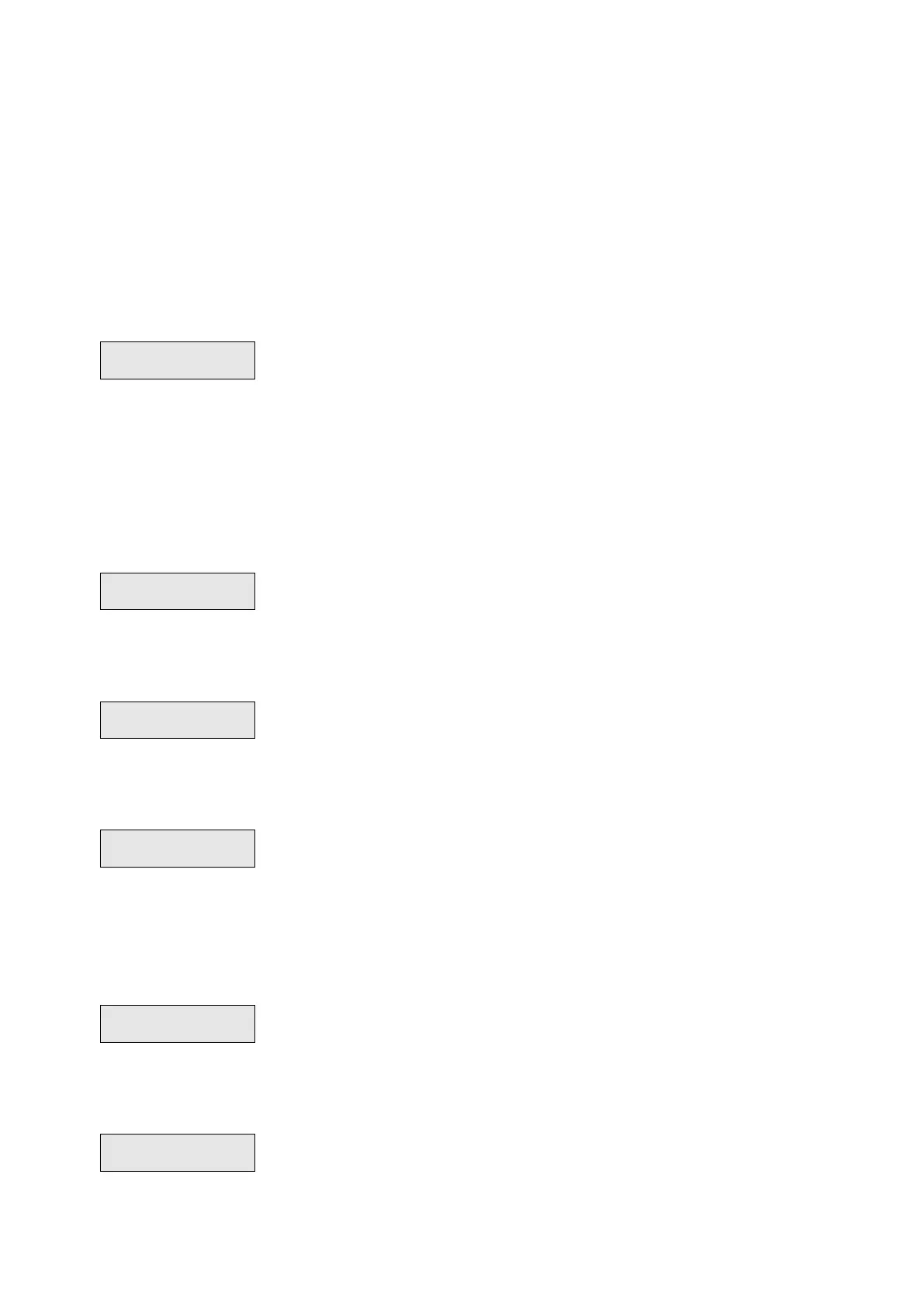144 Advisor Advanced ATSx000A(-IP) Installation and Programming Manual
code, which he gives to the user. The user enters the calculated code and
performs an engineer reset after logging in.
Note: If System code is not defined, the engineer reset by user is not
available.
• The reset is performed by an activation of the special Engineer reset zone
type (see “4.1.n.2 Zone type” on page 96). This is used in systems using
RedCare transmitters, where the central station operator can switch an output
that is wired back into the panel to perform an engineer reset.
8.2.4.1 Alarm
If the Alarm option is set to Yes, the area in which the alarm occurred can not be
set until an engineer reset has been performed, provided engineer reset prevents
setting (see “8.4.1 RTS options”, page 149).
This option is ignored in case AB alarm confirmation is enabled. For more
information see “8.2.4.4 Confirmed alarm” below.
8.2.4.2 Tamper
If the Tamper option is set to Yes, tamper alarms require an engineer reset.
8.2.4.3 Panic
If the Panic option is set to Yes, panic alarms require an engineer reset.
8.2.4.4 Confirmed alarm
The Alarm confirm menu defines which AB alarm requires an engineer reset. The
available options are A-ALARM, B-ALARM, or Off (disabled). This is option works
only when AB alarm confirmation is enabled.
8.2.4.5 Battery fail
If the Battery fail option is set to Yes, battery faults require an engineer reset.
8.2.4.6 Aux fuse
If the Aux fuse option is set to Yes, auxiliary fuse faults require an engineer reset.