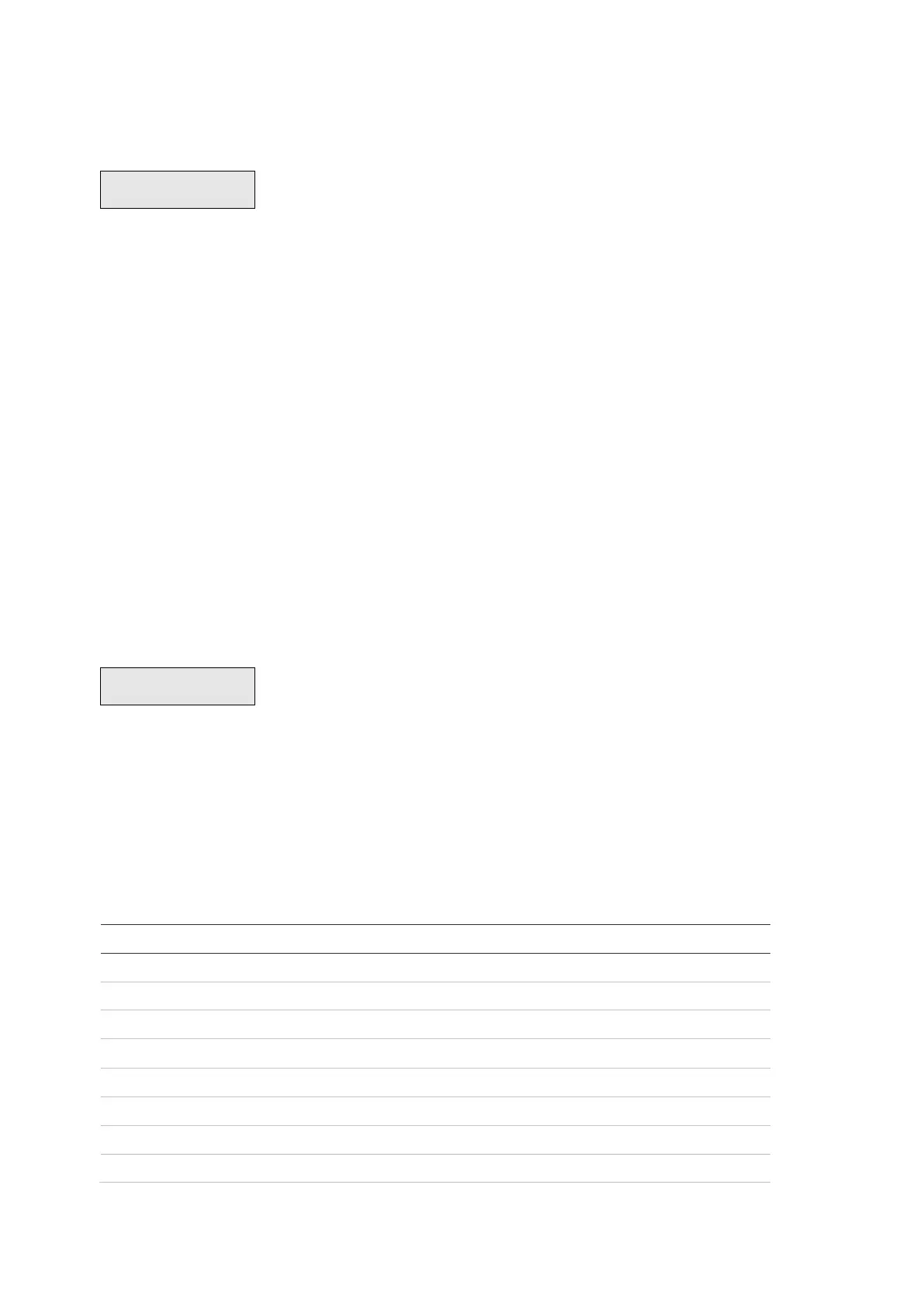66 Advisor Advanced ATSx000A(-IP) Installation and Programming Manual
Devices
2 Device menu
1>Inst. Remotes
2 Edit Rkp&Exp
There are two kinds of bus devices:
• Keypads are used to provide system control, such as setting or unsetting
areas. Depending on the type of keypad, additional functions may be
available, such as LCD displays, menus to set time and date etc.
• Expanders are used to provide remote inputs and outputs.
Bus numbering
Devices use DIP switches to set bus address. The Advisor Advanced normally
uses the keypad/expander number. For the dependence between device address
and its number, refer to the appropriate bus device installation manual. The
address of the programmed device can be viewed in “2.2.1.n.2 Keypad address”
(keypad) and “2.2.2.n.2 Expander address” (expander).
Viewing devices
2.1 Installed remote devices
>Rkp R--x----
Exp ---?---
The Installed remote devices screen shows the status of all connected remote
keypads and expanders.
Note: The maximum number of devices allowed on the databus is given in
“General features” on page 26.
The line has a list of device states; each device state is shown as one character,
which can be one of the following.
Table 21: Device states
Device is currently being read
Device is offline or not supported
Device is configured but isolated
Keypad is online and configured (polled)
Keypad is online, but not configured (new)
Expander is online and configured (polled)
Expander is online, but not configured (new)
MI bus expander is online and configured (polled)
