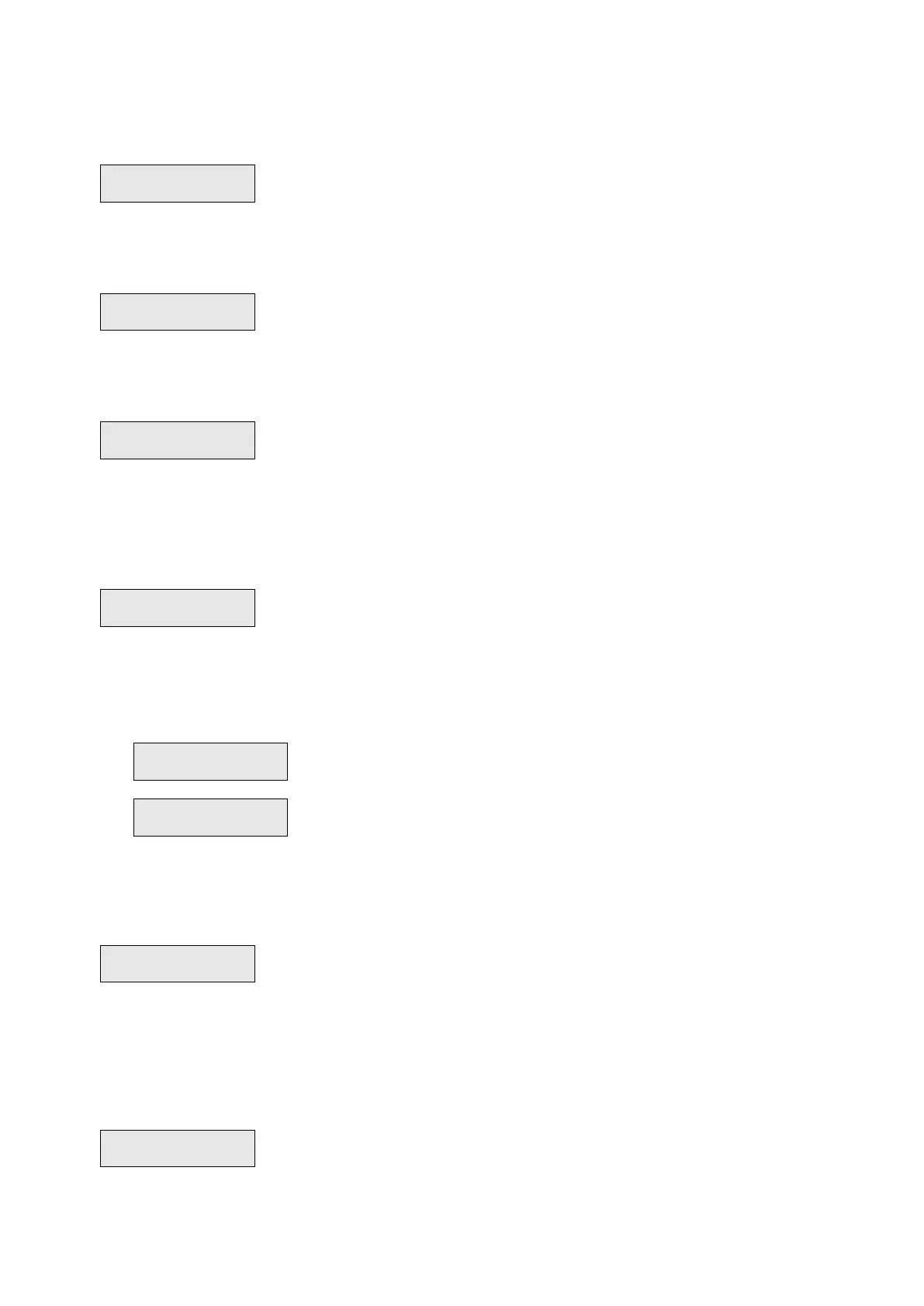46 Advisor Advanced ATSx000A(-IP) Installation and Programming Manual
Test options
1.2 Test menu
1>Input tests
2 ShockSens test
The Tests menu gives you access to all testing functions.
1.2.1 Input tests
1>Show open zn
2 Nbr of used zn
Enter the Input test menu to test inputs.
1.2.1.1 Show open zones
Select Zone to enter zone number. Alternatively, select the input location first
(panel, internal or external expander), then enter the (physical) input number on
this location.
Zone number, name, and input state are displayed.
You can now:
• Scroll through the list of zones. Press Up or Down.
• Scroll between input state, zone type and zone location. Press Left or Right.
12>Warehouse
Panel Exp 1.12
• Exit input test. Press Clear.
1.2.1.2 Number of used zones
Zone capacity 64
Zones used 8
The Number of used zones menu shows the following system data:
• Zone capacity: Maximum zone number in the Advisor Advanced system
• Zones used: Number of zones currently programmed.
1.2.1.3 RF RSSI test
1>Expander 1
2 Expander 5
Select the input location first.