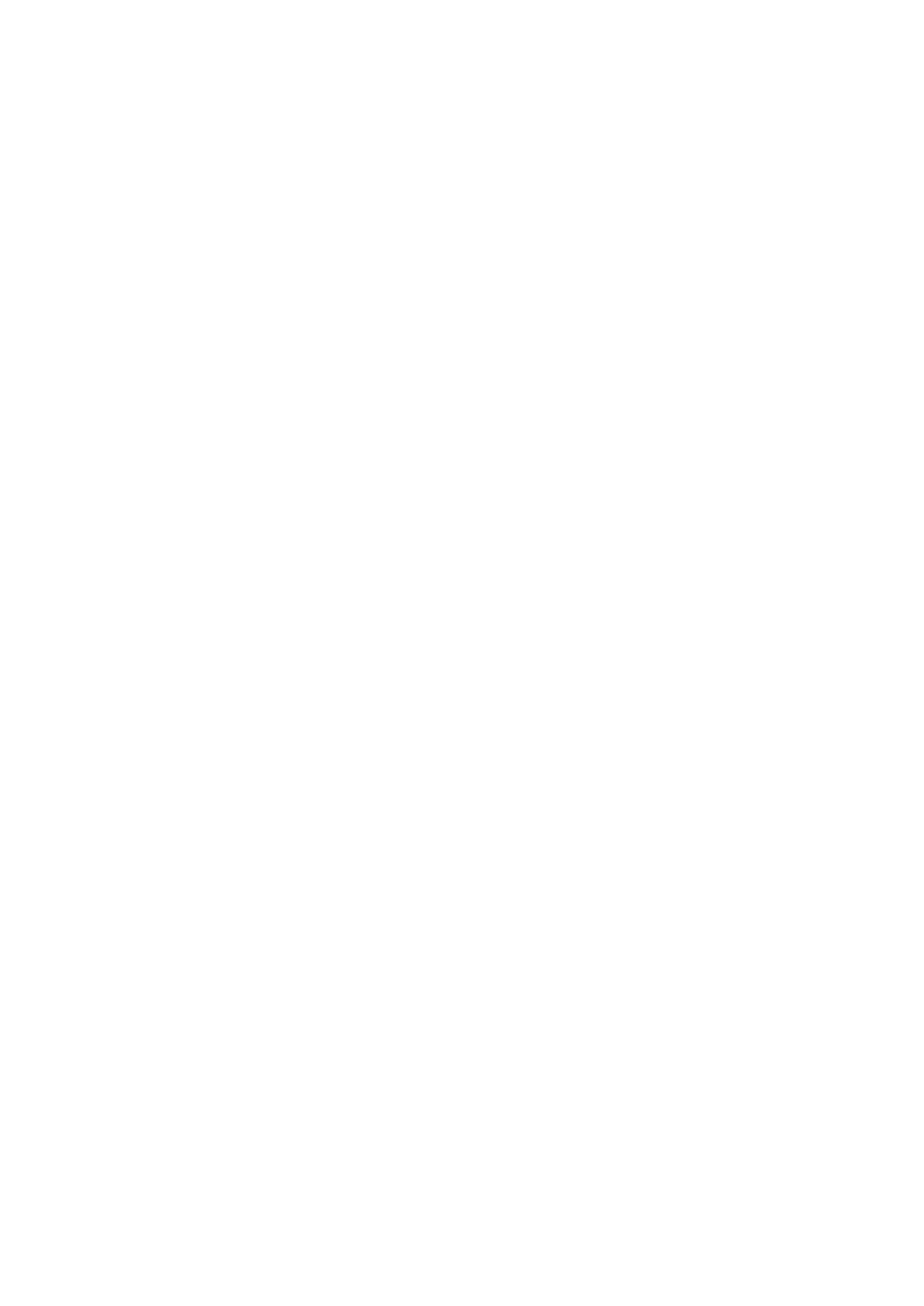Advisor Advanced ATSx000A(-IP) Installation and Programming Manual 205
Diagnostics
If necessary, use the following menus for diagnostics:
- “1.2.1.3 RF RSSI test” on page 46
- “1.2.1.4 RF diagnostics” on page 47
- “1.2.1.5 Cam range test” on page 48
Troubleshooting
Camera busy message
Camera busy message may appear when a camera or a wireless expander do
not respond to a request because one the following operations is currently in
progress:
• Erasing picture memory on the wireless expander
• Running RSSI test
• Running RF diagnostic test
• Running range test
• Setting camera mode (for example, unsetting the system
• Taking pictures according to other request
• Running walk test
• Learning in camera
• Updating current state (occurs for 2 to 3 s every 17 minutes)
Solution: repeat the request after a delay of a few seconds.
Camera error message
Camera error message appears due to one of the following states:
• Processing another request for longer than 20 s (for example, reporting
pictures for previous request for this camera)
• Communication failed
Solutions:
• Repeat the request in a few minutes
• Verify power supply
• Verify communication quality
See also “Diagnostics” above.
OH receiver line trouble when MMS sending
Advisor Advanced control panel provides an option to send pictures from PIR
cameras to an Osborne-Hoffman NetRec receiver, and MMS to users in parallel.
When control panel is sending MMS, the heartbeat message is suspended. If this
delay is longer than the supervision period, for example, due sending multiple
MMS, the receiver generates a fault.
Solution: The supervision period in OH receiver should be longer than it can take
to send 10 pictures (VGA) and extended by a time necessary for APN switch.
This period is approximately 7 minutes. Note that weak GSM network conditions
may extend this time.