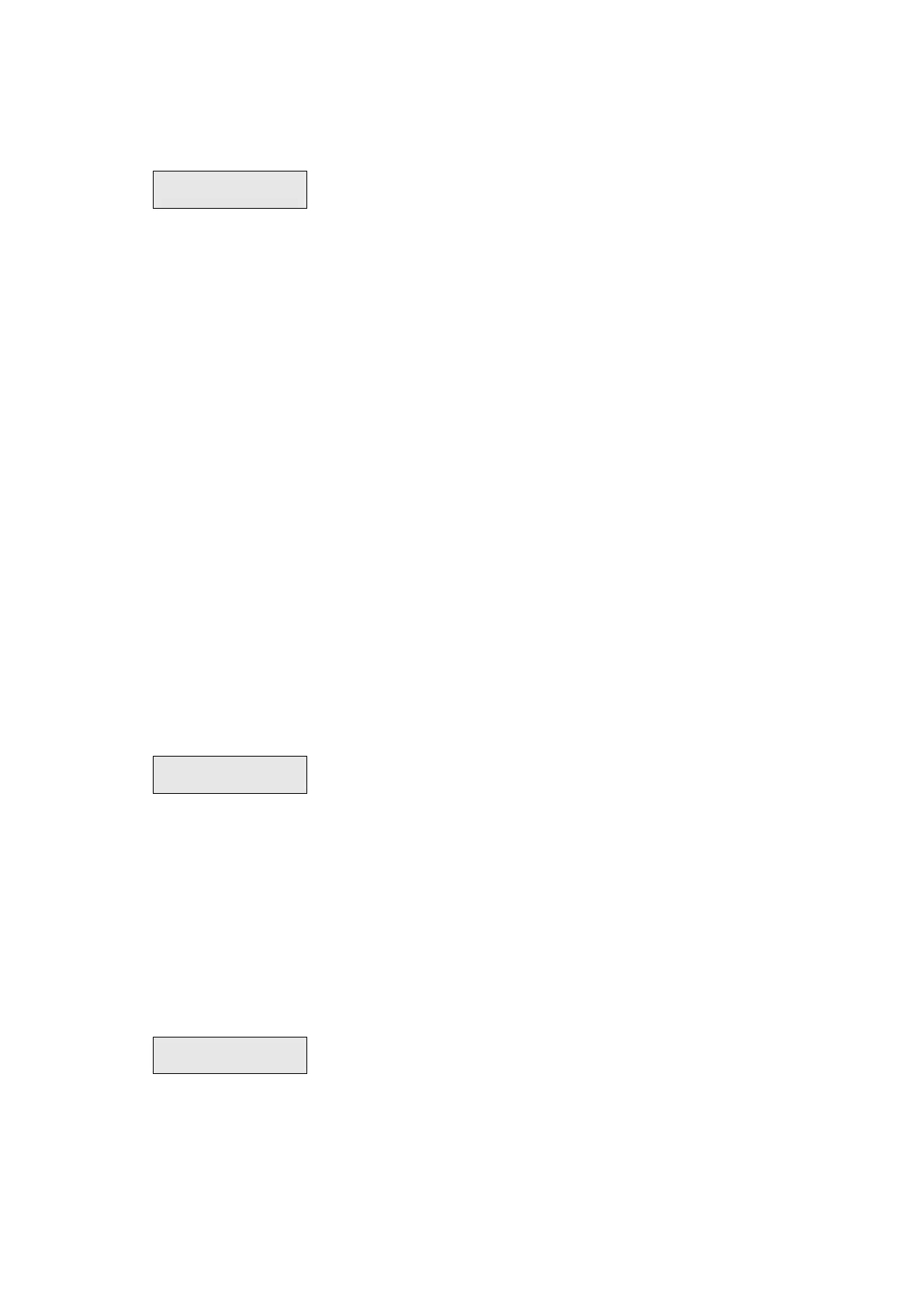Advisor Advanced ATSx000A(-IP) Installation and Programming Manual 89
User groups
3.2 User groups
The User groups program block is used to record information about user groups.
What is a user group?
A user group allows users to control the Advisor Advanced system alarm options
(also called alarm control). This provides flexibility when determining a user’s
access to, and control of, the system.
A user can have more than one user group assigned. In this case, if any of those
groups grants permission to a particular option, the user has this permission.
For example: A user has two user groups assigned: “R&D” and “Managers”. If
the “Managers” user group allows inhibiting but the “R&D” group does not, the
user is allowed to inhibit a zone.
Note: The system always includes an installer group. This group can be
assigned to only one user, the default installer user.
User group options
3.2.0 Add user group
Access the menu to add a user group. If the user group is created successfully,
the following message appears:
The new user group is given the default name “UG N” and placed on the end of
the user group list. You can now start editing the user group details for the new
user group.
3.2.n Select user group
To edit a user group, select a user group first.
The following options can be configured.
3.2.n.1 User group name
1 UG name
>User group 6 <
Use the UG name option to set the user group name. Press Enter to edit the
name, or Clear to exit.
The user group name can have up to 16 characters.
