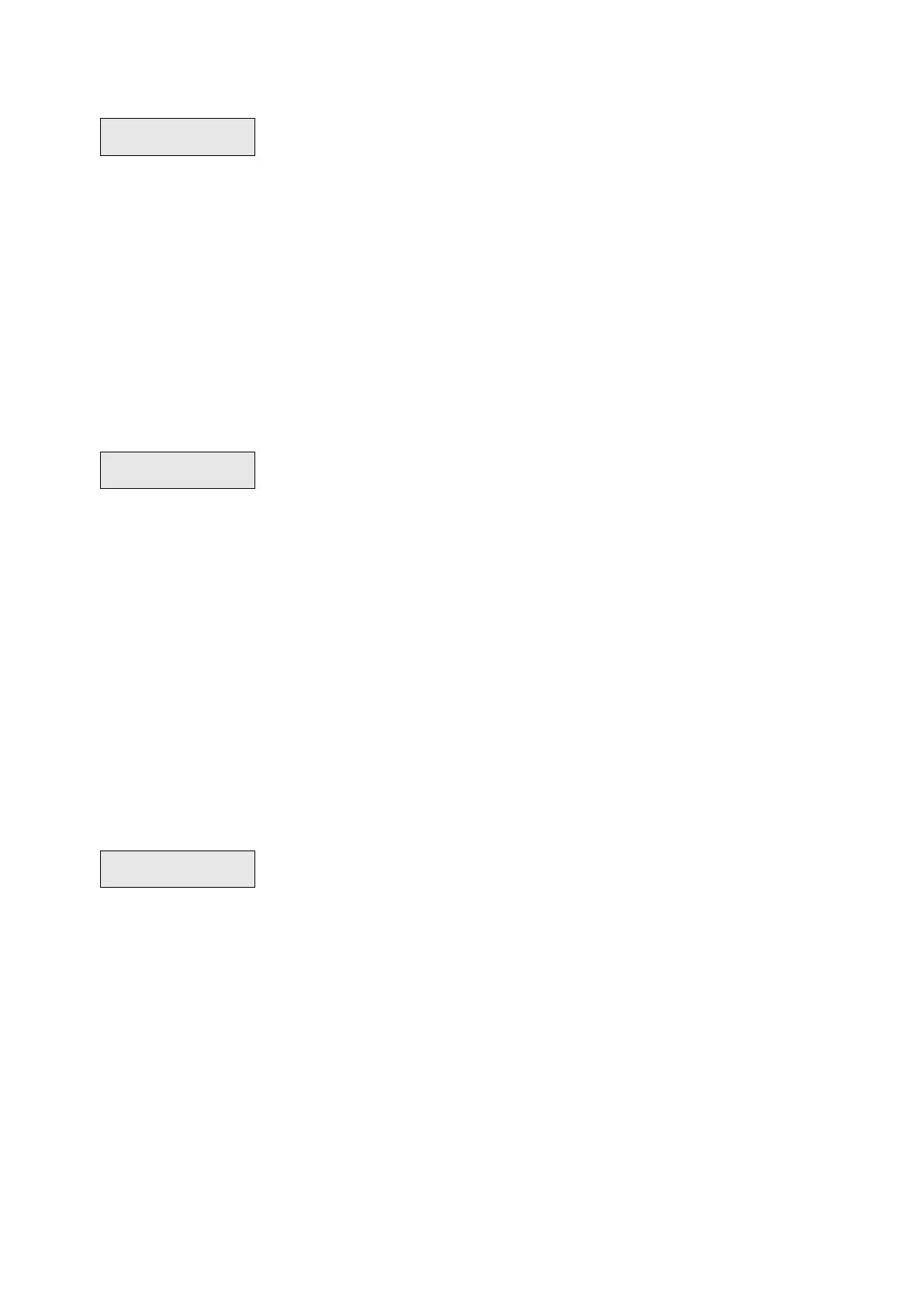88 Advisor Advanced ATSx000A(-IP) Installation and Programming Manual
3.1.n.7.2 SMS reporting
The SMS reporting menu lets you enable or disable SMS reporting to the
selected user. The reporting can have one of the following states:
• Always: The reporting is enabled
• Off: The reporting is disabled
• Off until re-setting: The reporting is temporarily disabled until the next system
set
This option is editable only if the user belongs to a user group that has the SMS
reporting privilege enabled. See “3.2.n.5 User group options” on page 91 for
more information.
3.1.n.7.3 SMS control
The SMS control menu lets you enable or disable SMS control for the selected
user.
This option can be changed only if the user belongs to a user group that has the
SMS control privilege enabled. See “3.2.n.5 User group options” on page 91 for
more information.
Note: SMS control for a user is disabled after 10 attempts to perform an
unauthorized SMS command. See Advisor Advanced SMS Control Reference
Manual for more information.
3.1.n.8 Delete user
To remove a user, select a user using the cursor, or by entering the user number,
and go to the Delete user menu.
The display shows:
Choose Ok and press Enter. This removes the user.
Repeat the command to delete other users, or press Clear to exit and return to
the higher menu level.
Note: You cannot delete a user unless your user group authorizes you to do so.