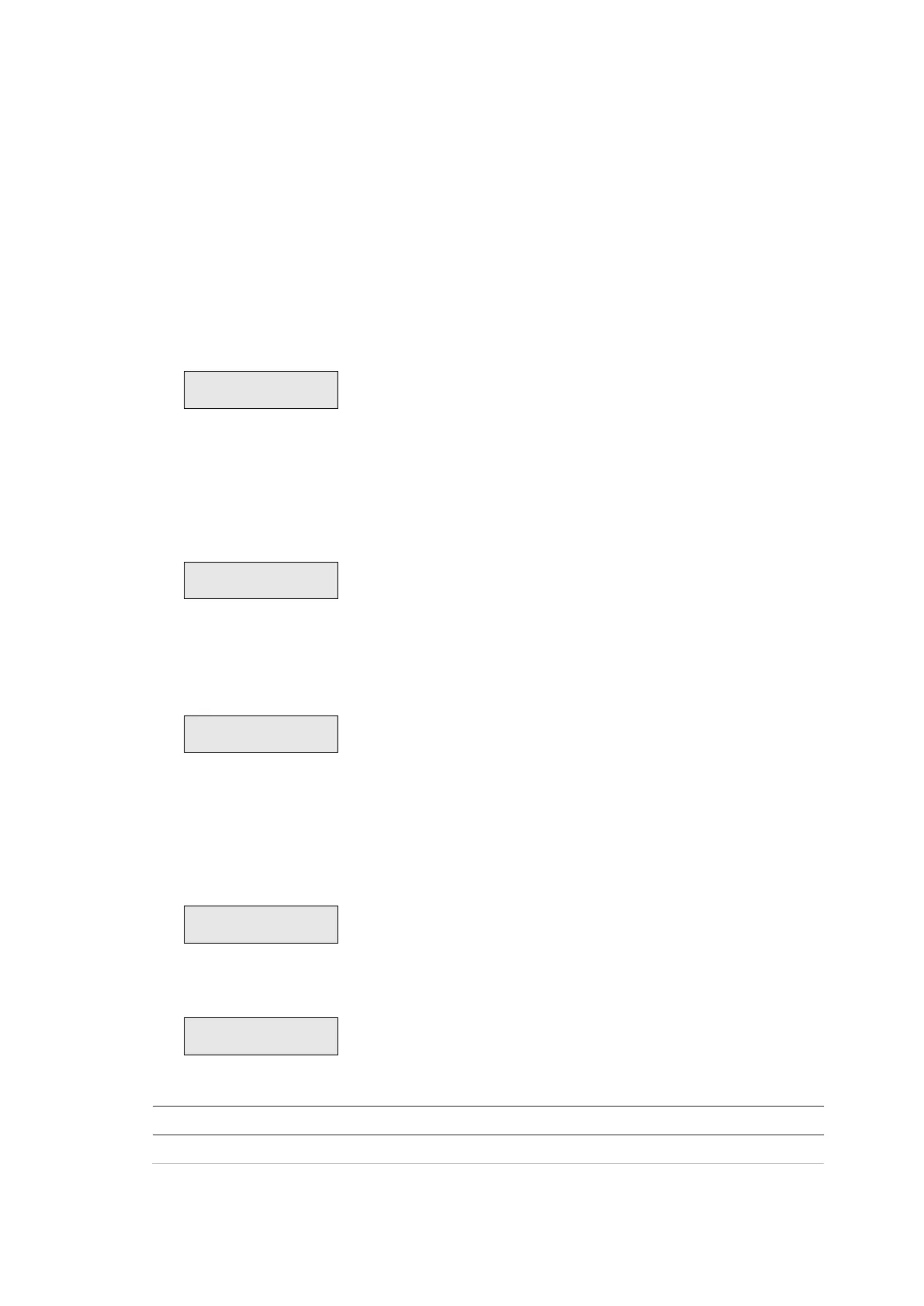Advisor Advanced ATSx000A(-IP) Installation and Programming Manual 37
How to program the options
Accessing the installer programming menu
The Advisor Advanced system is programmed from the installer programming
menu. Before accessing the programming menu, the system administrator must
unset the system. Depending on the system settings, you also can be prompted
to open the panel housing prior to configuring the system.
How to access the installer programming menu
1. Start with this LCD display:
2. If the option “8.2.1 User code required” (see page 143) is set to Yes, the
engineer access must be granted by the manager first. The manager must log
in, activate the “Service In” option, and logout. Now the installer can login
within the time period defined in “8.1.3.6 Installer in-time” on page 141.
3. Press Menu. The display shows:
4. Enter your PIN and then press Enter.
Alternatively and if configured you may also present a card to the reader.
The following display appears:
5. Select Yes if you want to inhibit all reports during system programming.
Reports include reporting to central station as well as reporting events in the
logs.
6. Press Enter. The next screen shows whether tampers are inhibited and areas
are unset:
7. Press Enter again. You are now in the programming menu. The following
display appears:
1>Service menu
2 Device menu
From this display you can now:
Select previous or next menu entry
