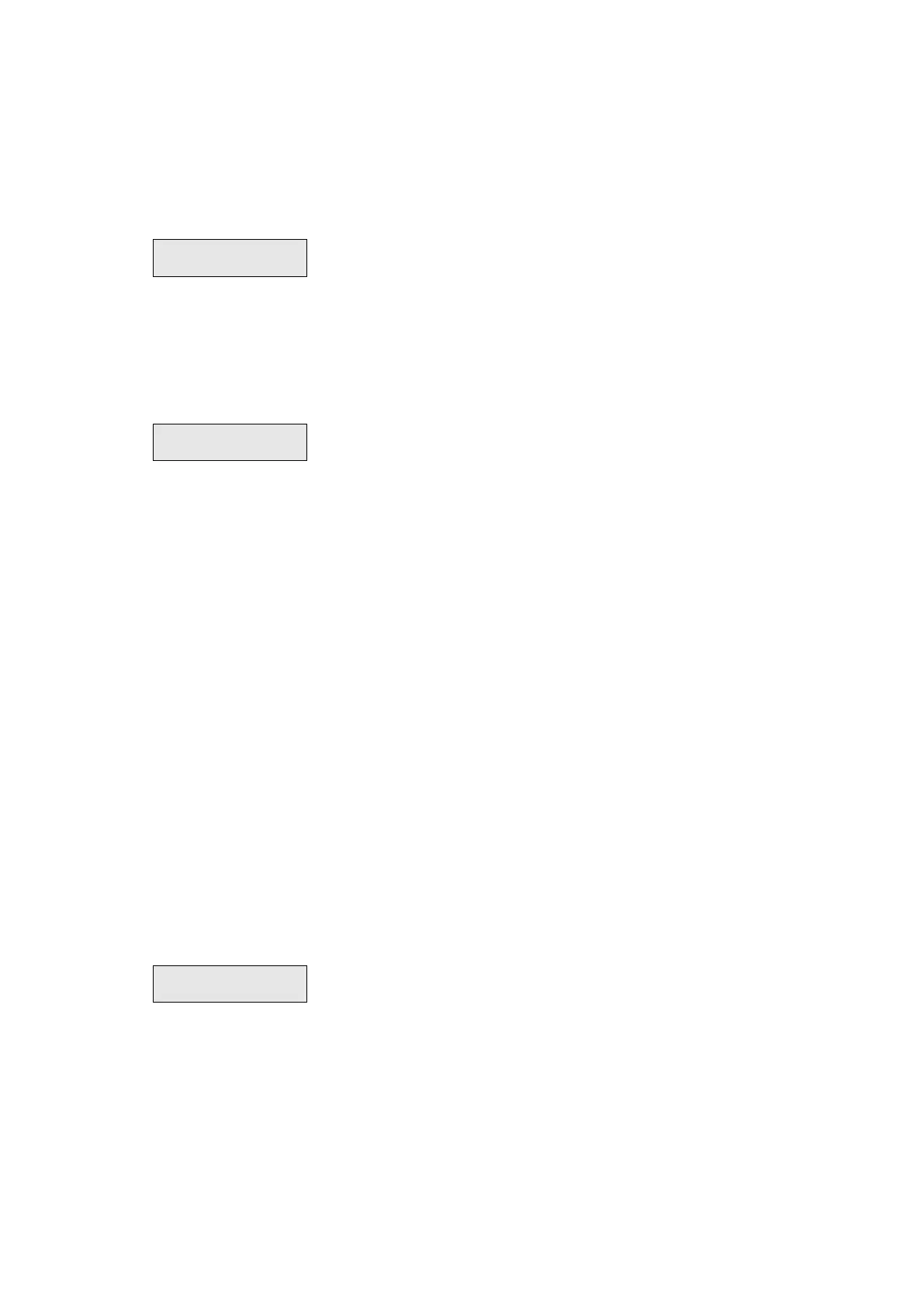Advisor Advanced ATSx000A(-IP) Installation and Programming Manual 139
During daylight saving time change, the time always advances on Sunday at
2:00, and rewinds at 3:00.
Note: See “Daylight saving note” on page 127 for information on daylight saving
time change on programmed actions.
8.1.2 Siren options
The Siren options menu allows you to set timers applicable to internal and
external sirens.
Select whether you want to change activation time or siren delay.
8.1.2.1 Activation
1>Internal siren
00:03’00
The Activation menu allows you to set the activation time both for internal and
external siren.
8.1.2.1.1 Internal siren
8.1.2.1.2 External siren
Enter the activation time for the internal / external siren. The input format is
hh:mm’ss. The allowed range is from 00:00’00 to 06:00’00. The value 00:00’00
means that the siren does not activate. The value 06:00’00 is equal to infinite
time (the siren is active until unset or reset).
8.1.2.1.3 F/P/M internal
8.1.2.1.4 F/P/M external
Enter the activation time for the internal / external siren in case of fire, panic, and
medical alarms. The input format is hh:mm’ss. The allowed range is from
00:00’00 to 06:00’00. The value 00:00’00 means that the siren does not activate.
The value 06:00’00 is equal to infinite time (the siren is active until unset or
reset).
8.1.2.2 Delay time
1>Internal siren
00:00’00
The Delay time menu allows you to set the delay time before an internal or
external siren is activated.
8.1.2.2.1 Internal siren
8.1.2.2.2 External siren
Enter the delay time for the internal / external siren. The input format is
hh:mm’ss. The allowed range is from 00:00’00 to 06:00’00.