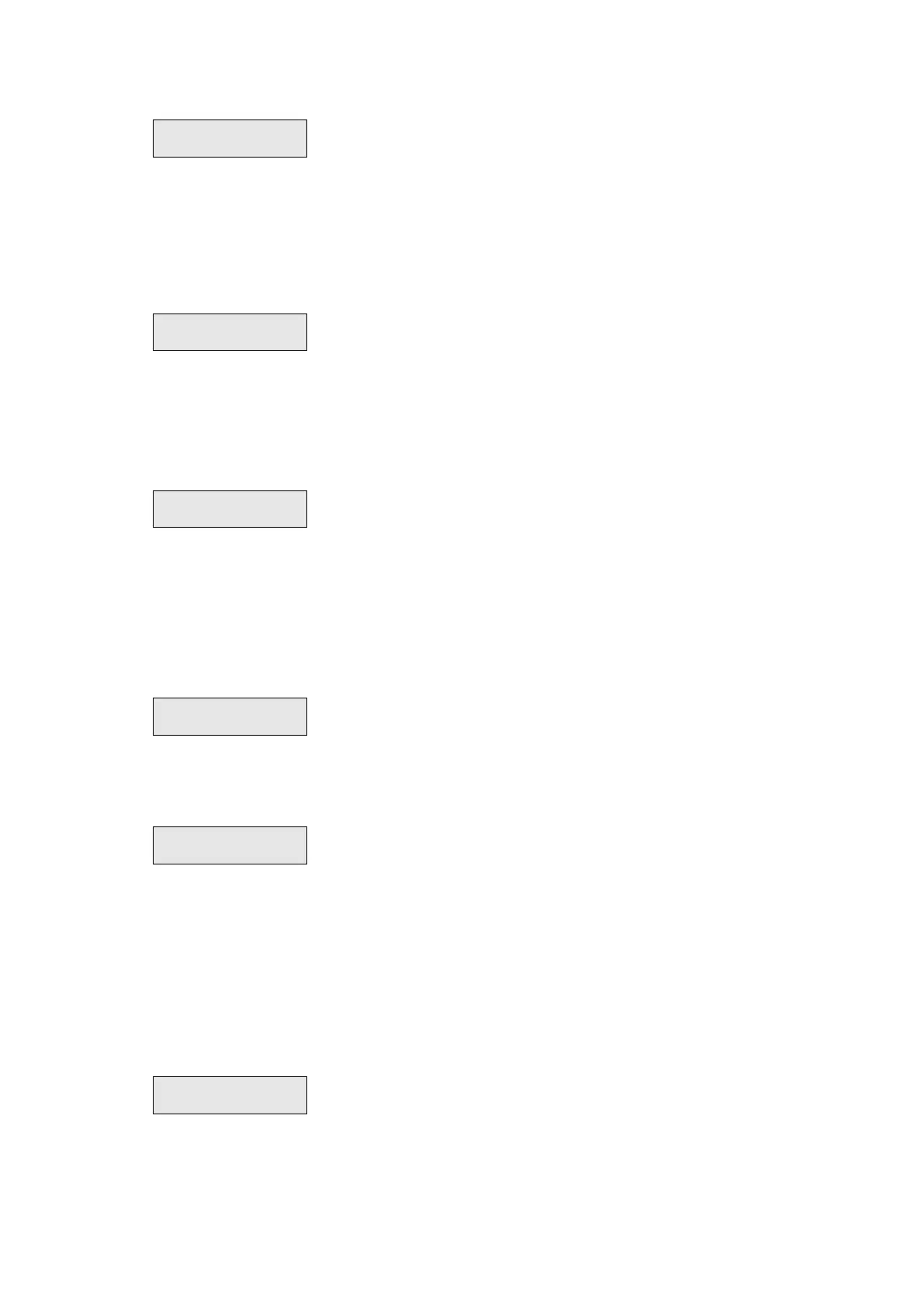Advisor Advanced ATSx000A(-IP) Installation and Programming Manual 49
The zone resistance is displayed.
Values above 65 kΩ are considered as open state.
You can now scroll through the list of inputs by pressing Up or Down.
Note: External expanders (DGP) do not support this functionality.
1.2.2 ShockSens test
Using the ShockSens test menu, you can test shock sensor sensitivity.
Select the input location first (panel, internal or external expander). Then enter
the (physical) input number on this location.
The input state is displayed.
Apply shocks to the structure. The menu shows the input state and the shock
gross level (see “4.1.n.7.2 Gross level” on page 104 for more information).
The correct setting for gross attacks can be set to the value + 1 as an alarm
should only be activated when exceeding the test attack.
1.2.3 Outs&triggers
1>Output test
2 Trigger state
The Outputs&Triggers menu allows you to test outputs and check trigger states.
1.2.3.1 Output test
The Output test allows you to check outputs and LEDs.
1.2.3.1.1 Outputs
Use the Outputs menu to test system outputs.
Select the output location first (panel, internal or external expander, or keypad).
Then enter the output number on this location.
The current output state is displayed.
You can now:
• Toggle its state using the Enter button.
• Scroll through the list of outputs. Press Up or Down.