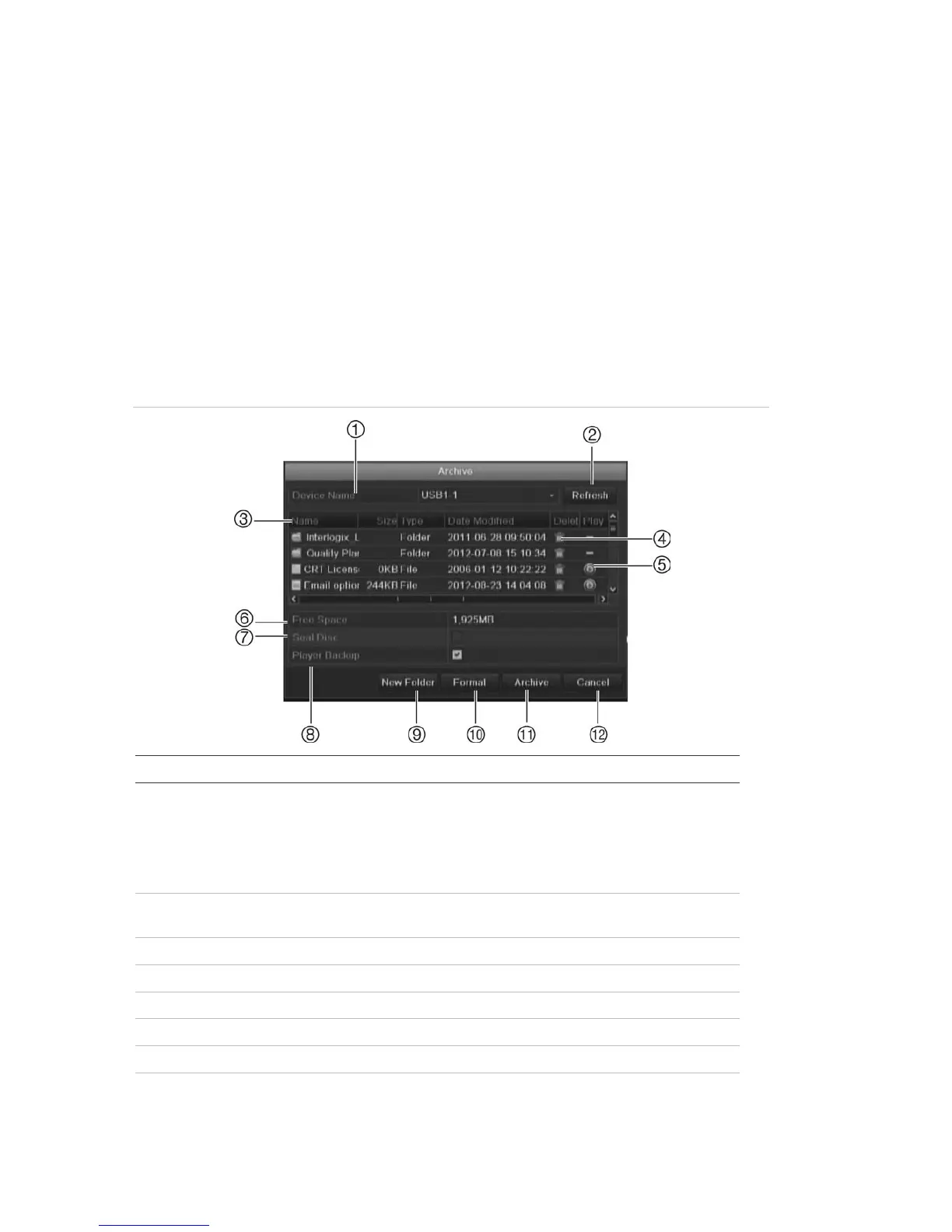11BChapter 12: Archiving recorded files
94 TruVision DVR 11 and DVR 11c User Manual
Note: If there is a capacity limitation on the backup device, only the most
recent files will be backed up.
A message will appear to confirm when the download is complete.
Exporting recorded files to a backup device
You can insert a mini-USB hub to the USB port to attach a mouse for navigation
or a USB drive for archiving. However, the unit may not support all types of USB
hubs.
The Archive options available may depend on the type of backup device
selected.
Figure 30: Example of an export window
. Device name Select one of the storage media for archiving. If the backup
device is not recognized:
• Click the Refresh button
• Reconnect device
• Check for compatibility from vendor
. Refresh Refresh the search results if any parameters have been
modified.
. Name Files found on the backup device are listed.
. Delete Click to delete a selected file from the backup device.
Play Click to play selected file.
. Free space Free space available on the backup device is displayed.
Seal disc Select to prevent other files being recorded onto the disc.
Include Player Select to automatically include the Player tool when archiving
files.
