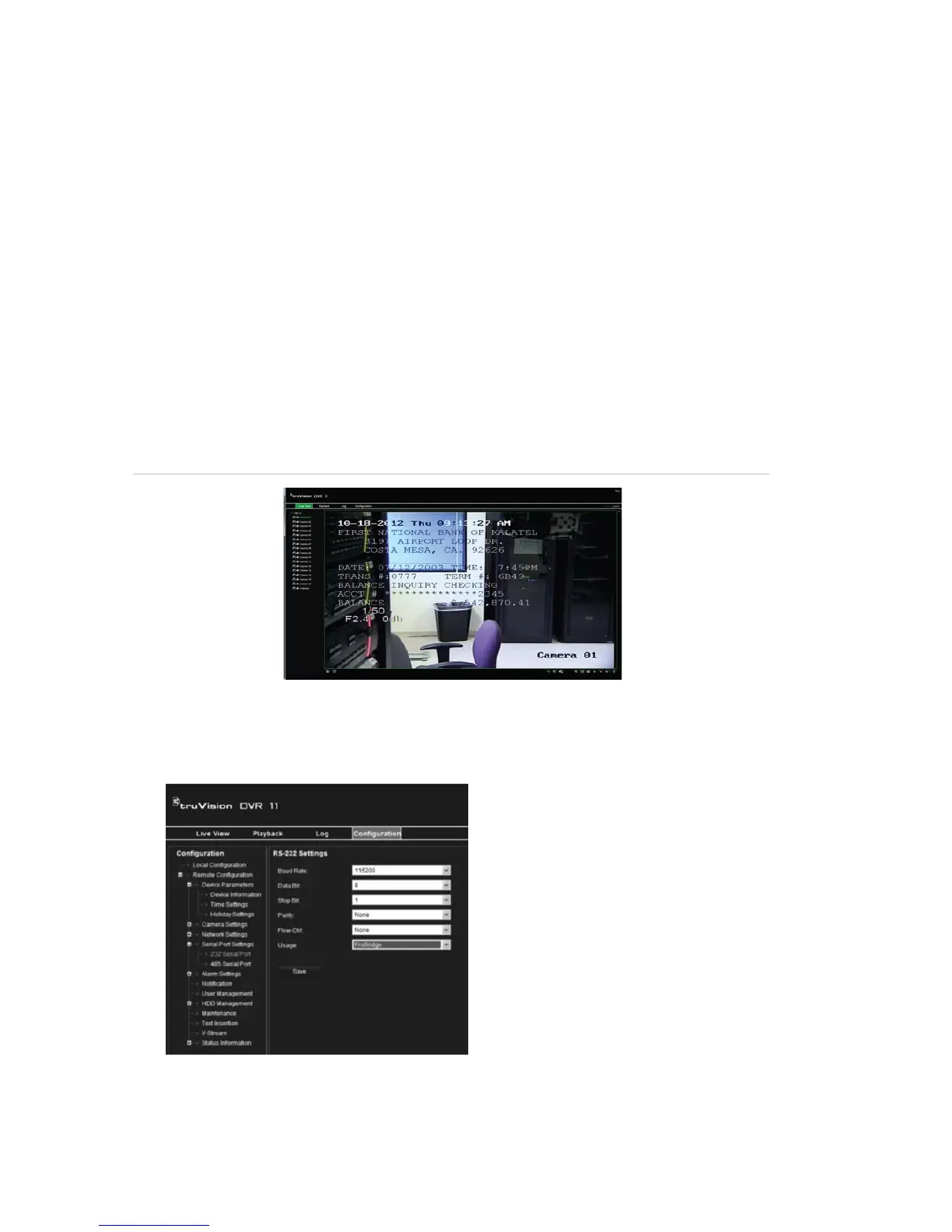15BChapter 16: Using the web browser
120 TruVision DVR 11 and DVR 11c User Manual
Capturing text insertions
Text insertion lets you insert or display text from a point-of-sale (POS) system on
the video display of the DVR. The text is saved and time‐stamped together with
the video. You can then search the text for specific video clips. The text is
displayed during playback.
The DVR supports POS and ATM text insertion via the UTC ProBridge accessory
connected to the RS-232 port on the DVR. This feature is currently only available
using the browser.
Playback from the camera set up for text insertion will display the video with the
POS text overlay. However, in live mode text insertion is for reference only as not
all the inserted text may be visible on-screen.
See Figure 36 below for an example of a video image in live view with text
insertion.
Figure 36: Example of a video image with text insertion
To set up text insertion:
1. Click the Configuration tab in the browser toolbar and then select 232 Serial
Port.
