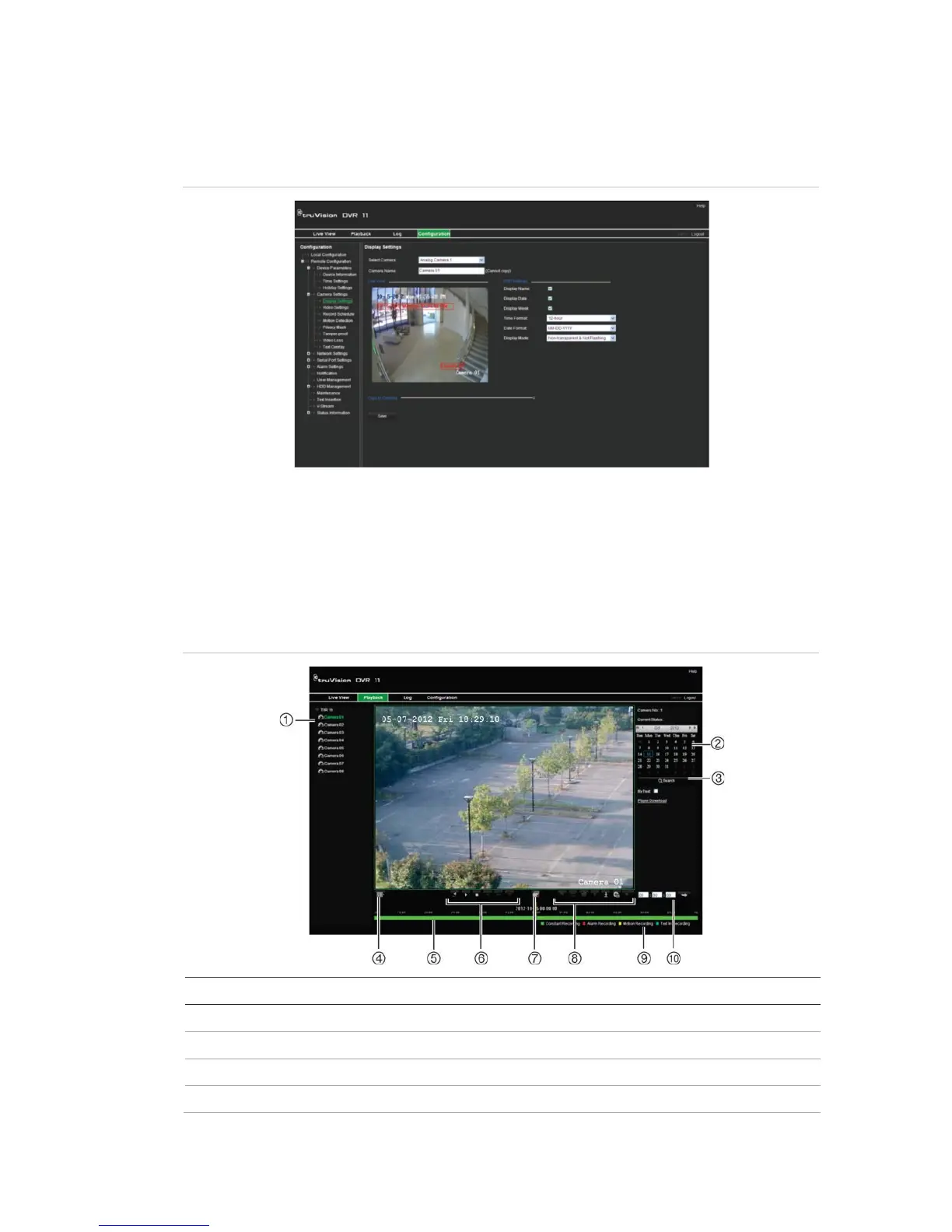15BChapter 16: Using the web browser
TruVision DVR 11 and DVR 11c User Manual 117
Note: The configuration settings defined remotely are different from those that
can be defined locally.
Figure 33: Remote browser configuration window (Display Settings window shown)
Searching and playing back recorded video
To search and play back recorded video, click Playback on the menu bar to
display the Playback page shown in Figure 34 below.
Figure 34: Browser playback page
