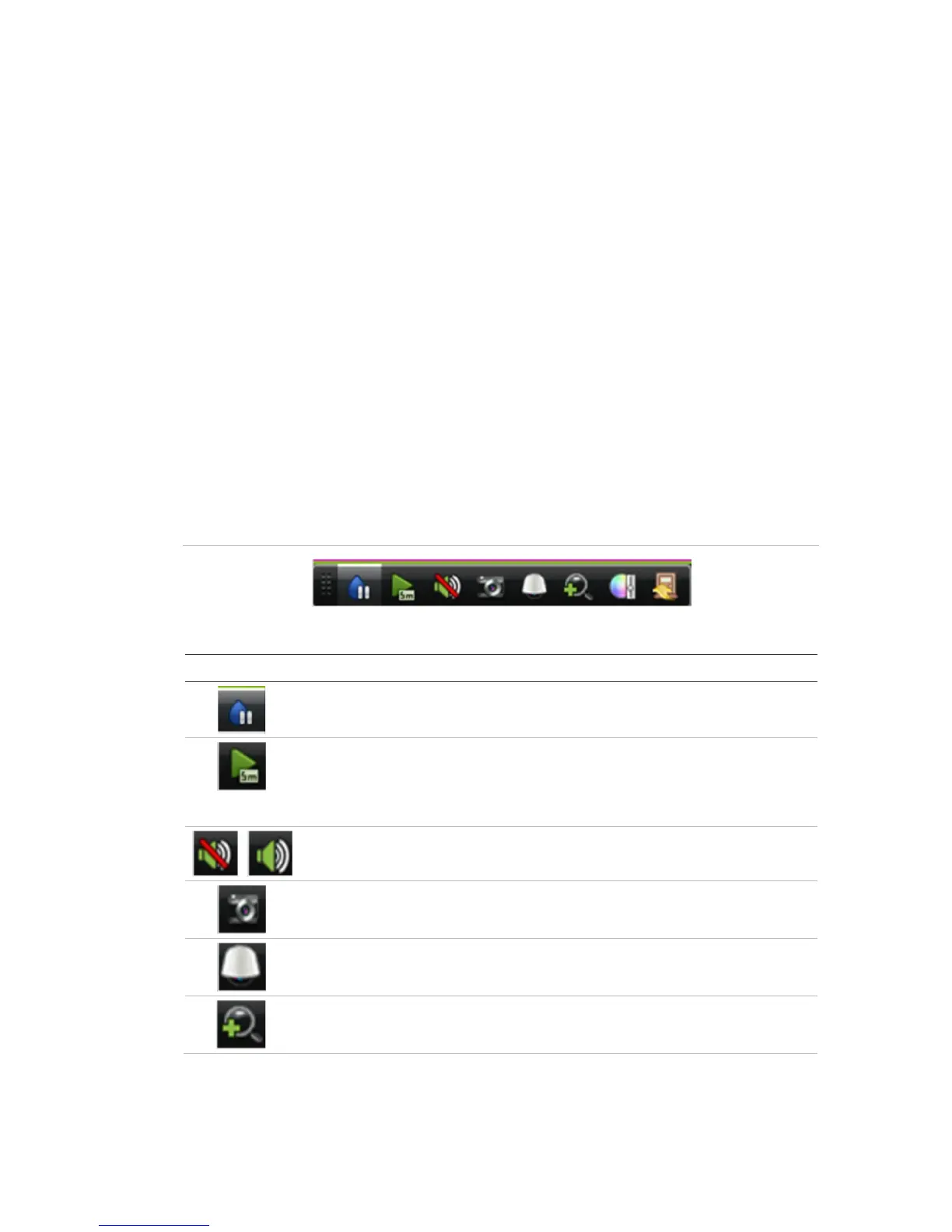8BChapter 9: Live view
TruVision DVR 11 and DVR 11c User Manual 63
Sequencing live view mode using the front panel:
1. Select the camera where you want to start sequencing.
2. Press the Seq button on the front panel to start sequencing.
3. Press the Seq button again to stop the sequencing.
Sequencing live view mode using the mouse:
1. Select the camera where you want to start sequencing.
2. Right-click the mouse and select Start auto-switch to start the sequencing.
3. Right-click the mouse and select Stop auto-switch to stop the sequencing.
Accessing frequently used commands
The quick access toolbar in live view lets you quickly access regularly used
commands. Position the cursor over a video image and left- click the mouse. The
toolbar appears (see Figure 16 on page 63).
Figure 16: Quick access toolbar
Table 11: Description of the quick access toolbar icons
Icon Description
recording is found, then there was no recording made in the last five minutes.
Click the icon and select the desired camera. Click OK.
See “Instant playback” on page 83 for more information.
