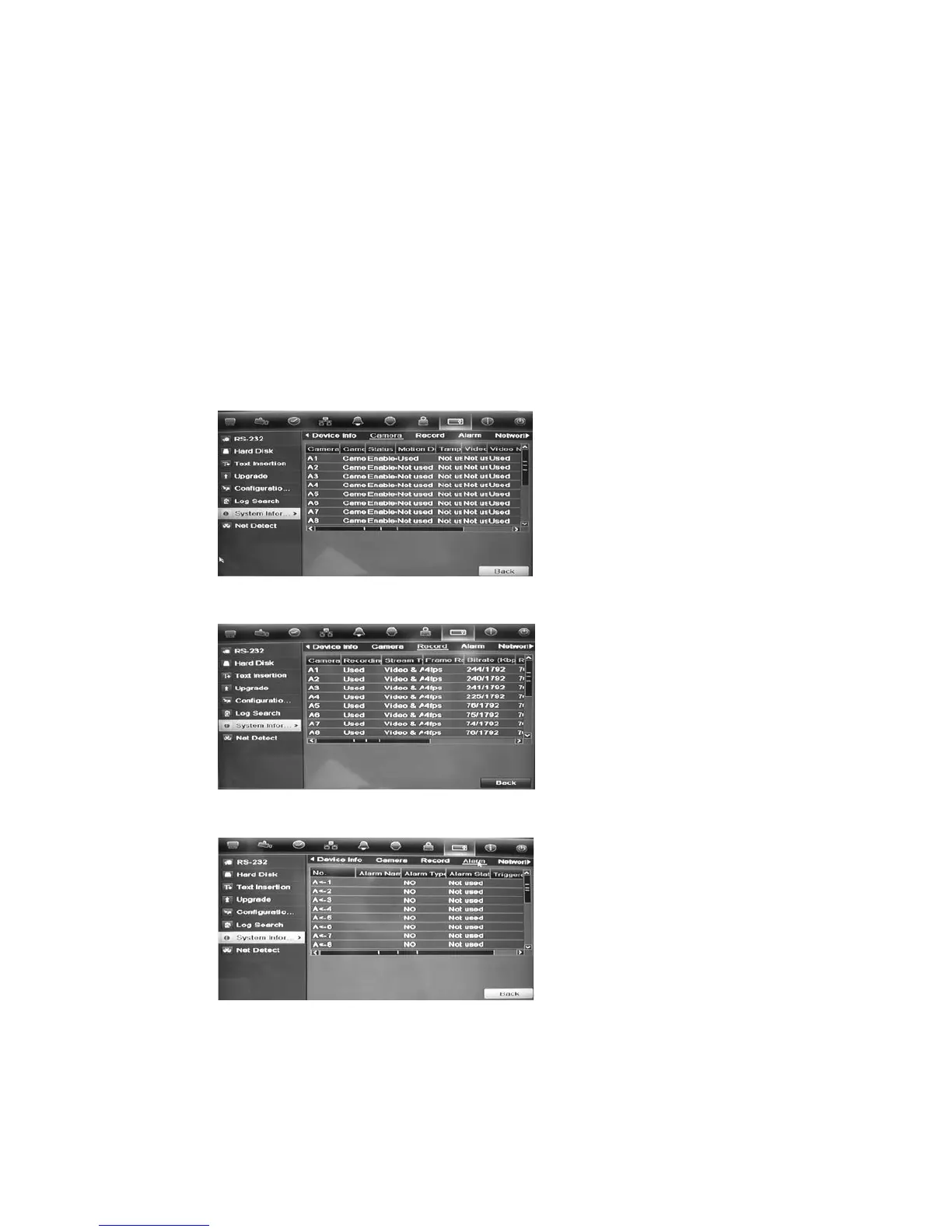12BChapter 13: DVR management
TruVision DVR 11 and DVR 11c User Manual 101
Note: Network information such as IP address, subnet mask, gateway, MTU,
NIC working mode, server port, and default route are not restored to factory
default settings.
Viewing system information
To view system information:
1. Click the System Settings icon in the menu toolbar and select System
Information.
2. To view device information, click the Device Info tab.
3. To view camera information, click the camera tab.
4. To view record information, click the Record tab.
5. To view alarm information, click the Alarm tab.
