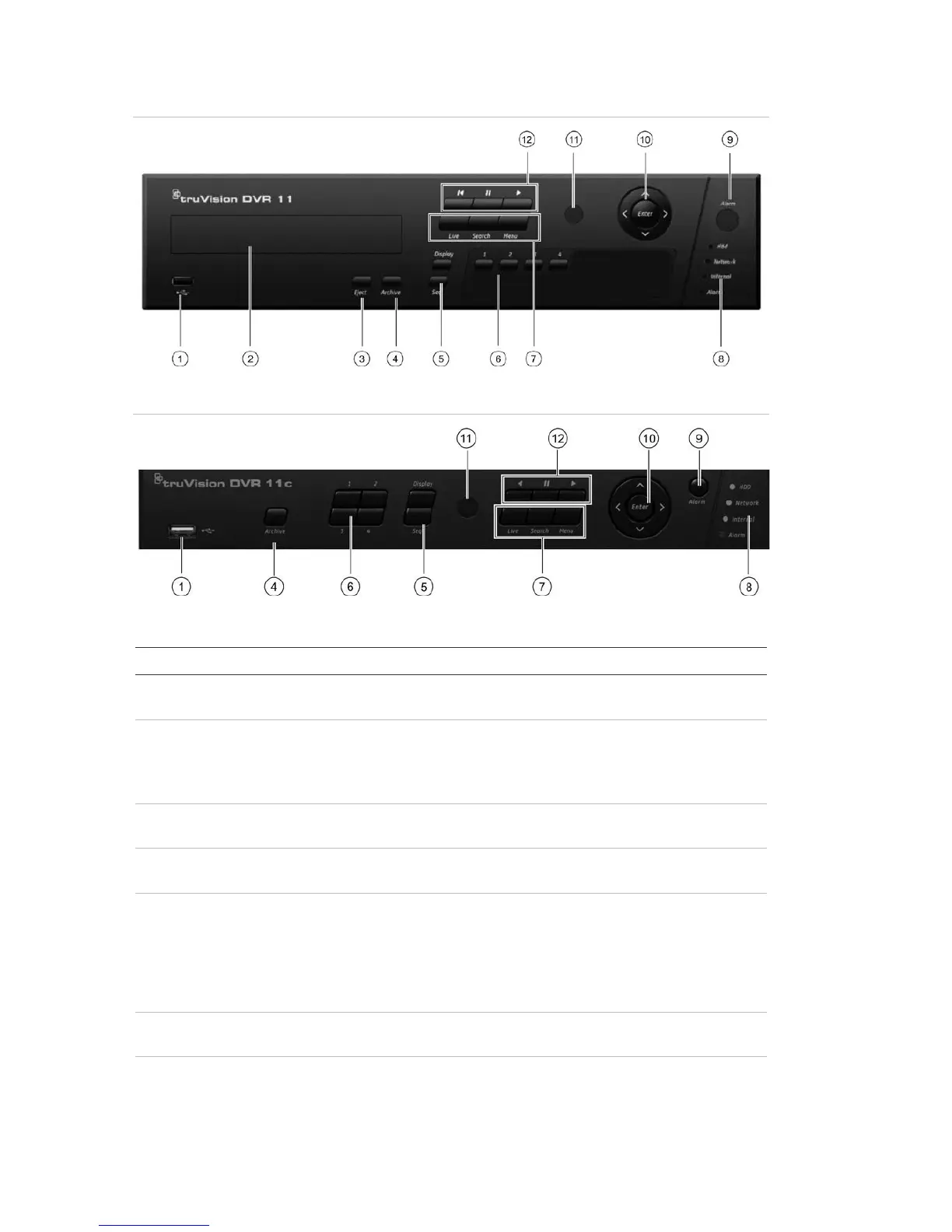7BChapter 8: Operating instructions
50 TruVision DVR 11 and DVR 11c User Manual
Figure 9: TVR 11 front panel (16-ch model shown)
Figure 10: TVR 11c front panel
The controls on the front panel include:
. USB port The DVR supports both a USB DVD and a USB HD on the
front and rear USB ports.
. CD/DVD burner Insert CD or DVD disc.
The CD/DVD burner is not present on all TVR 11 models
nor on any the TVR 11c models. Not all menus are
available on models without a burner.
. Eject button Ejects CD/DVD disc. This is only present on models with a
CD/DVD burner.
. Archive button Press once to enter quick archive mode. Press twice to
start archiving.
. Display and Seq
buttons
Live view mode: Press Display to toggle through the
various views single and multiviews. Press Seq
sequencing in live view mode.
Menu mode: Press Enter to select a menu window and
then Seq
to toggle through the tabs along the top of a menu
. Channel buttons Switch between different cameras in live view, PTZ control
or playback modes.
. Live, Menu and Search
buttons
Live: Switch to live view mode.
Menu: Enter/exit the main menu.
Search: Enter the advanced search menu.
