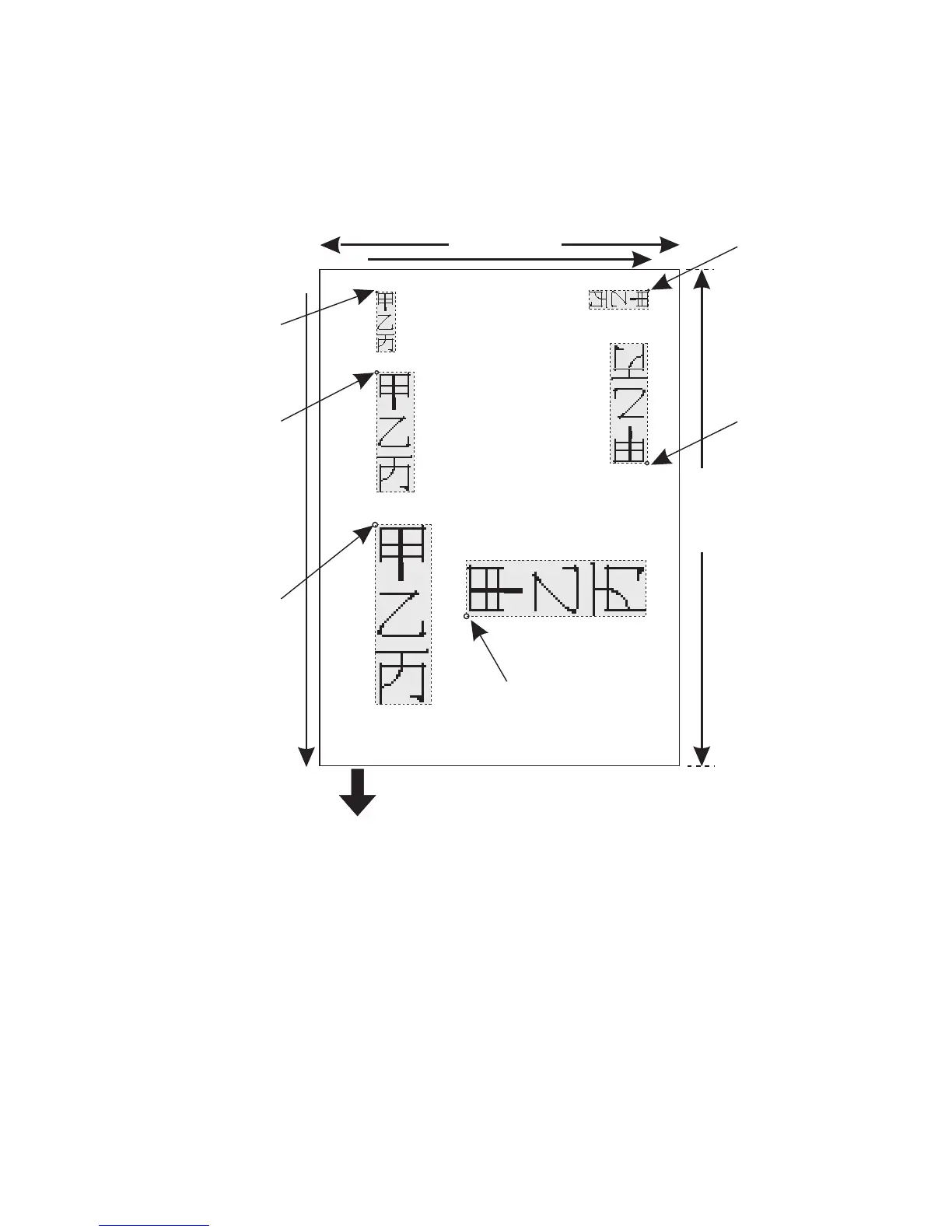Intermec EasyCoder ESim v4.00—Programmer’s Reference Manual 35
Chapter 7—Commands
The Asian fonts can print character strings running from
top to bottom (p3 = 4–7), as well as the standard Latin word
orientation from left to right (p3 = 0–3). The characters will
print in the sequence that they are entered into the data fi eld of
the A command.
Horizontal dots
Vertical dots
X-axis
Y-axis
0;0
Feed direction
Point of Origin
for Text Object
(p
3
=4)
Point of Origin
for Text Object
(p
3
=4)
Point of Origin
for Text Object
(p
3
=4)
Point of Origin for Text
Object Rotated 270° (p
3
=7)
Point of Origin
for Text Object
Rotated 90°
(p
3
=5)
No Multiplier
2x2 Multiplier
3x3 Multiplier
Point of Origin
for Text Object
Rotated 180°
(p
3
=6)