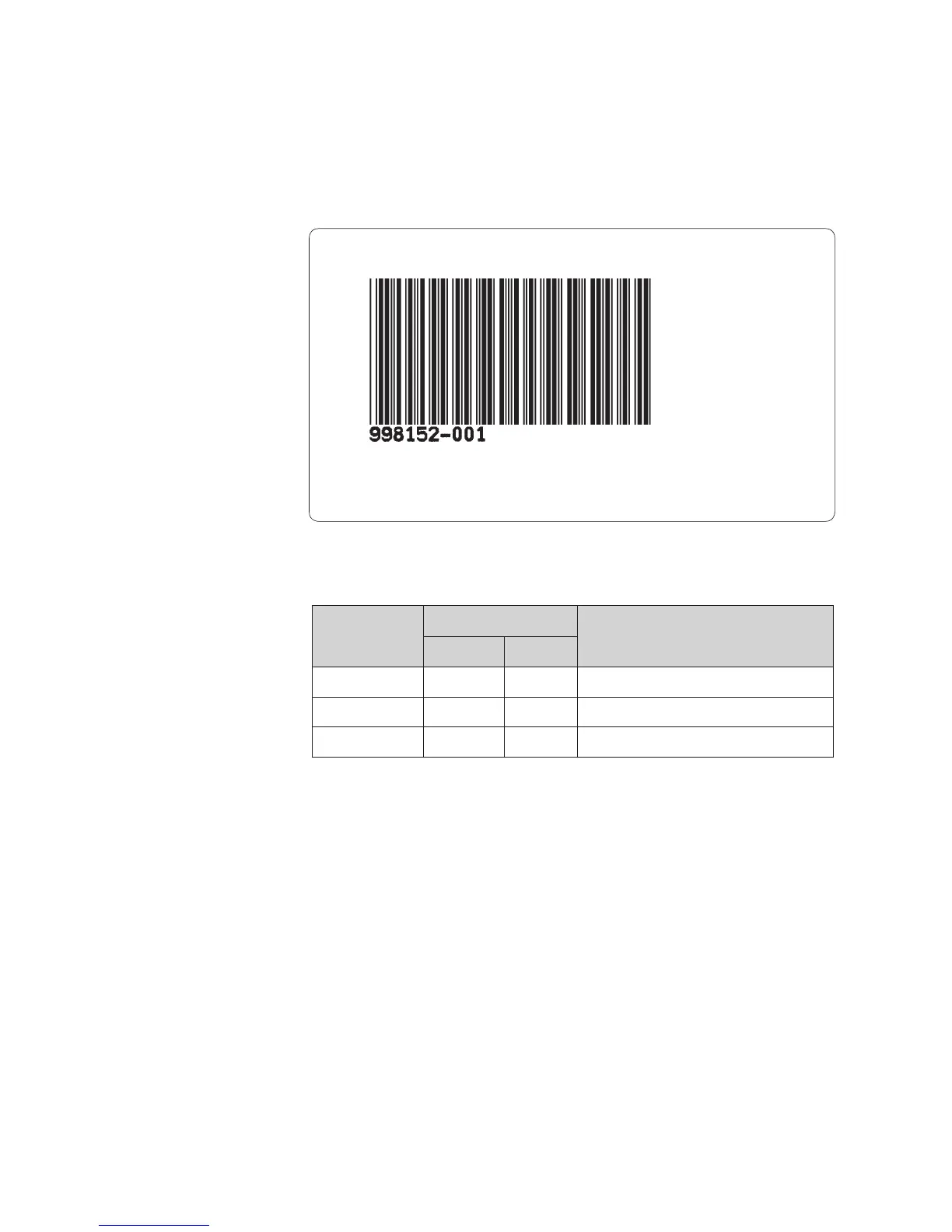Intermec EasyCoder ESim v4.00—Programmer’s Reference Manual 37
Chapter 7—Commands
Example This example produces a Code 39 bar code:
↵
N↵
B50,50,0,3,2,6,200,B,"998152-001"↵
P1↵
Remarks In Code 128 A, Code 128 B, and Code 128 C, special function
characters can be generated as follows:
Function
Character
ASCII Character Remarks
dec hex
FNC1 202 CA Code 128 A, B, and C
FNC2 197 C5 Code 128 A and B
FNC3 196 C4 Code 128 A and B
The "DATA" fi eld can be replaced by or combined with below
commands:
Variable:
Vnn Prints the contents of variable “nn” at this position,
where nn is a 2 digit number from 00-99.
Consecutive Number Counter:
Cn Prints the contents of counter “n” at this position,
where n is a 1 digit number from 0-9.
Cn±x Prints the contents of counter “n” at this position while
setting the counter’s start value to “x”. n and x are 1
digit numbers from 0-9.
Enter + to increment or - to decrement.