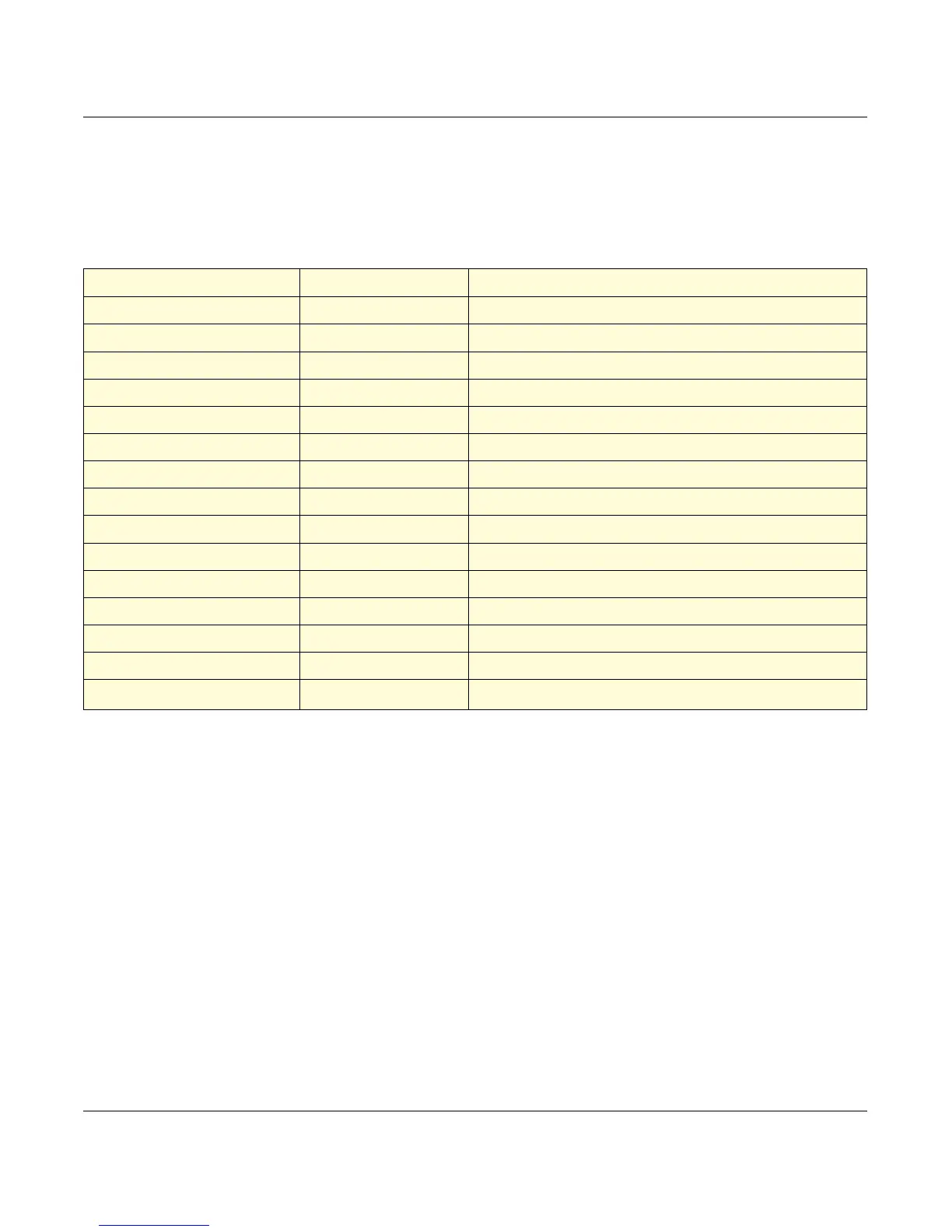Intermec EasyCoder C4 – Programmer’s Guide Ed. 3 21
Chapter 6 Retrieving and Printing a Form
Provided you use the serial interface for communication between
printer and host
1
, you can make the printer return prompts that appear
on the screen, requesting the operator to enter input data, by sending
a UI command after each power-up. The optional Keyboard Display
Unit automatically sends the UI command at power-up.
Printer Sends Command Explanation
↵ CR/LF to start command structure
UI Enable prompts command (optional)
UI80,001 Printer returns code page status
FR"TEST"↵ Retrieve form
?↵ Call for variables
Enter Product name: EASYCODER↵ Substitute variable V00
1
Enter Model number: 501SA↵ Substitute variable V01
Checked by: Dan↵ Substitute variable V02
Enter SERIAL#:
100001 100000↵ Reset, accept, or enter
2
counter start value C0
Number of labels sets Prompt
P1 Ignore
P1↵ Enter P + Quantity of labels
Copies of each label Prompt
1 2↵ Enter Quantity of copies +↵
Example, cont.
1
/. The selected font allows uppercase characters only.