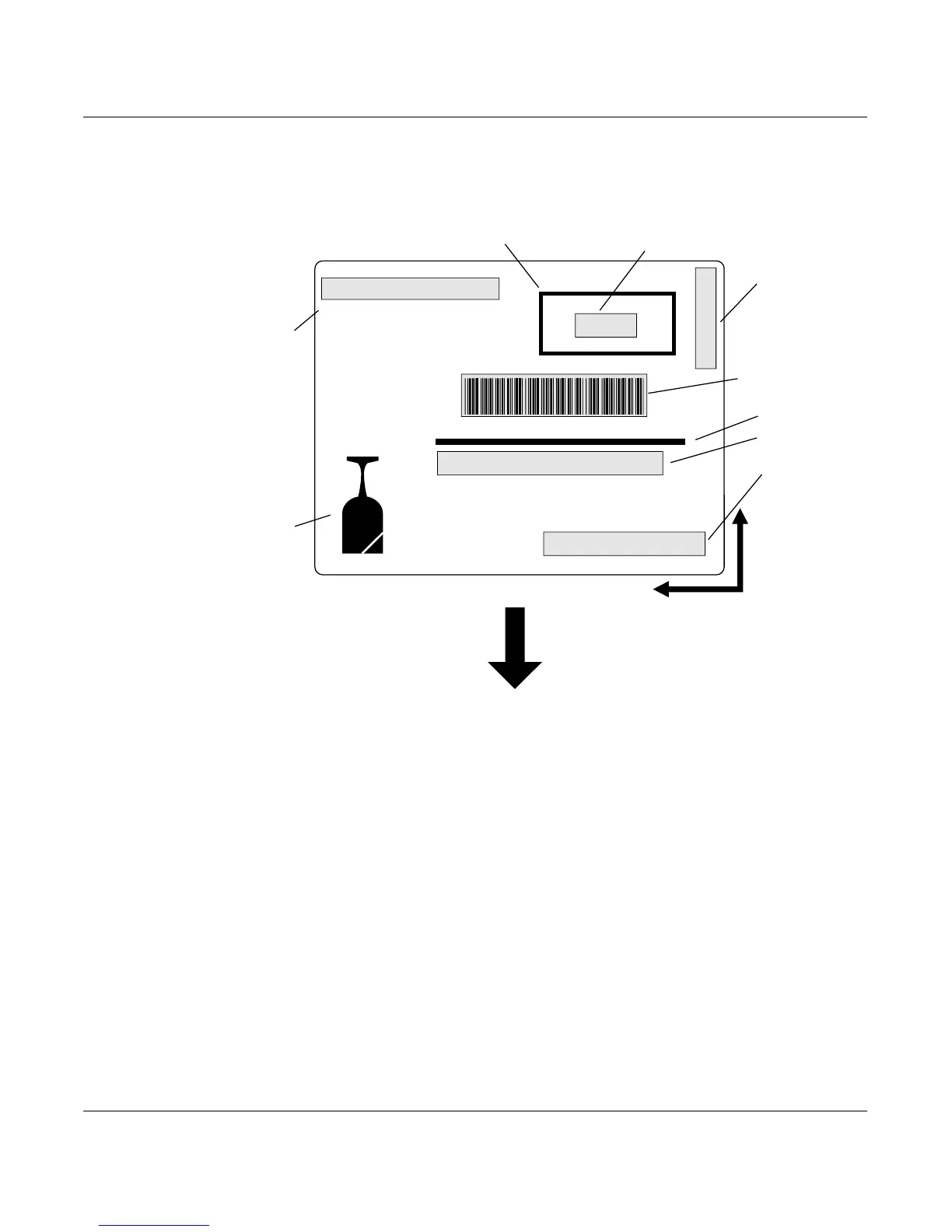Intermec EasyCoder C4 – Programmer’s Guide Ed. 3 7
Chapter 1 General Information
Each command line of printable data will create a fi eld, which is
defi ned in regard of start position, rotation, magnifi cation, etc.
Field
X Axis
Y Axis
Feed
Direction
Variable
Text V00
Graphic
Rotated
text
Fixed Text
Line
Counter C0
Counter C1
Box
EASYCODER C4
FRAGILE
PACKED BY: SAM
SERIAL NO. 654
76532
Bar Code
The illustration shows how a label is printed
and fed out when using the default direction.