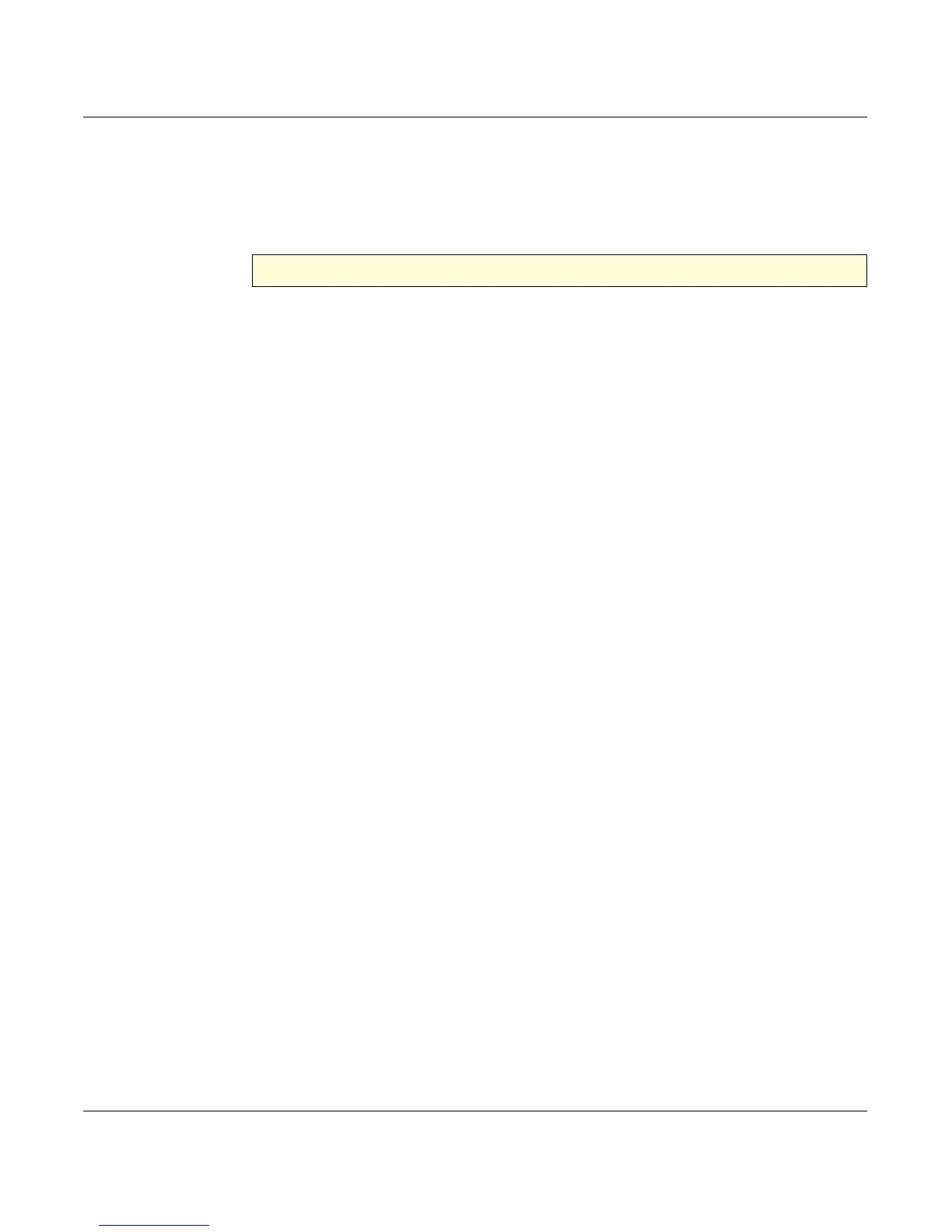Intermec EasyCoder C4 – Programmer’s Guide Ed. 3 96
Chapter 7 Commands
Description
This command is used to establish the serial port communication parameters.
Syntax
Yp
1
,p
2
,p
3
,p
4
Parameters p
1
Baud rate:
19 19,200 baud.
96 9,600 baud.
48 4,800 baud.
24 2,400 baud.
12 1,200 baud.
p
2
Parity:
O Odd. (O is uppercase o character; ASCII 79 dec.).
E Even.
N None.
p
3
Number of data bits:
7 7 data bits.
8 8 data bits.
p
4
Number of stop bits:
1 1 stop bit.
2 2 stop bits.
Remarks
After receiving this command, the printer will automatically reset its communication
on the serial communication port.
By default, the printer is set for 9600 baud, no parity, 8 data bits, 1 stop bit.
XON/XOFF handshaking is always used. The printer sends XOFF when an error
occurs. RTS/CTS is not supported
If the current communication setup is not known, it can be checked by printing
a test label (see Chapter 1).
Example
Y19,O,7,1 ↵ :Sets 19,200 baud, odd parity,
7 data bits, 1 stop bit
Y – Serial Port Setup