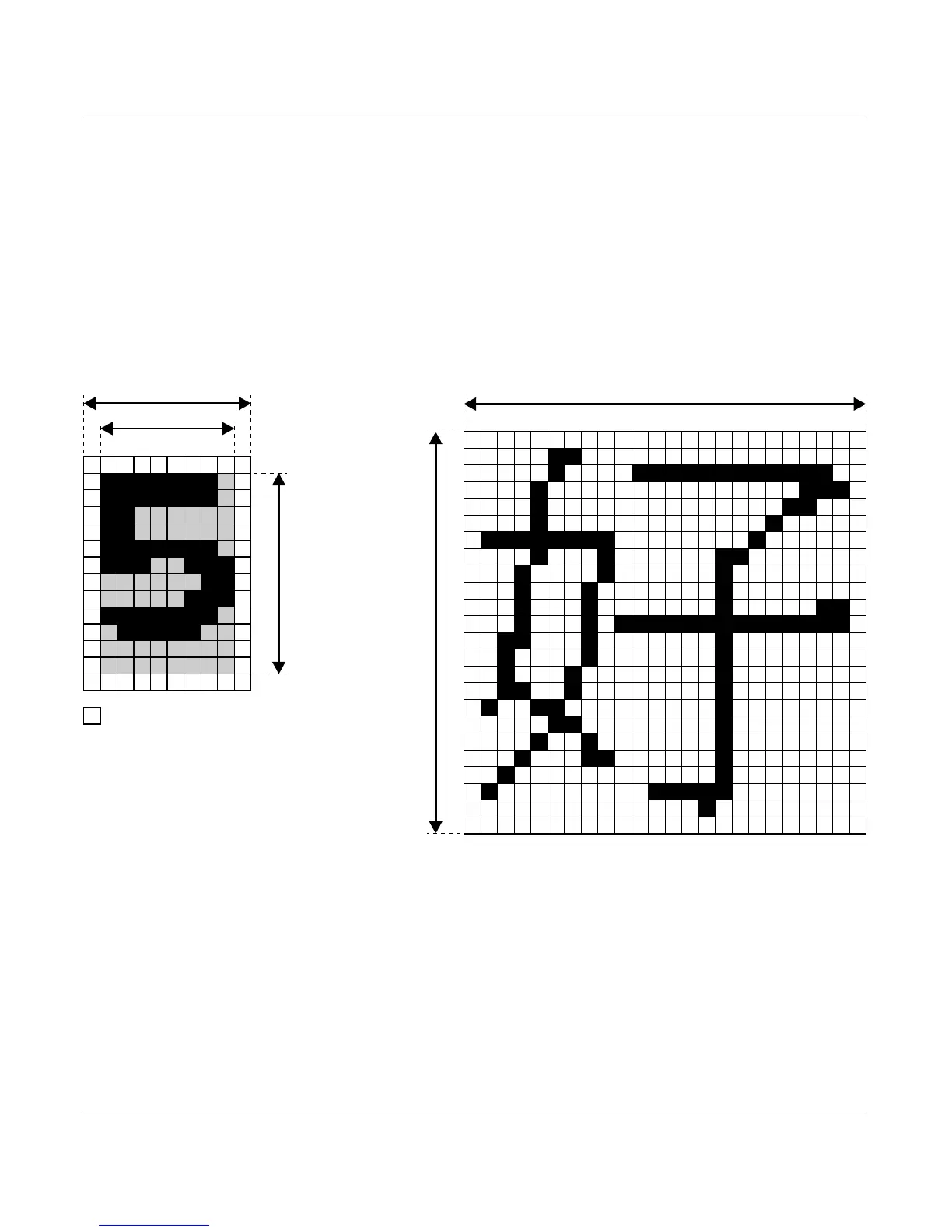Intermec EasyCoder C4 – Programmer’s Guide Ed. 3 27
Chapter 7 Commands
A – Print Text, cont.
Remarks, cont.
The Latin font characters (1–5) are dot-mapped differently than the Asian font
characters (8). Asian characters do not have any built-in gap between individual
characters and will thus be placed adjacently, whereas Latin characters include
a single dot boarder around each character. To create inter-character spacing for
Asian fonts, use the i command.
White dots (character spacing)
Total character width
Character width
(8 dots)
Character height
12 dots
Total character width (24 dots)
Total character height (24 dots)
Latin Characters Asian Characters