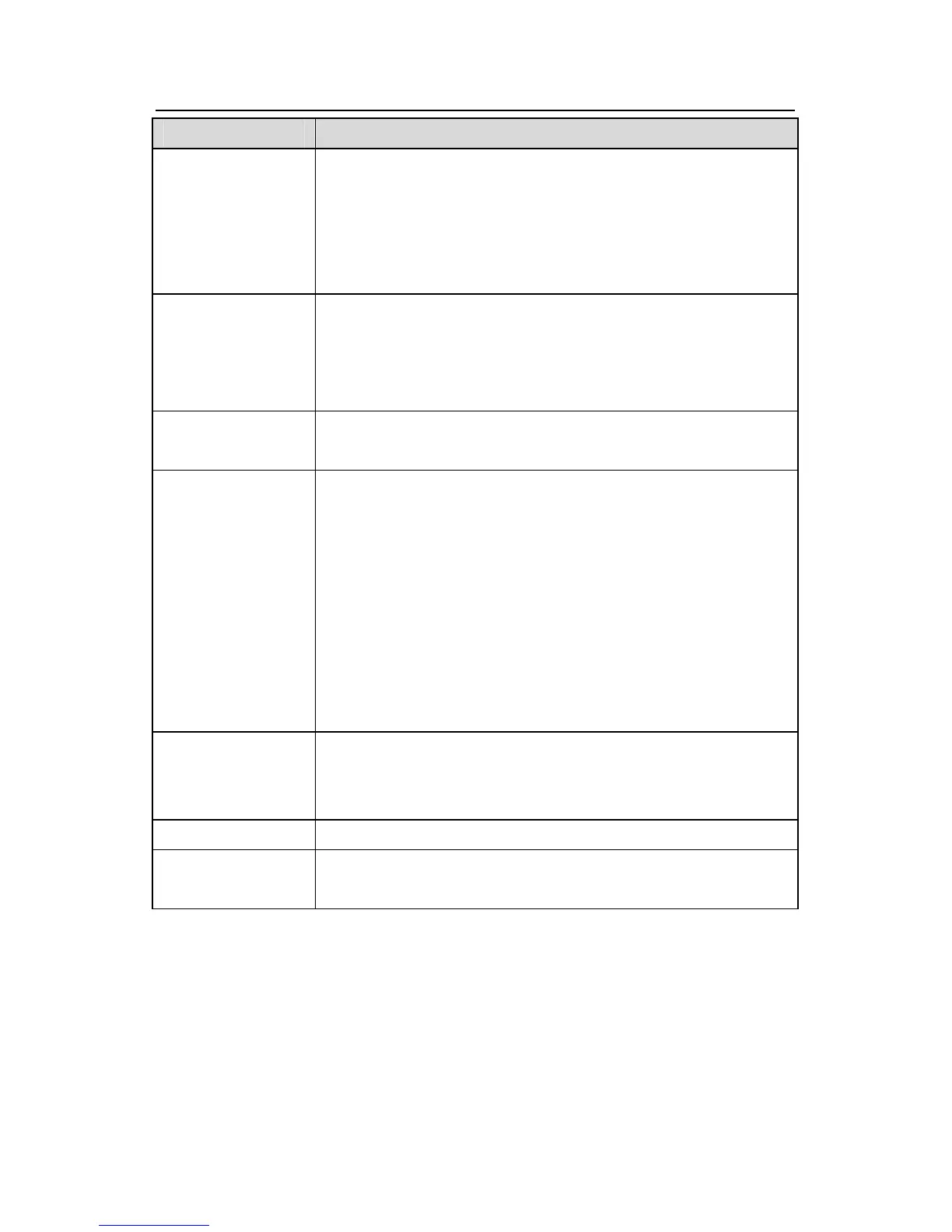21
Environment Conditions
in a close space such as in the control cabinet.
When the temperature is too low, if the inverter needs to restart to
run after a long stop, it is necessary to provide an external heating
device to increase the internal temperature, otherwise damage to
the devices may occur.
Humidity
RH≤90%
No condensation is allowed.
The maximum relative humility should be equal to or less than
60% in corrosive air.
Storage
temperature
-30~+60℃
Running
environment
condition
The installation site of the inverter should:
keep away from the electromagnetic radiation source;
keep away from contaminative air, such as corrosive gas, oil mist
and flammable gas;
ensure foreign objects, such as metal power, dust, oil, water can
not enter into the inverter(do not install the inverter on the
flammable materials such as wood);
keep away from direct sunlight, oil mist, steam and vibration
environment.
Altitude
Below 1000m
If the sea level is above 1000m, please derate 1% for every
additional 100m.
Vibration ≤ 5.8m/s
2
(0.6g)
Installation direction
The inverter should be installed on an upright position to ensure
sufficient cooling effect.
Note:
Goodrive200 series inverters should be installed in a clean and ventilated
environment according to enclosure classification.
Cooling air must be clean, free from corrosive materials and electrically conductive
dust.