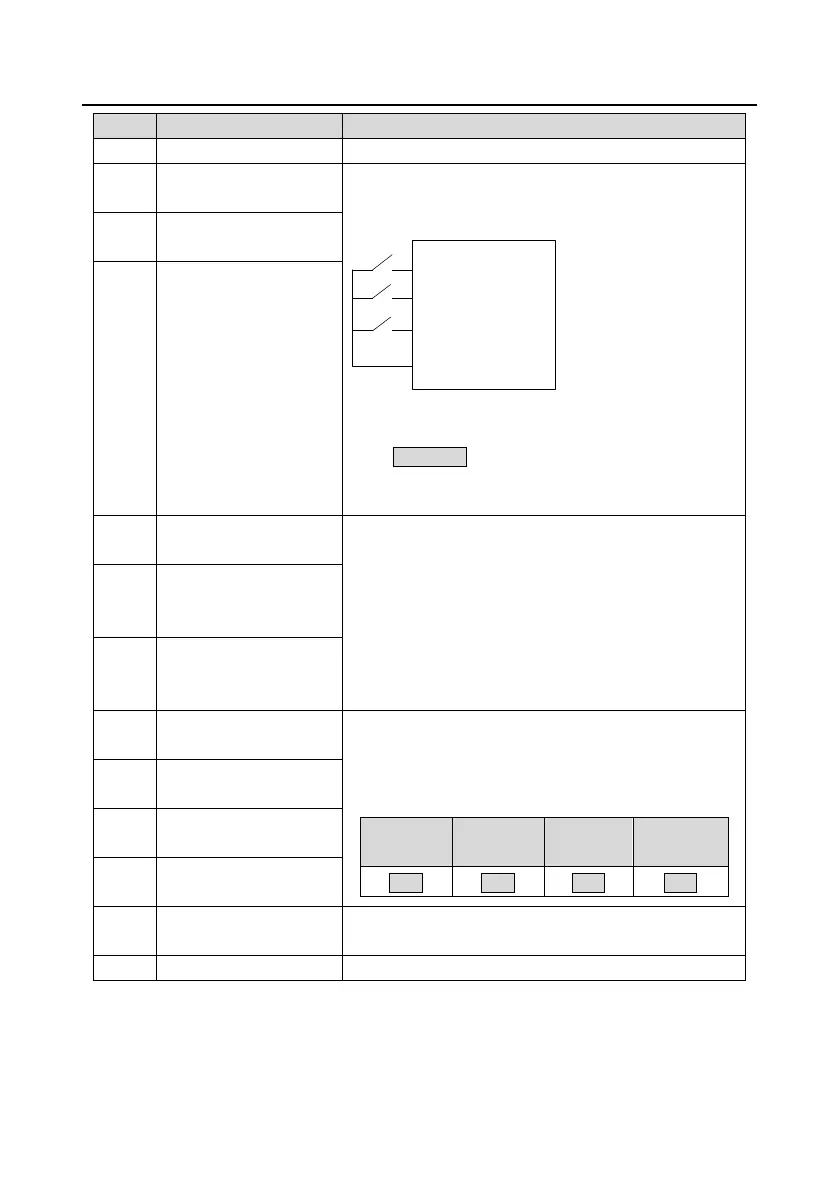Goodrive270 series VFD for fan and pump Basic operation guidelines
-108-
VFD releases fault alarm and stops.
Increase frequency setting
(UP)
Used to change the frequency increase/decrease
command when the frequency is given by external
terminals.
K1
K2
K3
UP terminal
DOWN terminal
UP/DOWN
Clearing terminal
COM
The terminal used to clear frequency-increase/decrease
setting can clear the frequency value of auxiliary channel
set by UP/DOWN, thus restoring the reference frequency
to the frequency given by main reference frequency
command channel.
Decrease frequency
setting (DOWN)
Clear the frequency
increase/decrease setting
Switch between A setting
and B setting
The function is used to switch between the frequency
setting channels.
A frequency reference channel and B frequency reference
channel can be switched by function 13; the combination
channel set by P00.09 and the A frequency reference
channel can be switched by function 14; the combination
channel set by P00.09 and the B frequency reference
channel can be switched by function 15.
Switch between
combination setting and A
setting
Switch between
combination setting and B
setting
Multi-step speed
terminal 1
A total of 16-step speeds can be set by combining digital
states of these four terminals.
Note: Multi-step speed 1 is the LSB, and multi-step speed
4 is the MSB.
Multi-step speed
terminal 2
Multi-step speed
terminal 3
Multi-step speed
terminal 4
Pause multi-step speed
running
The multi-step speed selection function can be screened to
keep the set value in the present state.
The status of the two terminals can be combined to select