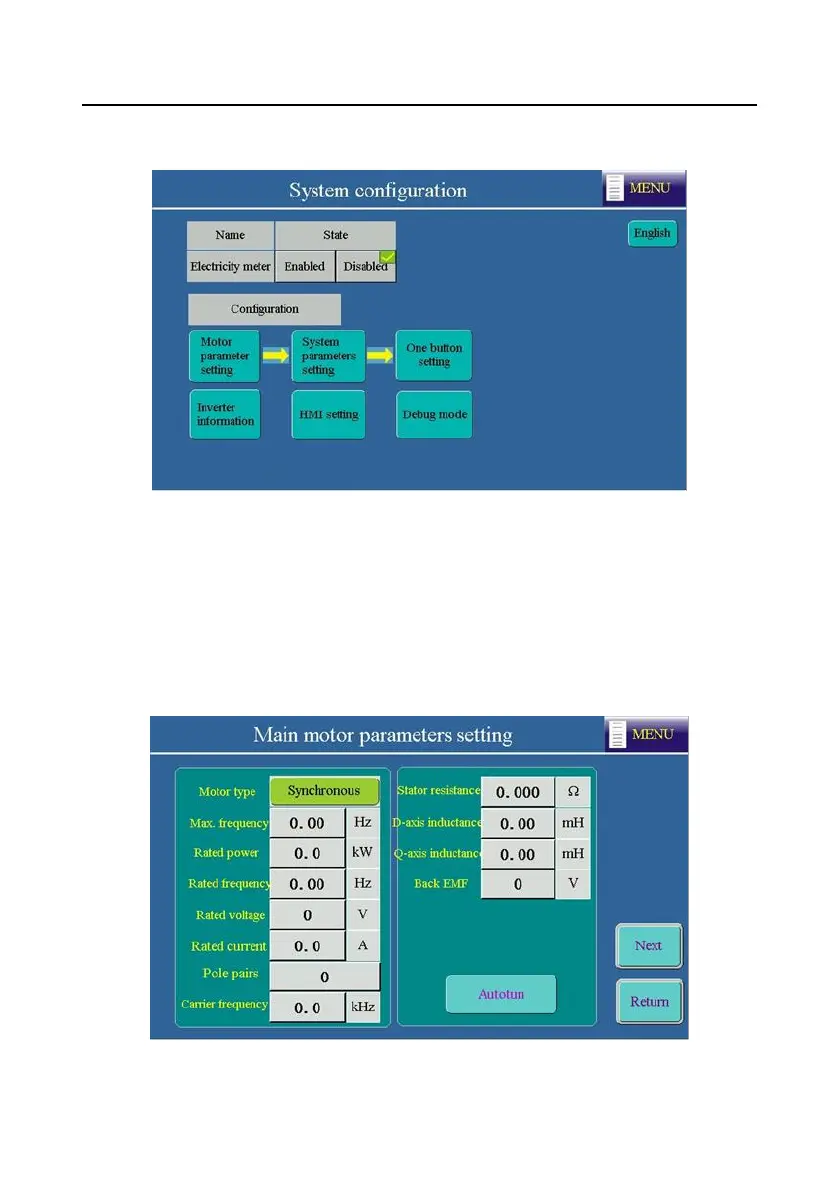Goodrive300-21 integrated machine for air compressor Commissioning guidelines
-17-
5. Click "System configuration" in touch screen menu to enter the system configuration page, as
shown in the following figure:
Figure 4-9 System configuration interface
The fan inverter is enabled by default. Debug according to the debugging procedures.
Step 1 Click "Motor parameter setting" in system configuration interface and the interface is shown as
follows:
If the Motor type is set to "Synchronous", the max. frequency, Rated power, Rated frequency,
Rated voltage, Rated current, Pole pairs, and Carrier frequency are required.
If the Motor type is set to "Asynchronous", the max. frequency, Rated power, Rated frequency,
Rated voltage, Rated current, Rated speed, and Carrier frequency are required.
Figure 4-10 Main (synchronous) motor parameters setting interface
