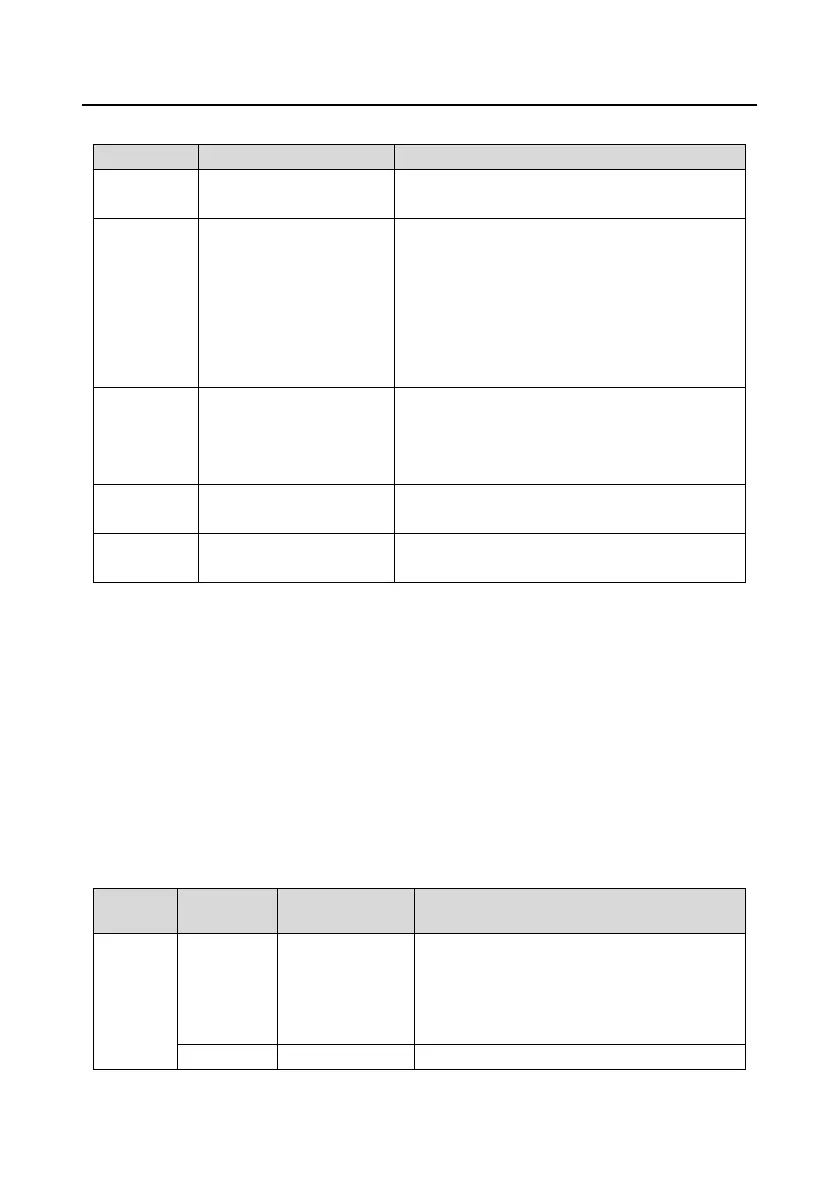IPE300 series engineering VFD Extension card
-309-
Indicator definition:
PWR power indicator
(green)
The indicator is on when the extension card is
powered on.
COMM communication
indicator (green)
This indicator is on when the extension card is
establishing a connection with the control board;
it blinks periodically after the extension card is
properly connected to the control board (the period
is 1s, on for 0.5s, and off for the other 0.5s);
and it is off when the extension card is disconnected
from the control board.
ERR fault indicator (red)
Blinks: an error occurs (the period is 1s, on for 0.5s,
and off for the other 0.5s), and the error type can be
queries through the upper computer Auto Station;
Off: no fault.
PWR power indicator
(green)
The indicator is on when the extension card is
powered on.
RUN status indicator (green)
On: PLC program is running
Off: PLC program stops
The EC-PC502-00 programmable extension card can replace some micro PLC applications. It adopts
the global mainstream development environment PLC, supporting the instruction language (IL),
ladder diagram (LD), and sequential function chart (SFC). It provides a user program storage space
of 16K steps and data storage space of 8K words, and supports saving data of 1K words at power
failure, which facilitate customers' secondary development and meets the customization
requirements.
The EC-PC502-00 programmable extension card provides 6 digital inputs, 2 relay outputs, 1 analog
input, 1 analog output, 1 RS485 communication channel (supports master/slave switchover). It is
user-friendly, providing relay outputs through European-type screw terminals and other inputs and
outputs through spring terminals.
EC-PC502-00 terminal function description:
Used to provide input digital working power from
the external to the internal
Voltage range: 12–24V
PW and +24V have been short connected before
delivery.
Internal output power, 100mA
