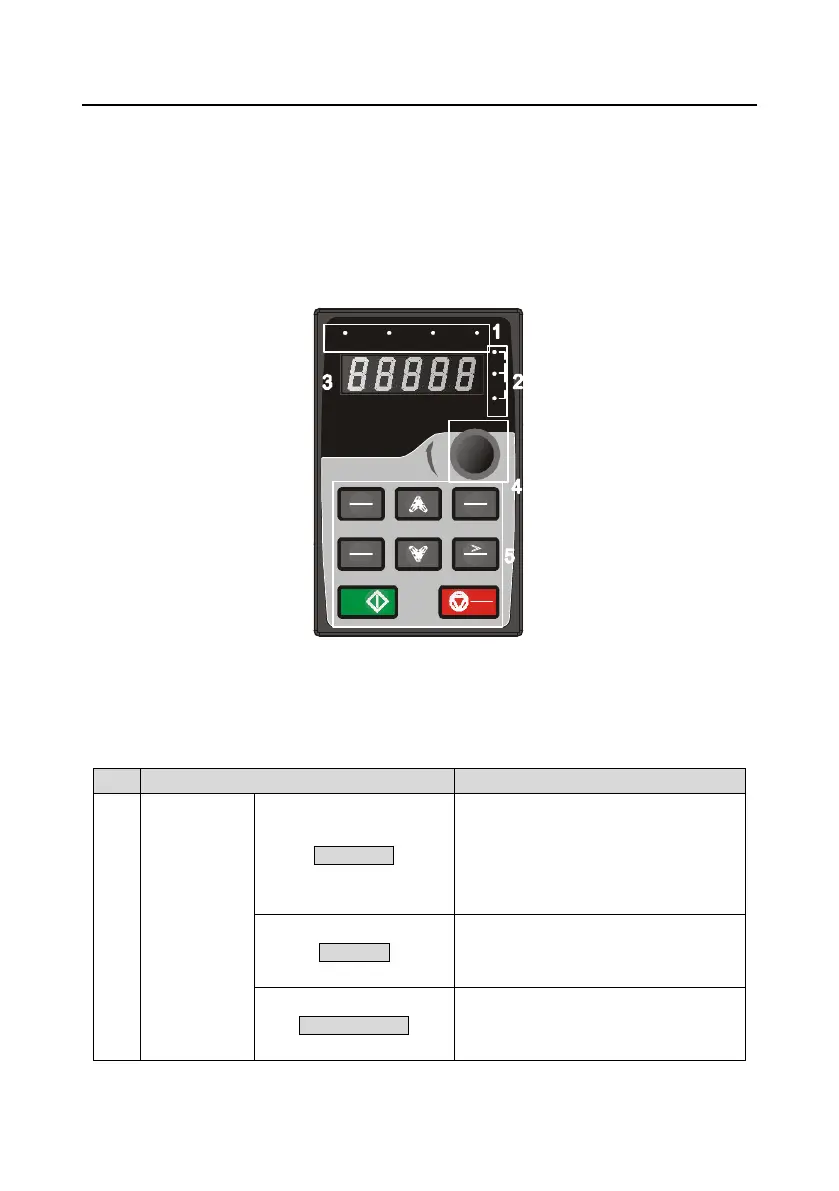IPE300 series engineering VFD Basic operation guidelines
-34-
5 Basic operation guidelines
5.1 What this chapter contains
This chapter describes the buttons, indicators, and display of the keypad, as well as the method of
using the keyboard to view and modify the function code settings.
5.2 Keypad instruction
The keypad is provided to control the VFD, read status data and adjust parameters.
RUN/TUNE FWD/REV LOCAL/REMOT TRIP
Hz
A
V
RPM
%
PRG
ESC
DATA
ENT
SHIFT
QUICK
JOG
RUN
STOP
RST
Figure 5-1 Keypad
Note: The LED keypad has been provided for the VFD as standard configuration and a LCD keypad
is also available as an option. The LCD keypad supports HD display in multi language, with parameter
copy function. Its installation size is compatible with LED keypad.
VFD running status indicator.
LED off: The VFD is stopped.
LED blinking: The VFD is autotuning
parameters.
LED on: The VFD is running.
Forward or reverse running indicator.
LED off: The VFD is running forward.
LED on: The VFD is running reversely.
Indicates whether the VFD is controlled
through the keypad, terminals, or
communication.
