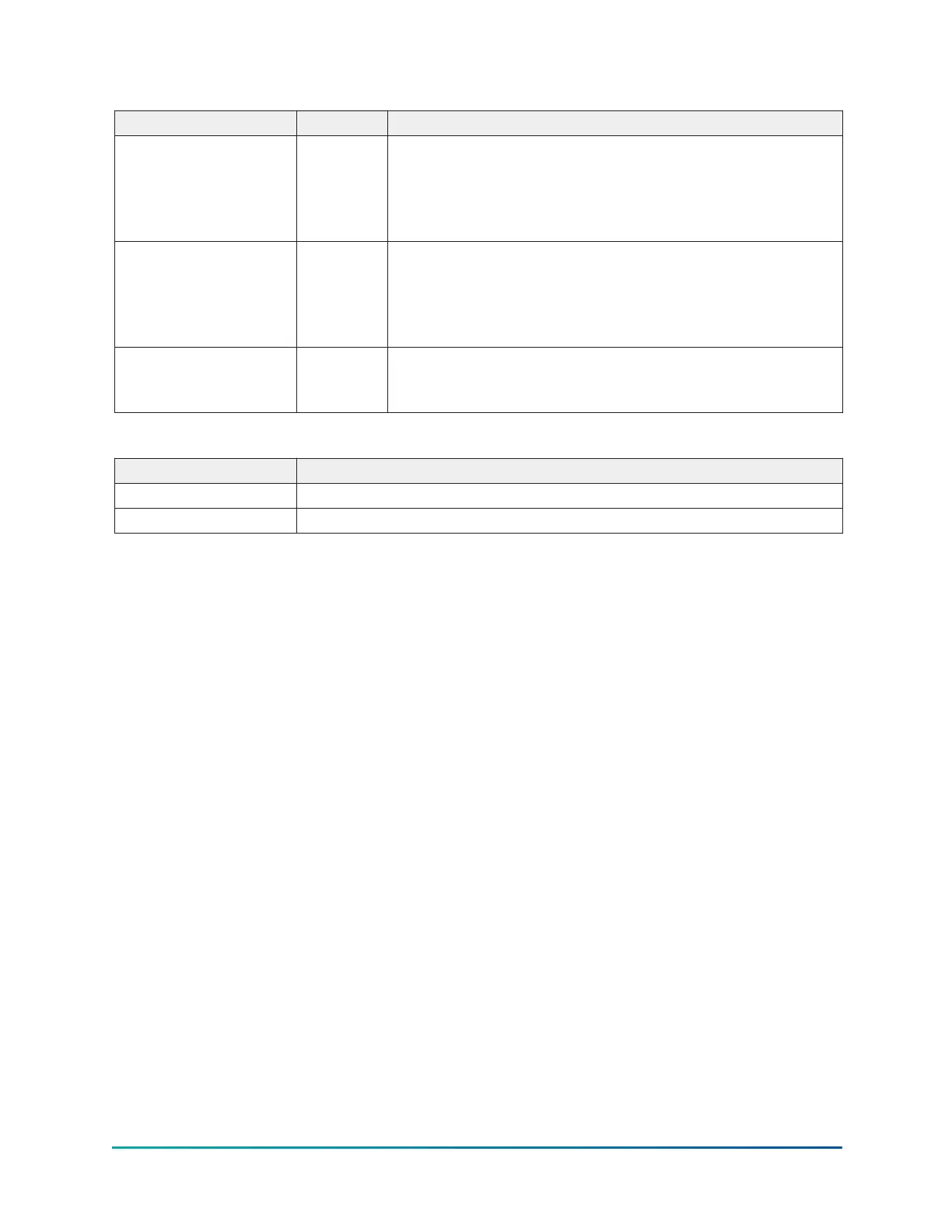Table 80: Programmable
Button Access Description
Secondary Trigger Operator
Selects the second parameter to be evaluated. Selection is
made from the Slot Numbers listing on the Trend Common
Slots Screen or the Master Slot Numbers List in this manual.
Setting this slot number to zero disables the Secondary
Trigger.
Secondary Operator Operator
Selects the comparator for the Secondary Trigger’s
relationship to the Secondary Test. If the Secondary trigger
is an Analog value, selections are: <, <=, =, =>, >. If the
Secondary Trigger is a digital event, selections are: Equal To,
Not Equal To.
Secondary Test Operator
Selects the value or condition that the Secondary Trigger is
compared to. Selection ranges from the Secondary Trigger
minimum to the Secondary Trigger maximum.
Table 81: Navigation
Button Description
Home Causes an instant return to the Home Screen.
Trend Setup Causes an instant return to the Trend Setup Screen.
YMC
2
Mod B with OptiView
™
Control Center
100
