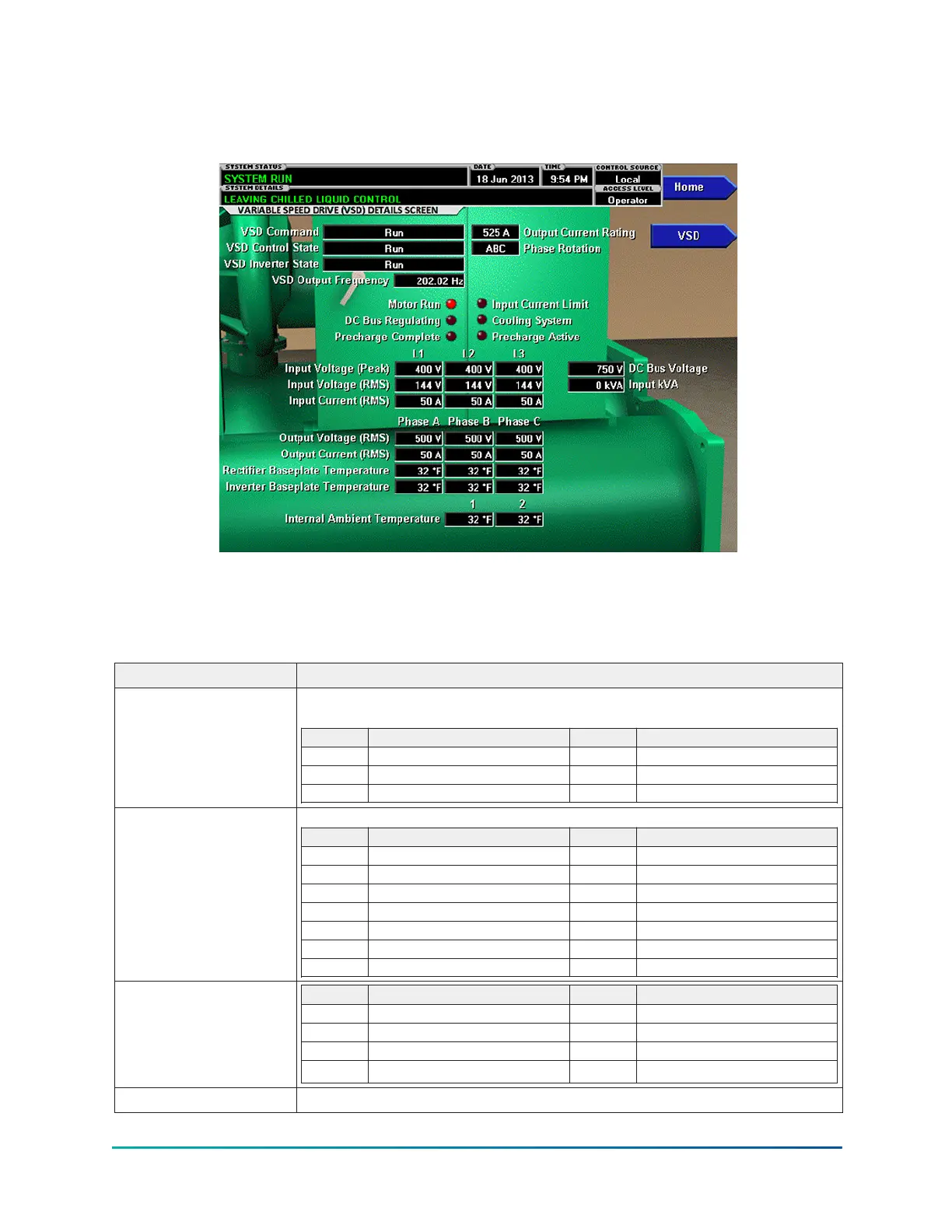Variable speed drive (VSD) details screen
Figure 23: Variable speed drive (VSD) details screen
This screen displays more detailed parameters associated with the Variable Speed Drive. This
screen also provides a means for a service technician to access setpoints or control the DC Bus
manually for maintenance or service.
Table 40: Display only fields
Field/LED name Description
VSD Command
The command from OptiView control to the VSD. Commands are as
follows:
Value Command Value Command
0 Off 3 Manual Precharge
1 Pre-Regulate 4 Manual Pre-Regulate
2 Run 5 Soft Shutdown
VSD Control State
Displays the control state of the VSD. States are as follows:
Value State Value State
0 Idle 7 Water pump
1 Precharge 8 Test mode
2 Pre-Regulate 9 Manual Precharge
3 Waiting for Run 10 Man Pre-Regulate
4 Run 11 Soft Shutdown
5 Stop 12 Precharge Re-init
6 Unit trip 13 Check DCCT
VSD Inverter State
Value State Value State
0 Stop 4 Test Mode
1 Dwell 5 Faulted
2 Run 6 Check DCCT
3 Run Voltage Control
VSD Output Frequency Displays the present output frequency to the motor.
YMC
2
Mod B with OptiView
™
Control Center
66
