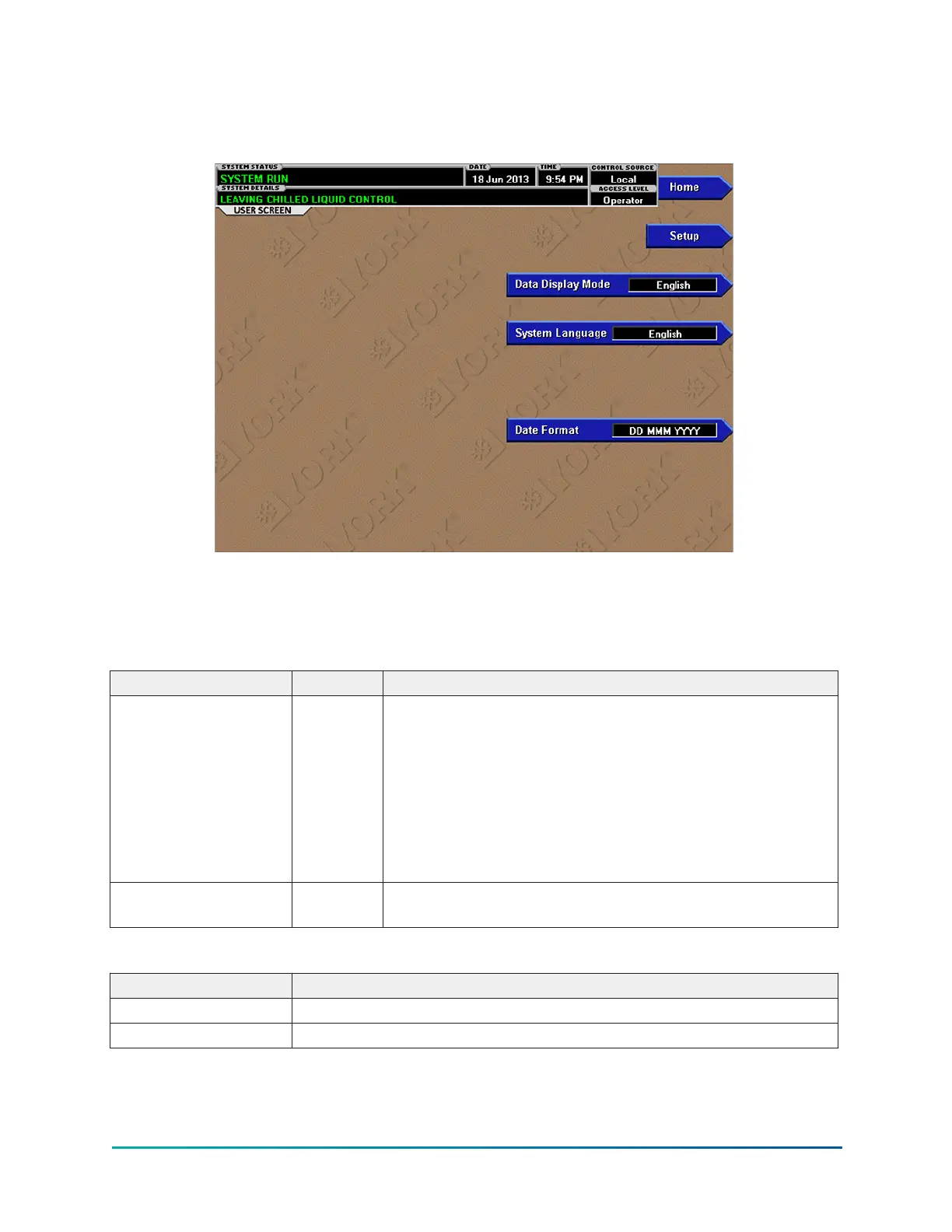User screen
Figure 28: User screen
This screen allows definition of custom User ID’s and matching passwords. This allows the building
administrator to assign custom passwords to those who are authorized to maintain the chiller.
This screen displays attributes assigned to User IDs. There are no other display options.
Table 52: Programmable
Button Access Description
System Language Operator
Allows the user to define the language for all Screens. The
desired language is selected by scrolling through the list
of those available. English is the Default language and is
selected by pressing the ▲ button when the dialog box
appears during the selection process. The selected language
will not be displayed until after the user navigates from the
USER Screen to another Screen. The selections are: English,
French, German, Hungarian, Italian, Japanese, Portuguese,
Simplified Chinese, Spanish, and Traditional Chinese.
English / Metric Units Operator
Define the unit system (English or Metric) used by the chiller
display.
Table 53: Navigation
Button Description
Home Causes an instant return to the Home Screen.
Setup Return to the Setup Screen.
79
YMC
2
Mod B with OptiView
™
Control Center
