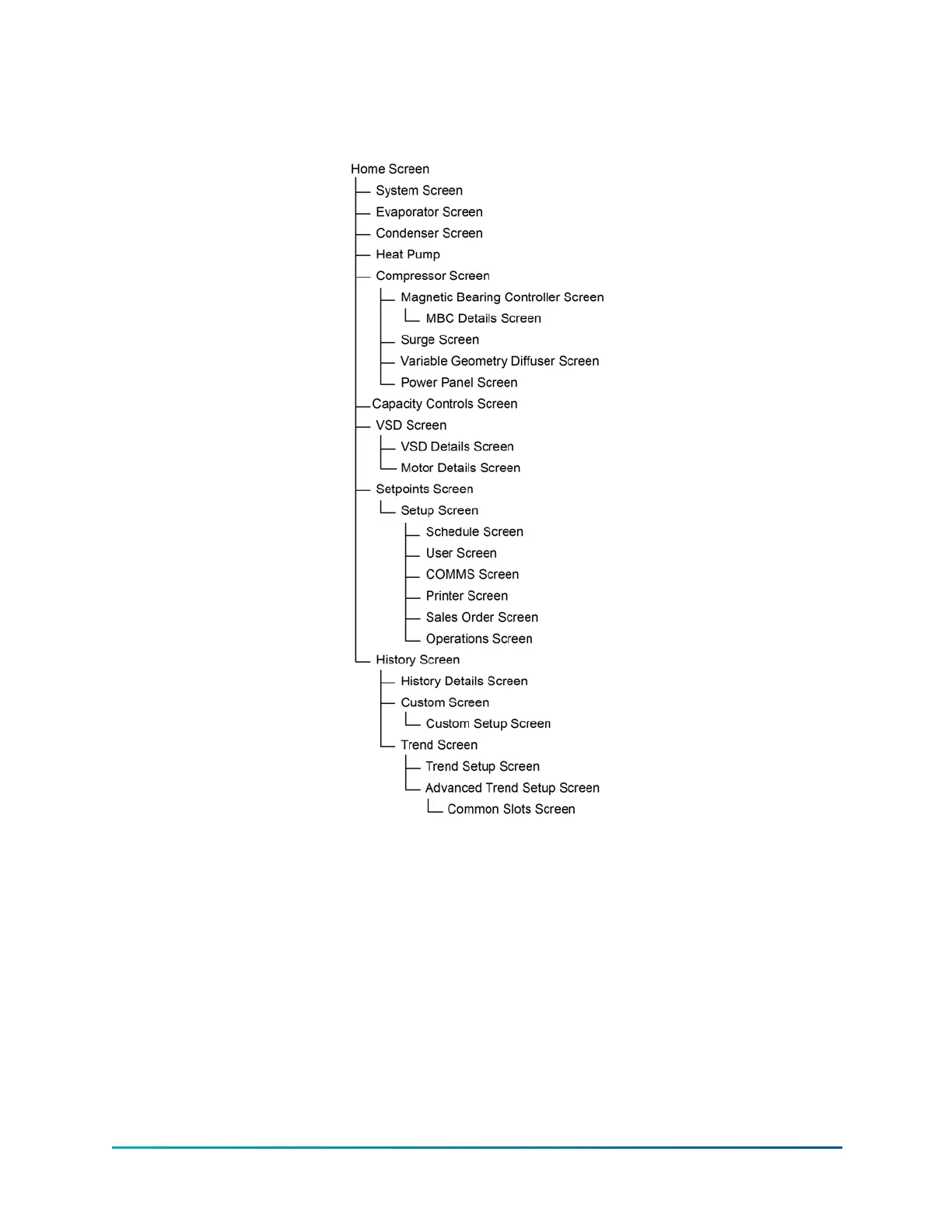with the graphics for that screen. The following is a layout of all the screens and how they are
connected.
Figure 9: Screen layout and navigation
Languages
The screens can be displayed in various languages. Language selection is done on the USER Screen.
The desired language is selected from those available. Not all languages are available. English is the
default language. If a language other than English is being displayed, an English speaking person
should navigate to the USER Screen (using the preceding Navigation chart) and select English.
Analog input ranges
The following table indicates the valid display range for each of the analog input values. In the
event that the input sensor is reading a value outside of these ranges, the < or > symbols will be
displayed beside the minimum or maximum value, respectively.
YMC
2
Mod B with OptiView
™
Control Center
30
