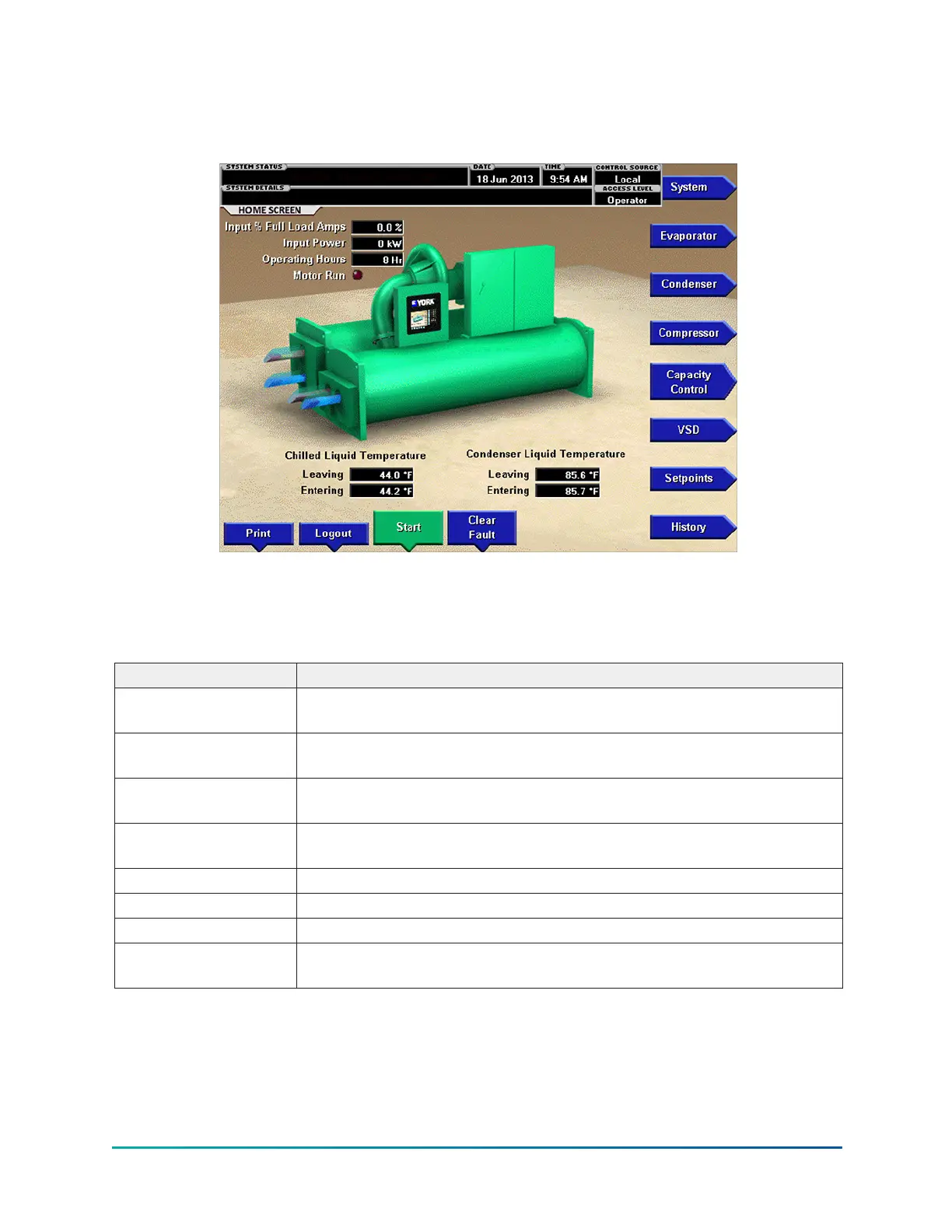Home screen
Figure 10: Home screen
When the chiller system is powered on, the above default display appears. The Home Screen
display depicts a visual representation of the chiller itself. Animation indicates chilled liquid flow
and/or condenser cooling liquid flow when the flow switch inputs are satisfied.
Table 8: Display only fields
Field/LED name Description
Chilled Liquid
Temperature - Leaving
Displays the temperature of the liquid as it leaves the evaporator.
Chilled Liquid
Temperature - Entering
Displays the temperature of the liquid as it enters the evaporator.
Condenser Liquid
Temperature - Leaving
Displays the temperature of the liquid as it leaves the condenser.
Condenser Liquid
Temperature - Entering
Displays the temperature of the liquid as it enters the condenser.
Input % Full Load Amps This displays the percentage of full load amps utilized by the system.
Input Power (kW) This displays the total input power used by the system.
Operating Hours Displays the cumulative operating hours of the chiller.
Motor Run (LED)
Is ON when the digital output that gives the VSD a motor run command
is on.
YMC
2
Mod B with OptiView
™
Control Center
32
