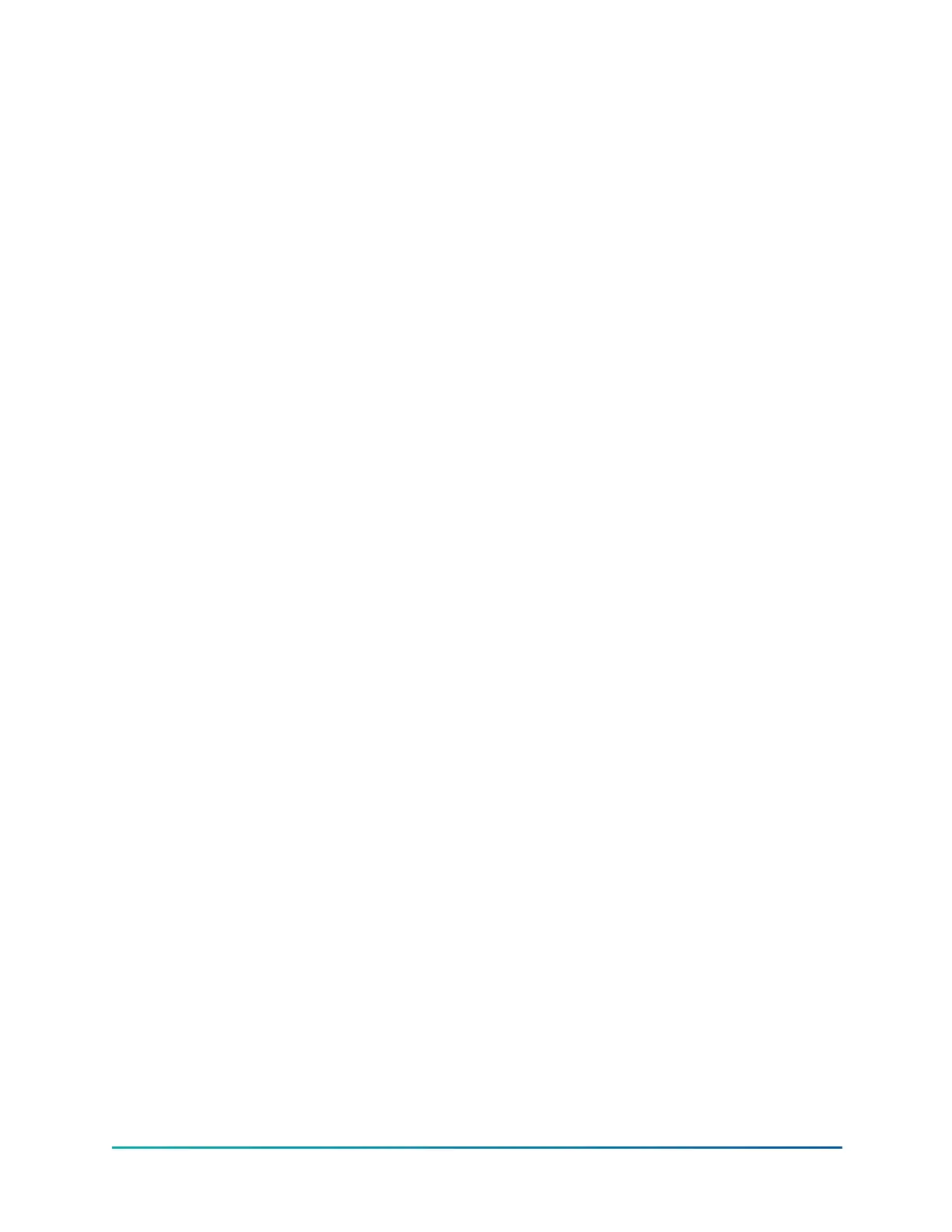The OptiView panel can be used to control the customer chilled and condenser liquid flow. A set
of contacts exists to initiate flow for each shell. Details are in the Field Connections section of the
Wiring Diagram (Form 160.84-PW2 and PW4). The chilled water pump contacts close immediately
upon execution of a chiller start command. They open coincident with the receipt of a stop
command or a fault other than those below:
1. LEAVING CHILLED LIQUID - LOW TEMPERATURE cycling shutdown.
2. MULTIUNIT CYCLING - CONTACTS OPEN or SYSTEM CYCLING - CONTACTS OPEN (Only if
Chilled Liquid Pump Operation is set to ENHANCED)
3. LEAVING CHILLED LIQUID FLOW SWITCH OPEN cycling shutdown
The Condenser Pump contacts close immediately upon execution of a chiller start command.
They open coincident with receipt of a chiller stop command or fault other than CONDENSER-FLOW
SWITCH OPEN cycling shutdown.
If the chiller is Stopped and the Condenser Pump contacts are open (flow off), the contacts close
when Saturated Condenser Temperature is less than 35.0°F. This helps mitigate condenser freeze
due to plant issues in brine applications.
If the contacts are closed only due to the Saturated Condenser Temp, they are opened when
Saturated Condenser Temperature returns above 40.0°F. If the existing logic calls for them to be
closed, they remain closed.
Some screens, displayed values, programmable setpoints and manual controls exist for service
technician use only. They are only displayed when logged in at SERVICE access level or higher. The
setpoints and parameters displayed on these screens are explained in detail in YORK YMC
2
Service
Manual (Form 160.84-M2). These parameters affect chiller operation and should never be modified
by anyone other than a qualified service technician. The advanced diagnostics and troubleshooting
information for service technicians are included in YORK YMC
2
Service Manual (Form 160.84-M2). Also
included in the Service manual are detailed descriptions of chiller features, such as capacity control,
refrigerant level control, variable geometry diffuser, and magnetic bearing controller.
The chiller operating program resides in the OptiView Control Center microboard. Software
versions (C.OPT.18.xx.yzz) are alpha-numeric codes that represent the application, language
package and revision levels as below. Each time the controls portion or language section is revised,
the respective revision level increments.
• C: commercial Chiller
• OPT: OptiView
• 18: YMC
2
Mod B Chiller
• xx: Controls Revision level (00, 01, etc)
• y: Language Package (0=English only, 1=NEMA, 2=CE, 3=NEMA/CE )
• zz: Language Package Revision level (00, 01, etc)
Software upgrades should only be performed by a service technician.
System operation description
In operation, a liquid to be chilled (water or brine) flows through the evaporator tubes, where its
heat is transferred to low pressure liquid refrigerant sprayed over and pooled outside the tubes,
boiling the refrigerant. The chilled liquid is then piped to air conditioning or process terminal units,
absorbing heat. The warmed liquid is then returned to the chiller to complete the chilled liquid
circuit cycle.
The refrigerant vapor, which is produced by the boiling action in the evaporator, is drawn into the
suction of the compressor where the rotating impeller increases its pressure and temperature and
15
YMC
2
Mod B with OptiView
™
Control Center
