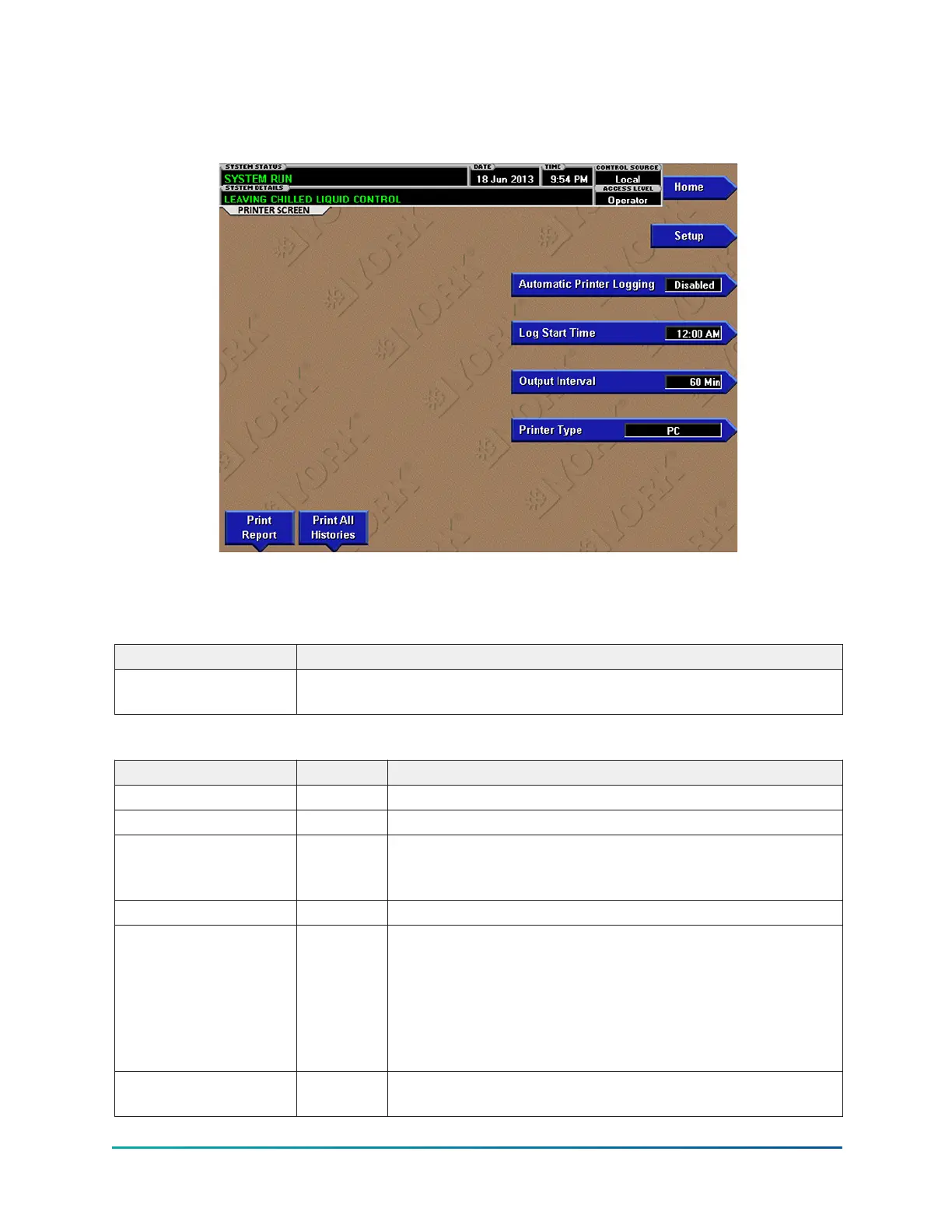Printer screen
Figure 30: Printer screen
This screen allows definition of the necessary communications parameters for the printer. See
Printing for details on printer connections and setup.
Table 56: Display only fields
Field/LED name Description
Time Remaining Until
Next Print
Displays the time until the next print log will occur, if the function is
enabled.
Table 57: Programmable
Button Access Description
Log Start Time Operator Set the time at which scheduled print logs will begin.
Output Interval Operator Define the interval at which log printing will occur.
Automatic Printer
Logging (Enabled/
Disabled)
Operator
Enable the printer to begin printing status reports beginning
at the programmed start time and recurring at the interval
defined above.
Printer Type Operator Define the printer type connected to the chiller system.
Print Report Operator
Select the report type to print when the Print Report key is
selected. This can vary from Status report (present system
parameters), Setpoints report (present value of the system
setpoints), Schedule report (present value of the system
schedule times), or a Sales Order Data report (information
provided on the Sales Order screen). A print report is
generated upon completion of selection.
Print All Histories Operator
Generate a report of the system data at the time of all stored
shutdowns.
YMC
2
Mod B with OptiView
™
Control Center
82
