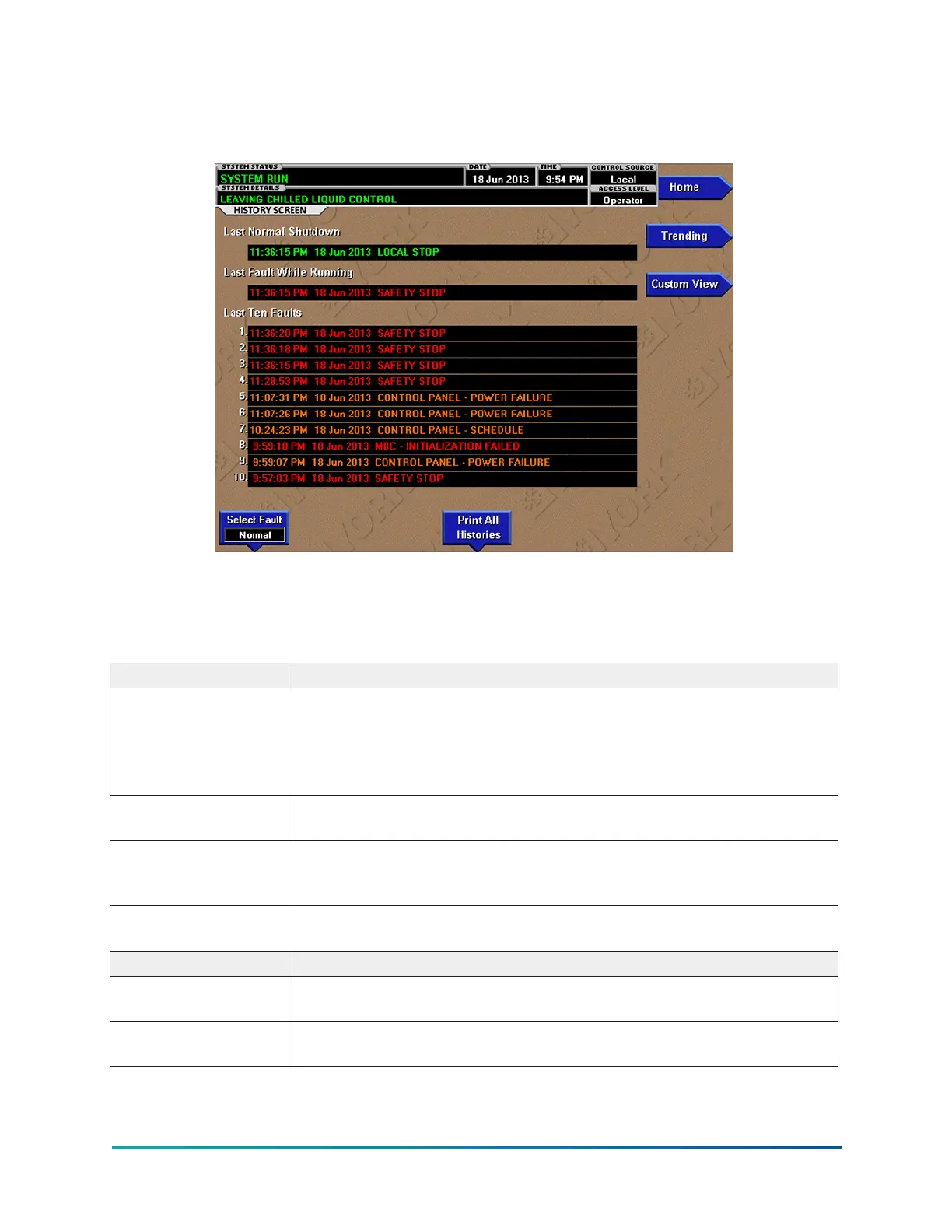History screen
Figure 33: History screen
This screen allows the user to browse through the faults. In order to get a more thorough reporting
of the system conditions at the time of the recorded shutdown, move to the History Details
subscreen.
Table 65: Display only fields
Field/LED name Description
Last Normal Shutdown
This window displays the date and time and the description of the last
normal shutdown. A normal shutdown is defined as:
• Local (Panel rocker switch)
• Remote (Digital, Analog or BAS (ISN))
Last Fault While
Running
This window displays the date and time and the description of the last
safety or cycling shutdown while the system was running.
Last Ten Faults
This window displays a chronological listing (most recent first) of the date
and time and the description of the last ten safety or cycling shutdowns
that occur while the system is running or stopped.
Table 66: Programmable
Button Description
Print History
This generates a report listing the status of the chiller parameters at the
time of the selected shutdown.
Print All Histories
This generates a report listing the status of the chiller parameters at the
time of each of the stored shutdowns.
87
YMC
2
Mod B with OptiView
™
Control Center
