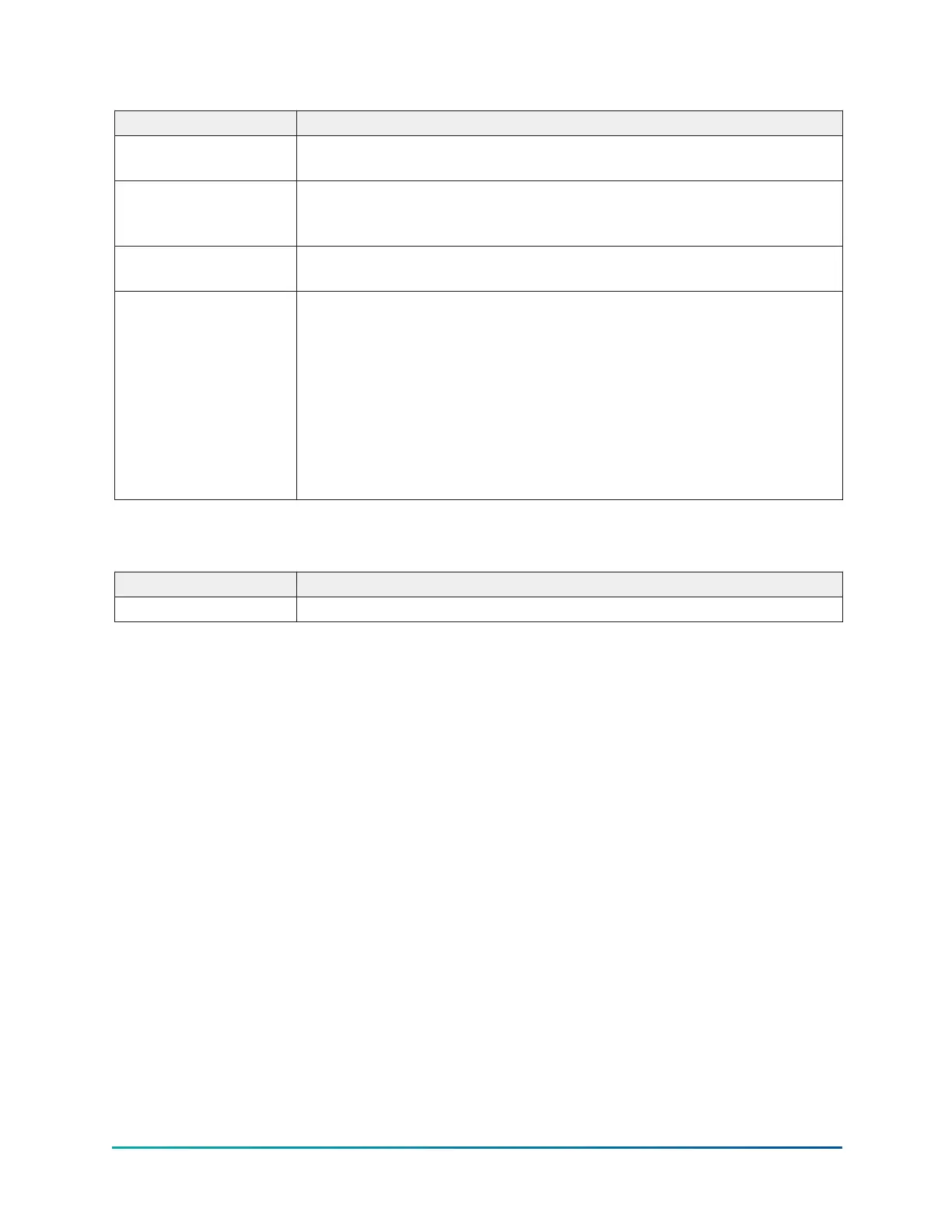Table 11: Display only fields
Field/LED name Description
Evaporator Saturation
Temperature
Displays the present saturation temperature in the evaporator calculated
from evaporator pressure.
Head Pressure
Displays the pressure difference between the condenser and evaporator
(condenser minus evaporator). Only appears when Head Pressure
Control is enabled.
Head Pressure Setpoint
Displays the active Head Pressure Setpoint to which the head pressure is
being controlled. Only appears when Head Pressure Control is enabled.
Isolation Valves (LEDs)
Only show when optional brine isolation valve feature exists and enabled.
Closing - The control is commanding the valve close output on.
Closed Limit Switch - Feedback from the valve limit switch at the full
closed position shows the switch made, indicating closed valve.
Opening - The control is commanding the valve open output on.
Opened Limit Switch - Feedback from the valve limit switch at the full
open position shows the switch made, indicating open valve.
There are no programmable fields on this screen.
Table 12: Navigation
Button Description
Home Causes an instant return to the Home Screen.
YMC
2
Mod B with OptiView
™
Control Center
36
