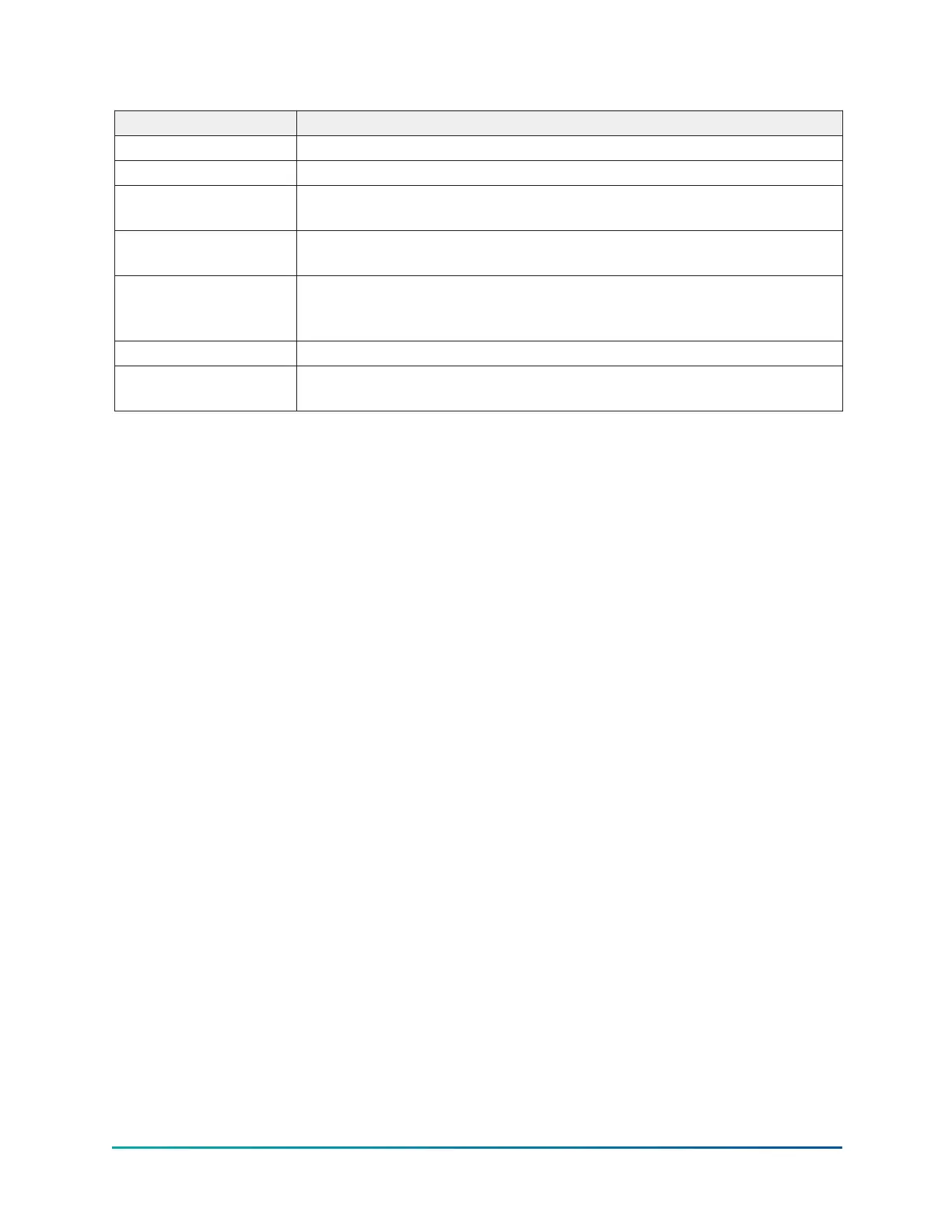Table 22: Navigation
Button Description
Home Causes an instant return to the Home Screen.
Capacity Control Causes an instant transfer to the Capacity Control Screen.
MBC
Moves to the subscreen allowing view of the Magnetic Bearing Controller
parameters and event log.
Surge
Moves to the subscreen that allows viewing and programming of the
Surge Protection feature.
VGD
Moves to the subscreen that allows viewing and calibrating the Variable
Geometry Diffuser feature. Programming requires an access level of
SERVICE.
Motor Details Moves to the screen showing motor operating details.
Power Panel
Moves to the subscreen that allows viewing power panel status and
parameters
YMC
2
Mod B with OptiView
™
Control Center
48
