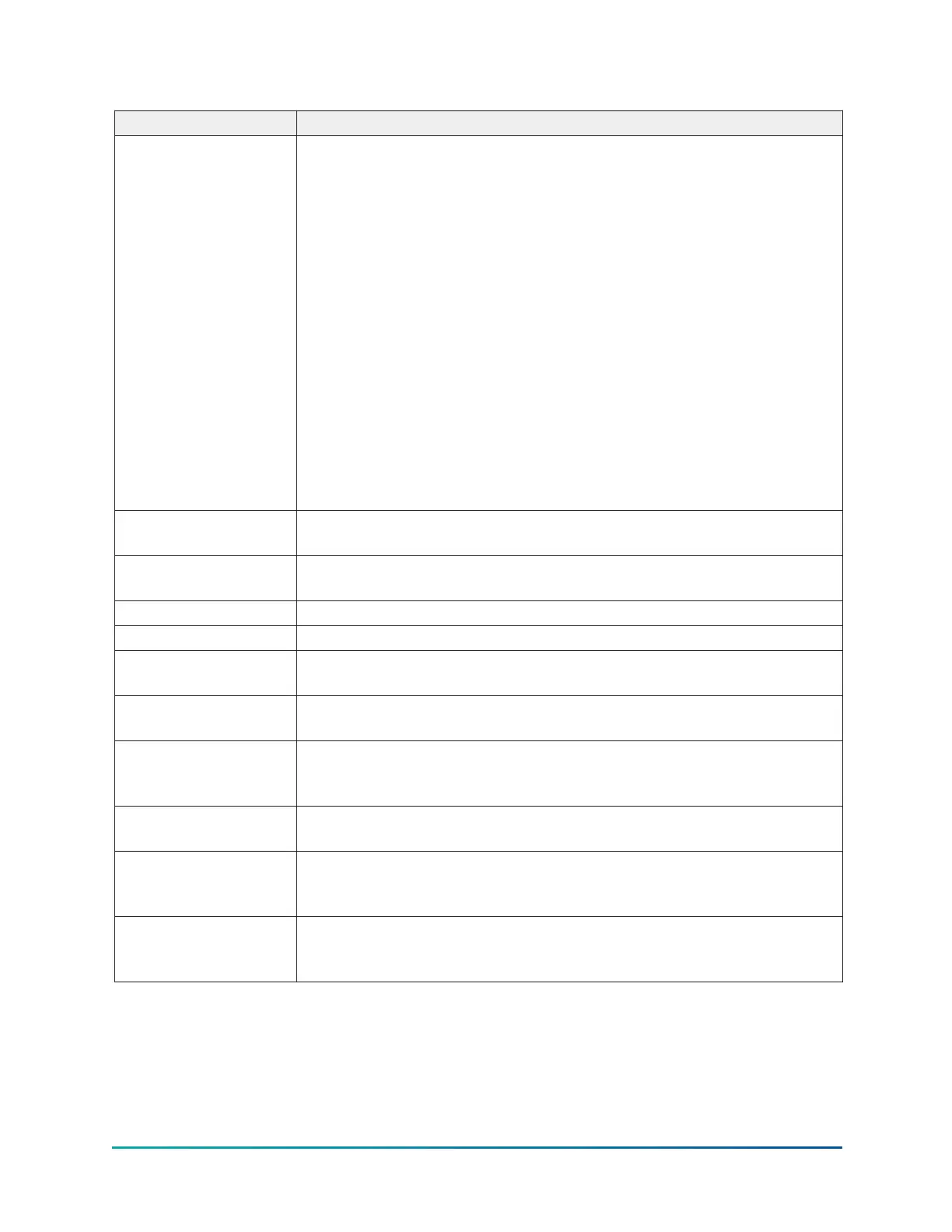Table 25: Display only fields
Field/LED name Description
Z12 Vibration
Displays the vibration amplitude for specific frequencies measured axially
by the position sensors.
Magnetic bearing currents as described for the MBC Screen are repeated
on this screen:
• W1 (Current)
• V1 (Current)
• Z1 (Current)
• V3 (Current)
• W3 (Current)
• W2 (Current)
• V2 (Current)
• Z2 (Current)
• V4 (Current)
• W4 (Current)
[MBC Status] AVR (LED)
Indicates the MBC is reporting its automatic vibration reduction feature is
active via Modbus Data.
[MBC Status] ABS (LED)
Indicates the MBC is reporting its automatic balancing system feature is
active via Modbus Data.
Motor Speed Indicates the compressor motor rotational speed.
DC Bus Voltage Indicates the voltage of the DC Bus, which supplies the MBC.
MBC Operation Time
Indicates the cumulative time of operation of the MBC since initial power
up.
MBC Amplifier Temp
Displays the temperature measured at the MBC bearing current amplifier
board.
Active Parameter Set
Displays a code number for the bearing stiffness parameter set the MBC
is using, as commanded by OptiView on power up. This is based on the
compressor model number on the Sales Order Screen.
AZ Vibration / BZ
Vibration
Magnitude of runout motion in each of two vectors.
Landing Counters
Display the number of time the MBC counted a displacement beyond
80% of the nominal bearing gap when running in each of the indicated
directions or planes. Hard or Soft relates to dwell time.
Power Fail Landing
Counter
Indicates the number of times OptiView has determined upon power up
that the last power down occurred while speed was still indicated from
the MBC.
There are no programmable fields on this screen.
YMC
2
Mod B with OptiView
™
Control Center
52
