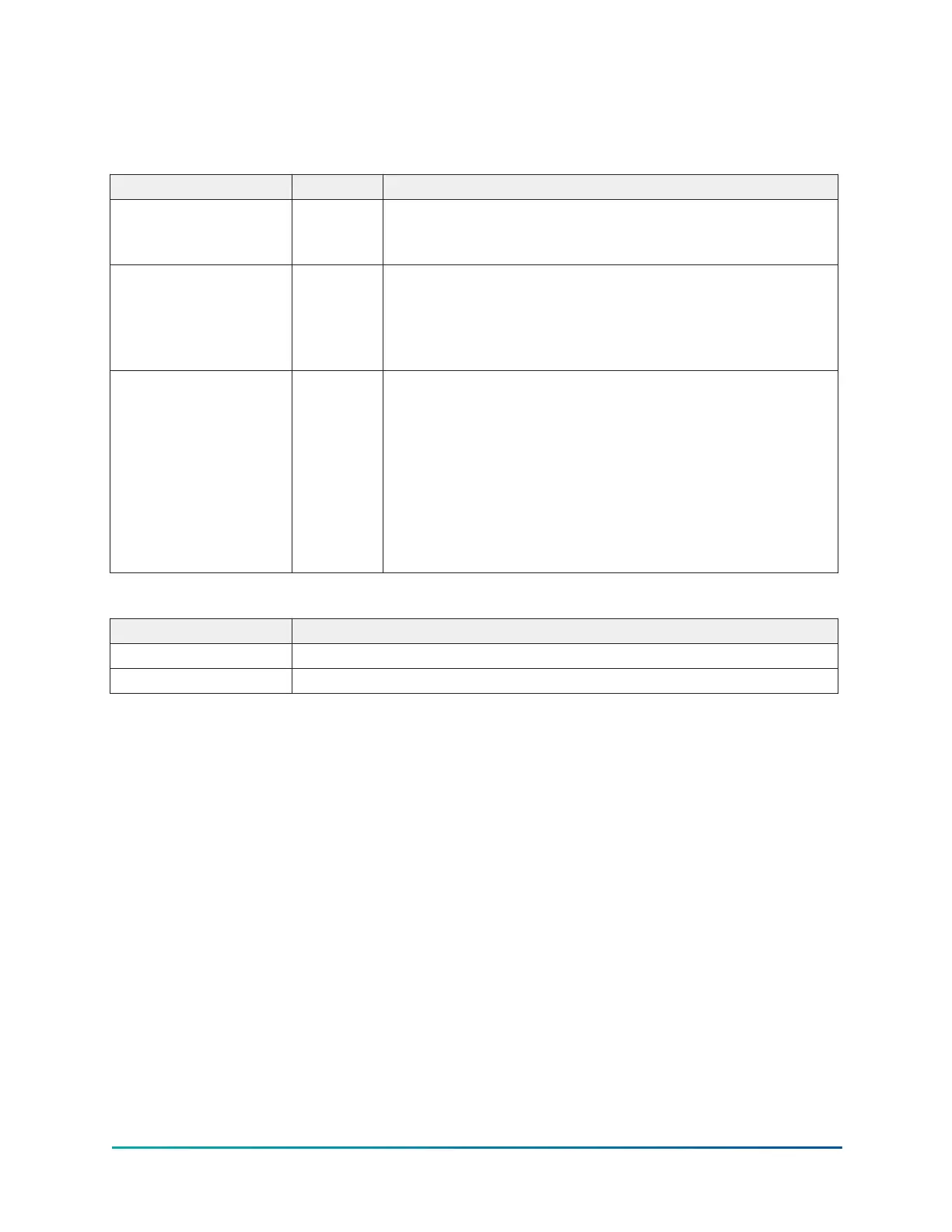Use the Surge Protection feature to define how many surges are excessive and how the control
reacts to an excess surge condition. When excess surging is detected, you can configure the chiller
to shut down. The sensitivity of this surge detection is set by the Sensitivity Setpoint on this screen.
Table 28: Programmable
Button Access Description
Shutdown (Enabled/
Disabled)
Operator
Allows the user to select whether the chiller will shut down
or continue to run when an Excess Surge situation has been
detected.
Count Window Operator
Allows the user to define the period of time (1 to 5 minutes;
default 3) in which the number of surge events (SURGE
WINDOW COUNT) are compared to the maximum allowed
(COUNT LIMIT), for the purpose of detecting an excess surge
situation.
Count Limit Operator
Allows the user to define the maximum number of surge
events (4 to 20; default 15) that can occur within a defined
period of time before an Excess Surge situation is detected.
If the SURGE WINDOW COUNT exceeds the COUNT LIMIT, an
Excess Surge situation has occurred.
When an Excess Surge situation is detected, and the
SHUTDOWN setpoint is Enabled, the chiller will perform a
safety shutdown and display SURGE PROTECTION – EXCESS
SURGE.
Table 29: Navigation
Button Description
Home Causes an instant return to the Home Screen.
Compressor Causes an instant return to the Compressor Screen.
55
YMC
2
Mod B with OptiView
™
Control Center
