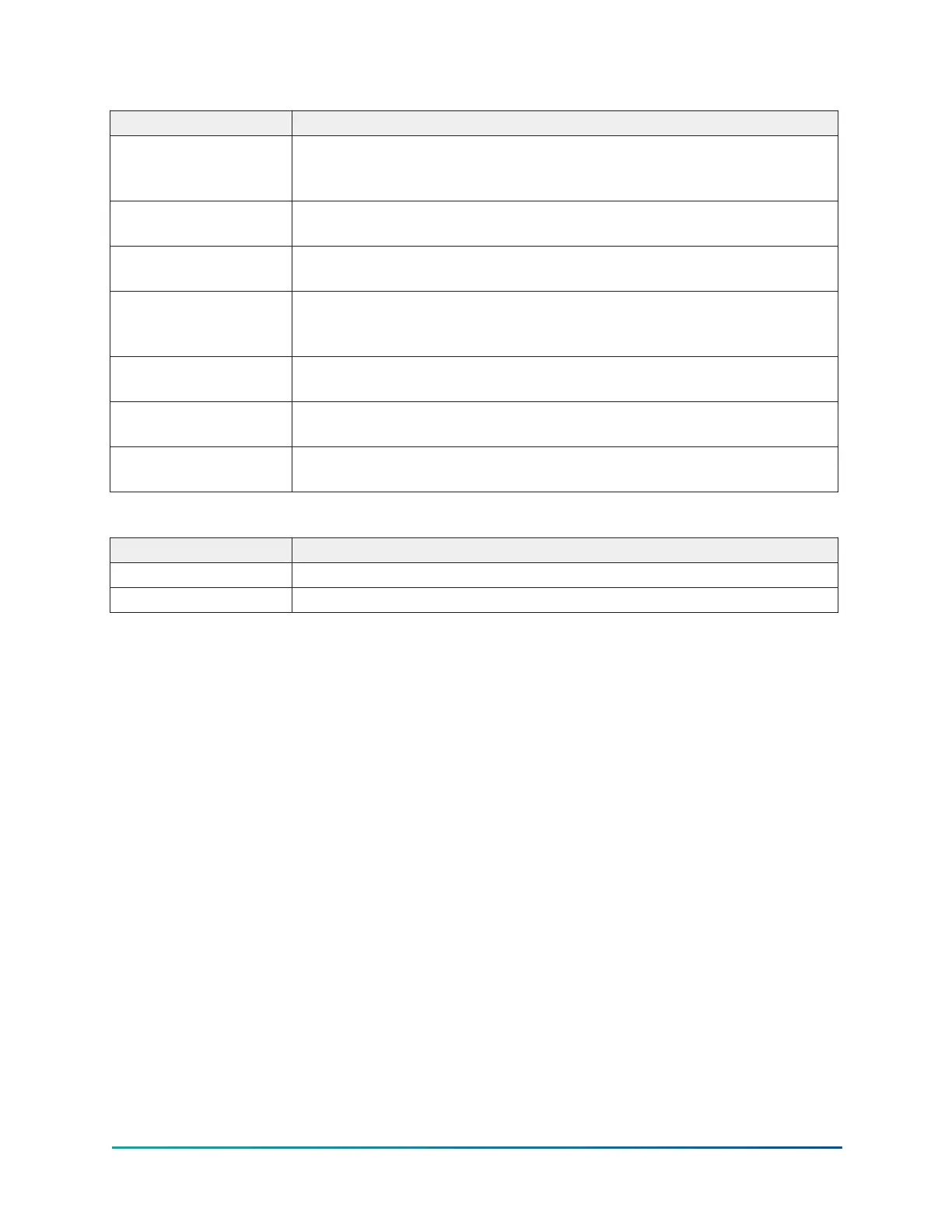Table 42: Display only fields
Field/LED name Description
Rotor Elongation
Displays the calculated change in distance from the two axial position
sensors for the rotor shaft versus the shutdown baseline set at the
factory. This indicates thermal growth and torque effect.
Estimated Rotor
Temperature
Displays the temperature derived from physical parameters, elongation,
and housing temperature.
Motor Housing
Temperature
Display the temperature of the motor housing sensed at the thermistor
on the motor externally.
Motor Housing
Temperature Setpoint
Displays the target temperature for the motor cooling control. It is
equal to entering condenser water temperature plus the programmable
setpoint offset.
Ambient Dew Point
Temperature
When the optional Ambient Dew Point Temperature sensor is Enabled, its
reading is indicated here.
Motor Cooling Valve
Command
Output to the motor cooling valve in percent from 0% (closed) to 100%
Opened)
Motor Cooling Control
State
Displays whether the motor cooling valve is in Auto or Manual control.
Table 43: Navigation
Button Description
Home Causes an instant return to the Home Screen.
VSD Returns to the VSD Screen.
69
YMC
2
Mod B with OptiView
™
Control Center
