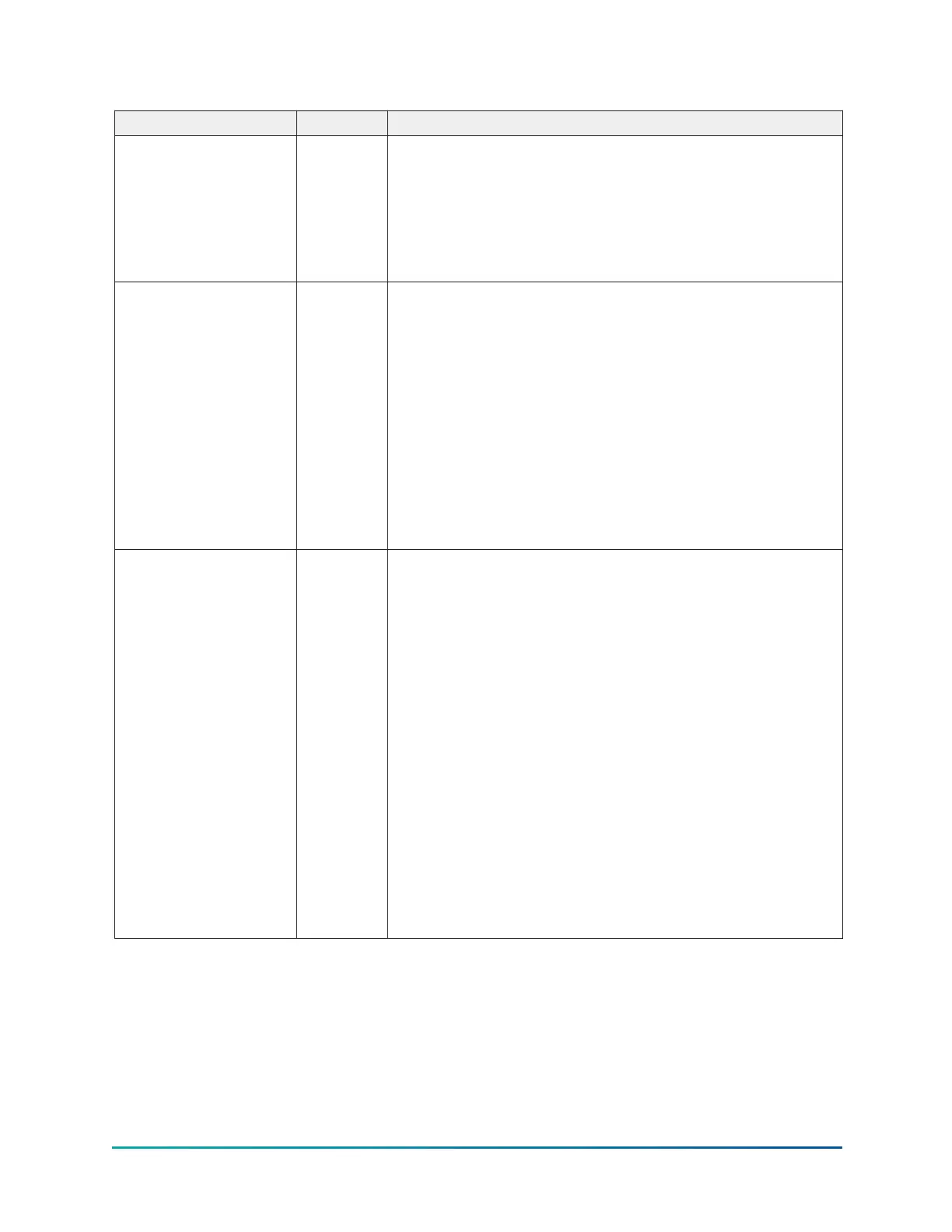Table 78: Programmable
Button Access Description
Data Point Slot # (1-6) Operator
Use the SELECT key as described above and enter the slot
number from the Common Slots Screen or Master Slot
Number List of the desired parameter to be trended. The
selected parameter description will be displayed for the
Data Point. Setting this slot number to zero will disable
trending for that particular Data Point. Any or all points can
be disabled.
Data Point Min (1-6) Operator
Only displayed if the Associated Slot Number is not Zero.
This is the minimum value displayed for the Y-Axis. Selecting
a parameter for a Data Point sets this to the default value,
which is the lowest value allowed for that parameter. It can
be changed to a value that provides a more appropriate
resolution for the parameter being monitored. To change,
use the SELECT key as described above and enter the desired
value. The value must always be set to a value less than
the Data Point Max. Otherwise, a red graph is displayed on
the Trend Screen with the words TREND MAX MUST BE >
TREND MIN. If the parameter selected for this data point is
a digital type (on/off), this value must be set to zero (0). Zero
indicates the OFF state.
Data Point Max (1-6) Operator
Only displayed if the associated slot number is not zero. This
is the maximum value displayed for the Y-Axis. Selecting
a parameter for a Data Point sets this to the default value,
which is the highest value allowed for that parameter. It
can be changed to a value that provides a more appropriate
resolution for the parameter being monitored. To change,
use the SELECT key as described above and enter the
desired value. The value must always be set to a value
greater than the Data Point Min. Otherwise, a red graph
is displayed on the Trend Screen with the words TREND
MAX MUST BE > TREND MIN. There are 20 Y-Axis divisions.
If a MIN-MAX span is selected that is not evenly divided by
20, the Program will automatically select the next higher
MAX value that makes the span evenly divided by 20. For
example, if 0.0 is selected as the MIN and 69.0 is selected as
the MAX, the Program will insert 70.0 as the MAX value. If the
parameter selected for this data point is a digital type (on/
off), this value must be set to one (1). One indicates the on
state.
Collection Interval
There are 450 data points displayed across the X-Axis of the graph. Each point represents the
instantaneous value of the parameter. The user selects the time interval between these points.
This is called the DATA COLLECTION INTERVAL, or the interval at which the parameter is sampled.
This interval is programmable over the range of 1 second to 3600 seconds (1 hour), in one second
increments. The selected interval not only determines the sample interval, but also the full screen
time display. The full screen time display is a result of the selected interval in seconds, multiplied by
YMC
2
Mod B with OptiView
™
Control Center
96
