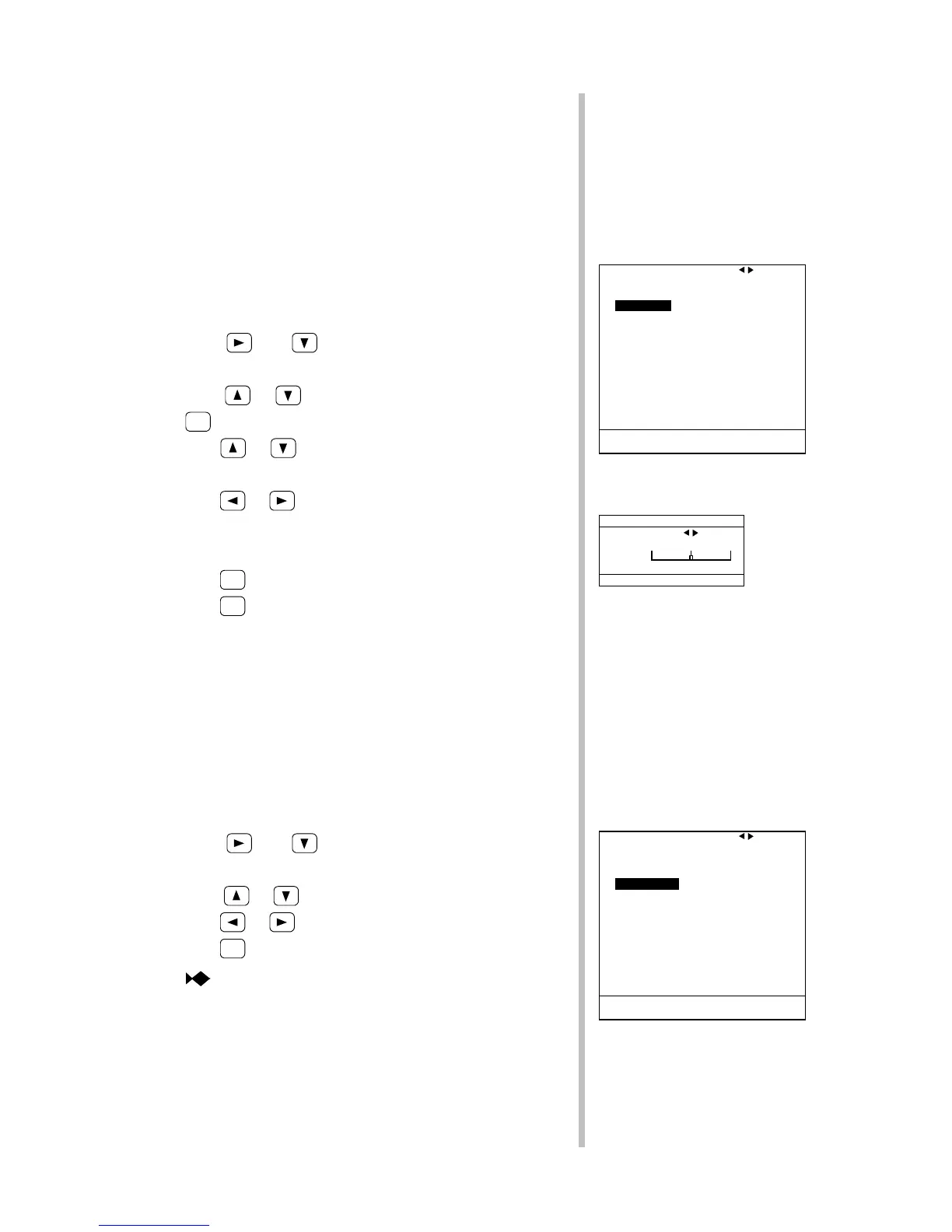Operation
42
<
Suppressing Interference (ADJUST FREQ.)
When the approach of other boats or the engine noise from your own boat
gives interference to the screen beyond correction by the technique
introduced earlier, they can be suppressed by fine-tuning the transmitter
frequency. See page 25 “Canceling Interfering Signals (INTERFERENCE).”
Adjust frequency in a range of ±10kHz at 200kHz and 75kHz, or a range of
±5kHz at 50kHz, 38kHz, and 28kHz.
To suppress interference, follow these steps:
1.
Press the
and keys at the same time to call up the
fishfinding menu.
2.
Using the
or key, move to “3.ADJUST FREQ.” and press
the
MARK
key.
3.
Press the
or key to select between high and low frequency
groups.
4.
Press the
or key to adjust the frequencies.
5.
Repeat steps
3
and
4
to adjust the other group of frequencies as
needed.
6.
Press the
MARK
key to return to the fishfinding menu.
7.
Press the
GRAPH
key to return to the fishfinding display.
<
Getting Sharper Display Pictures (TX PULSE WIDTH)
You can get more accentuated or sharper display pictures by varying the
transmitted pulse width. The transmitted pulse width is selectable from two
choices: long and short. A longer (wider) pulse width could provide a more
crisp picture of smaller fish schools.
To change the transmitted pulse width, follow these steps:
1.
Press the
and keys at the same time to call up the
fishfinding menu.
2.
Using the
or key, move to “4.TX PULSE WIDTH.”
3.
Press the
or key to move to “LONG” or “SHORT.”
4.
Press the
GRAPH
key to return to the fishfinding display.
With a narrow range setting, a long transmitted pulse width could
prolong the zero line, detracting from the distance resolution of
the pictures.
1.COLOR REJ. ≫
2.WHITE LINE ≫ LO FRQ OFF HI FRQ OFF
3.ADJUST FREQ. ≫ LO FRQ 50.0 HI FRQ 200.0
4.TX PULSE WIDTH LONG SHORT
5.TX CYCLE MODE SYNC. ASYNC.
▲ 6.ADJUST TX CYCLE 0
▼ 7.PDC HI FRQ A B C D
LO FRQ A B C D
8.ADC MODE BLU 1 2 3 4 5 STD 7 8 RED
9.STC MODE 50 100 150 200 (m)
10.EXT INPUT DISP OFF DISP ON
11.SIG.PROCESS OFF 1 2
12.SCROLL STEP 1 2 3
GRAPH
:
RETURN TO F/F
MARK
:
GOTO SUB MENU≫
Fishfinding Menu 3.ADJUST FREQ.
ADJUST TX FREQUENCY
HI FRQ
▲ -80
±
0 +80
▼
LO FRQ FREQ. 200.0KHz
MARK
:
RETURN TO F/F MENU
ADJUST TX FREQUENCY Submenu
1.COLOR REJ. ≫
2.WHITE LINE ≫ LO FRQ OFF HI FRQ OFF
3.ADJUST FREQ. ≫ LO FRQ 50.0 HI FRQ 200.0
4.TX PULSE WIDTH LONG SHORT
5.TX CYCLE MODE SYNC. ASYNC.
▲ 6.ADJUST TX CYCLE 0
▼ 7.PDC HI FRQ A B C D
LO FRQ A B C D
8.ADC MODE BLU 1 2 3 4 5 STD 7 8 RED
9.STC MODE 50 100 150 200 (m)
10.EXT INPUT DISP OFF DISP ON
11.SIG.PROCESS OFF 1 2
12.SCROLL STEP 1 2 3
GRAPH
:
RETURN TO F/F
MARK
:
GOTO SUB MENU≫
Fishfinding Menu
4.TX PULSE WIDTH
