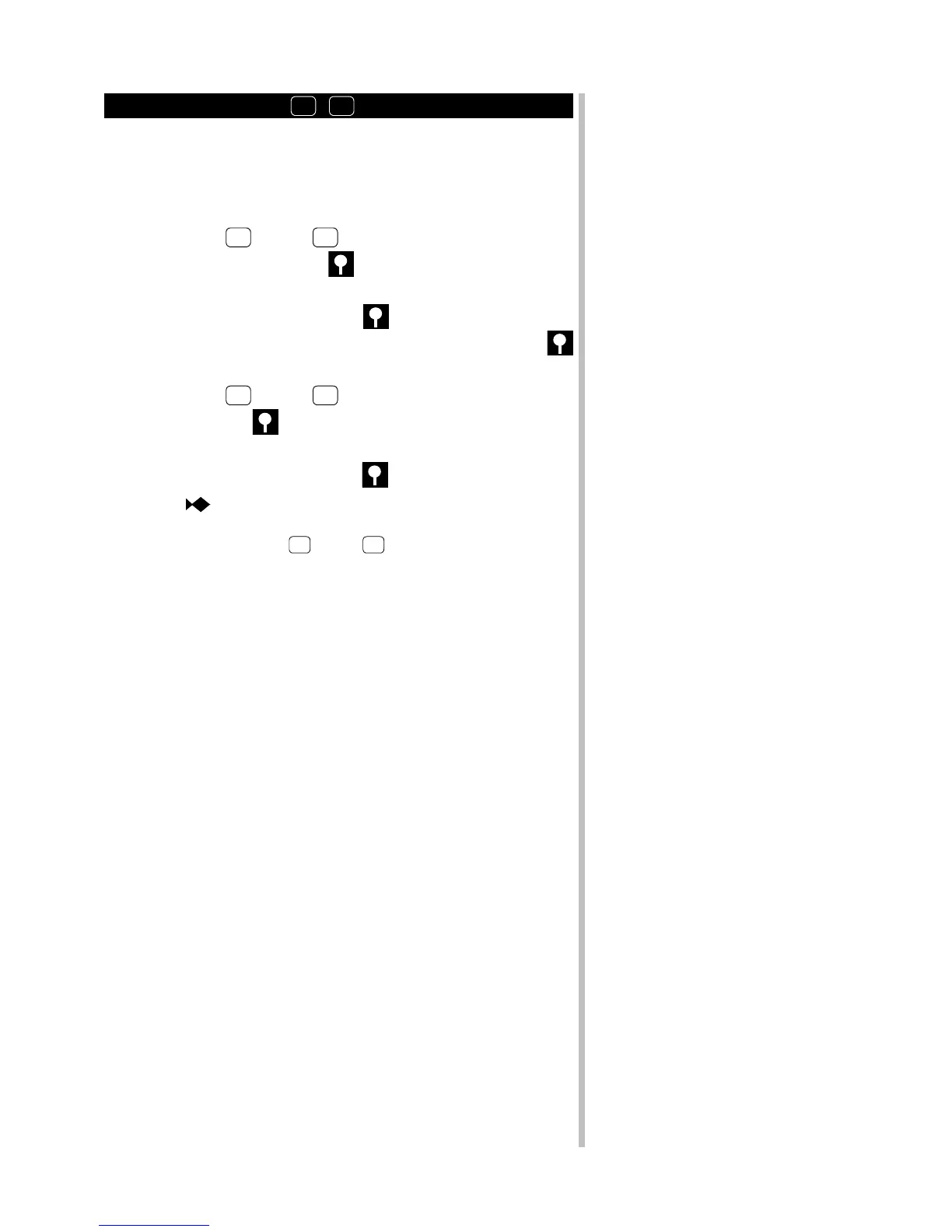key)
The key input for displaying the menu may be made invalid. (This function
is called “Key lock.”)
To set/release a key lock, operate as follows:
1.
When the
MARK
key and
DAY/
NIGH
key are pressed simultaneously, a key
lock is set and a “key hole”
mark is displayed in red in the upper
left corner of the screen.
2.
After few seconds the “key hole”
mark disappears. But Keys are
still locked. When you operate the menu key, the “key hole”
mark appears and the menu operation cannot be accepted.
3.
When the
MARK
key and
DAY/
NIGH
key are pressed simultaneously again,
the “key hole”
mark turns white to indicate that the key lock has
been released.
4.
After few seconds the “key hole”
mark disappears.
The key lock applies to the main menu and fish finder setting
menu. Ordinary operations of the CUSTOM/RECORD menu as
well as the
GRAPH
key and