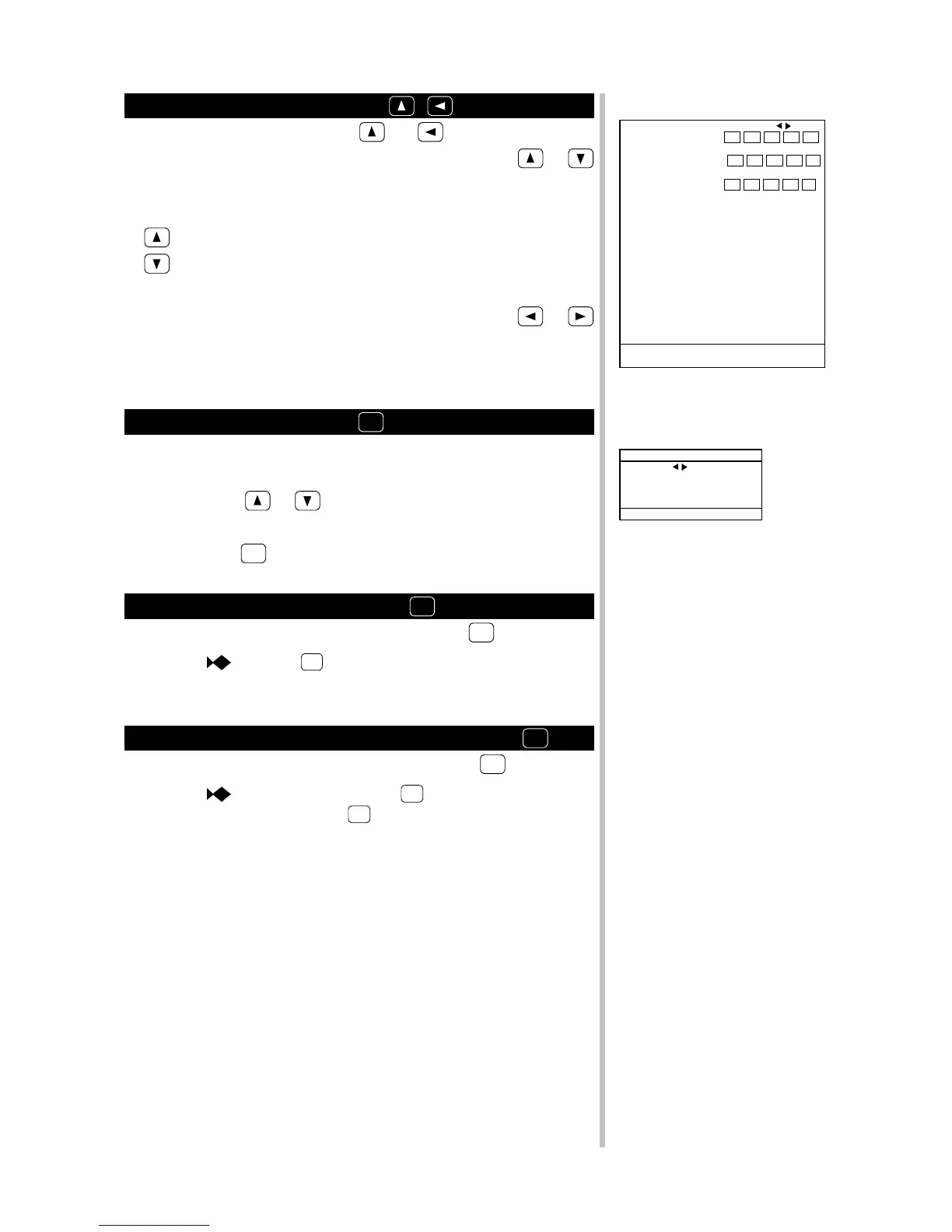Operation
15
Calling up the Main Menu ( + key)
To call up the main menu, press the and keys at the same time.
The main menu provides a listing of 11 setup items. Press the
or
key to move from one item to the next.
key: Moves to the item right above.
key: Moves to the item right below.
To move from one value to the next within an item, press the
or
key.
Item names followed by
》
have a submenu to call up further setup.
Calling up a Submenu (
MARK
key)
To call up a submenu from the main menu, follow these steps:
1.
Using the
or key, move to the item from which to call up a
submenu.
2.
Press the
MARK
key.
Returning to the Main Menu (
MARK
key)
To return from a submenu to the main menu, press the
MARK
key,.
Press the
GRAPH
key to exit the SET GRAPH submenu to the main
menu.
Exiting the Main Menu (to a fishfinding display)(
GRAPH
key)
To exit the main menu to a fishfinding display, press the
GRAPH
key.
To exit any menu, press the
CUST OM
key to display CUSTOM menu
and then press the
CUST OM
key twice.
1.PRESET STD RANGE ≫ 1 2 3 4 5
10 20 30 40 50
6 7 8 9 10
RANGE 60 80 100 150 200
11 12 13 14 15
250 300 400 500 800
STEP
10
▲ 2.BTM EXP.RANGE ≫ 2 3 4 5 10
▼ 3.B.DISCRIM RANGE ≫ 10 20 30 40 50
4.VRM EXP.RANGE ≫ 5 10 15 20 50
5.STD RANGE MODE PRESET STEP AUTO
6.BACK COLOR NORMAL 1 2 3
7.COLOR MODE NORMAL 1 2 3
8.USER COLOR ≫
9.DISPLAY ≫
10.SET GRAPH ≫ DEPTH/ DEPTH/
TEMP BH
11.UNIT ≫
GRAPH
:
RETURN TO F/F
MARK
:
GOTO SUB MENU
Main Menu
USER COLOR
PRESENT
LEVEL R G B R 0
▲ 0 0 2 7 G 2
▼ B 7
MARK
:
RETURN TO MENU
Submenu Display Example
(USER COLOR)
