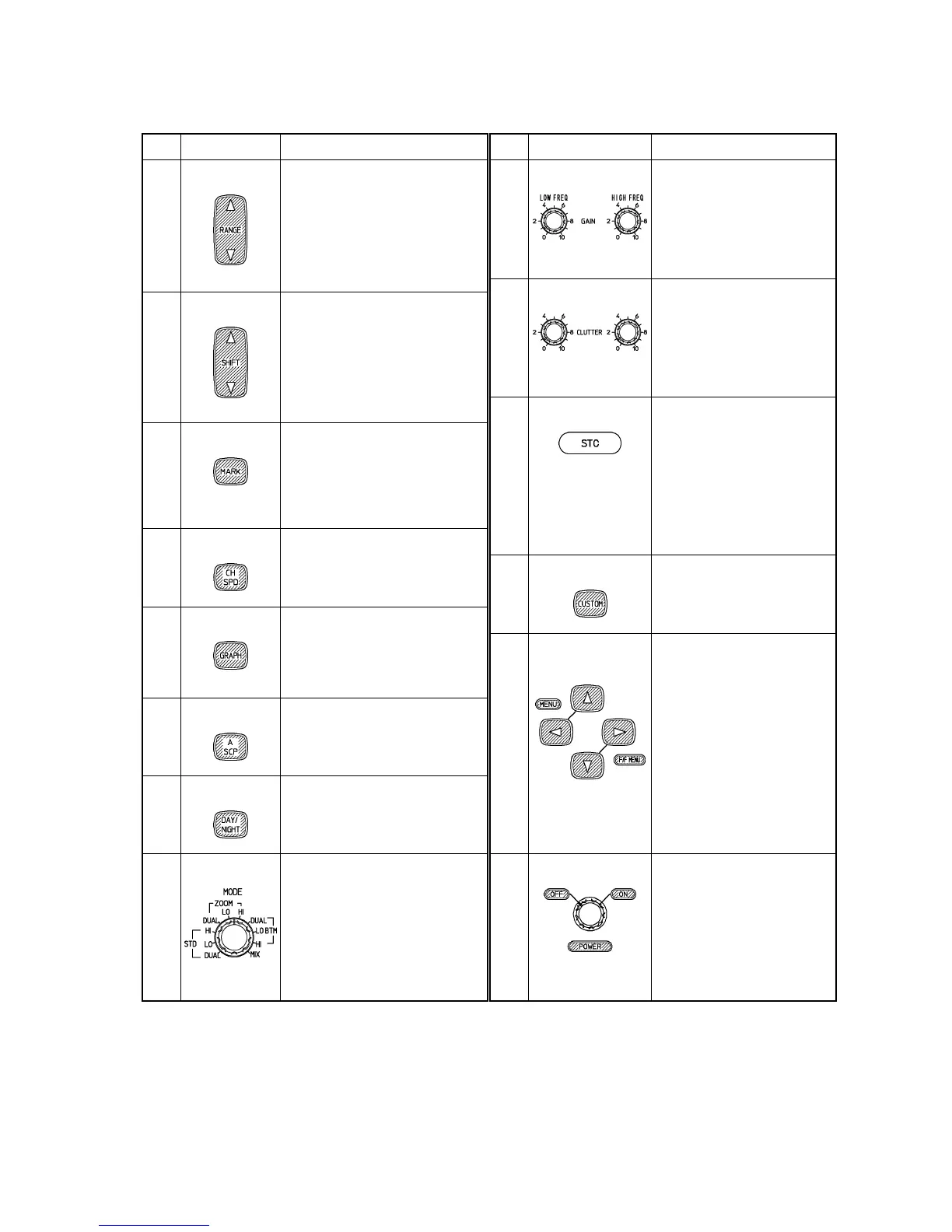Names and Functions of Components
9
<
Keyboard unit keys and functions
No Keys Functions
①
RANGE
Change a display range one level
at a time
②
SHIFT
Move the shift (upper-most depth
in the picture) one level at time.
③
MARK
Writes a fishfinding display event
mark(line), or calls up a submenu
from a menu display.
④
CH SPD
Changes the chart feed speed.
⑤
GRAPH
Displays a graph, or exits the
menu to a fishfinding display.
⑥
A SCP
Displays the A-scope.
⑦
DAY/NIGHT
Switches brightness and color
tone between day and night.
⑧
MODE
Selects display modes.
No Keys Functions
⑨
GAIN
Adjusts the gains for both
high and low frequencies.
⑩
CLUTTER
Suppress the noise across the
screen for both high and low
frequencies.
⑪
STC
Controls the STC rate to
remove noise near the surface
layer and adjusts the gains for
the surface through middle
layers for both high and low
frequencies.
⑫
CUSTOM
Records settings, or resets to
the prerecorded settings.
⑬
MENU
F/F MENU
Calls up the main menu.
Calls up the fishfinding
menu.
Move the water depth cursor
up and down, on move from
one item to another or vary a
setting on a menu screen.
⑭
PWR
Turns the power on and off.