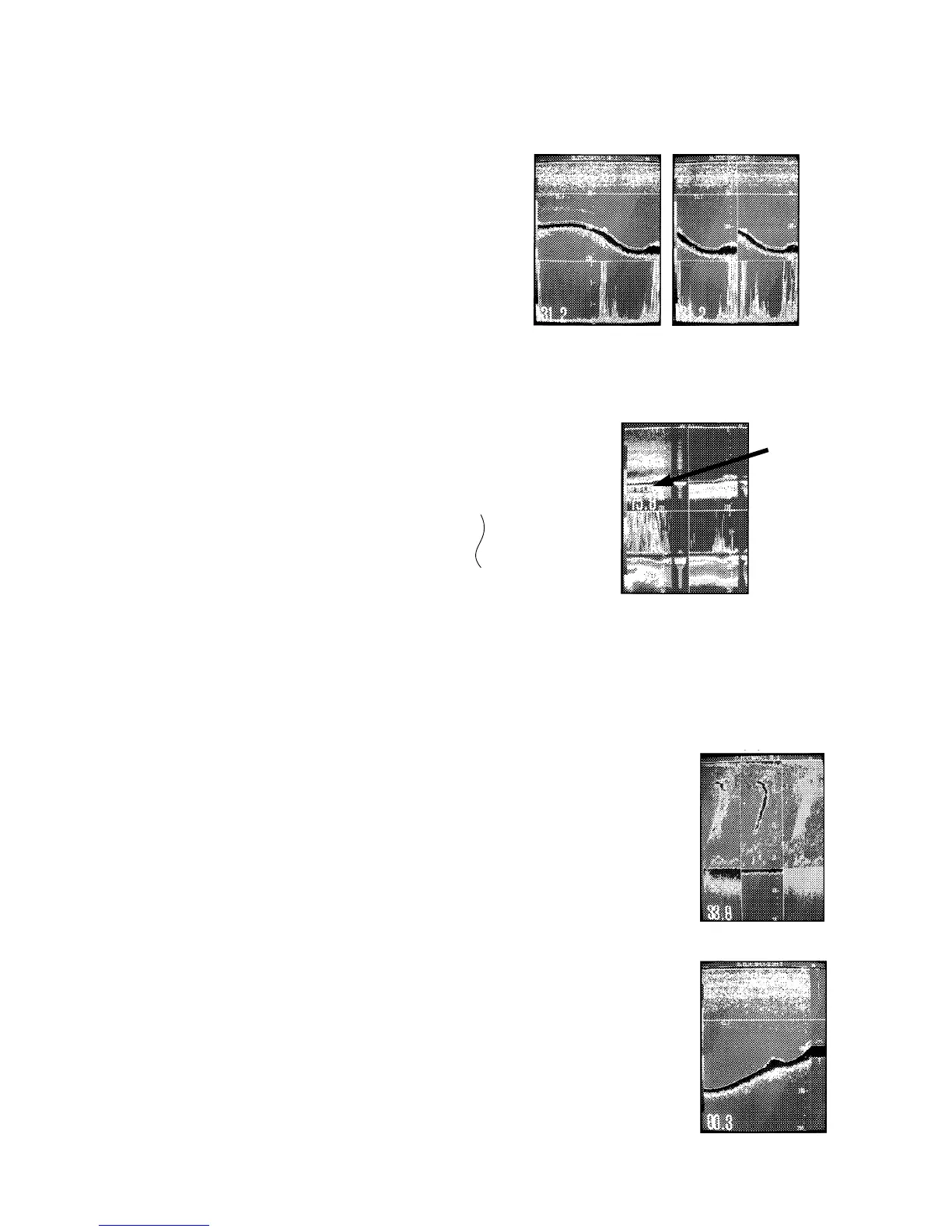Operation
11
<
BOTTOM LOCK EXPAND mode
(Keyboard unit⑧, see page 8)
Three kinds of display are selectable: a split display of a
standard display and a expanded bottom display, a low- and
high-frequency split display, and a frequency specific
expanded bottom display.
(Among these, the split display depends on the setting of the
mode of split display in the display sub-menu.)
<
Bottom discrimination mode
(Keyboard unit
⑧
, see page 8 and page 30)
Generally, the bottom tail width varies as shown below depending on the
bottom material.
Type of bottom material Tail width BH
Rock Long 8.0
Gravel ↑
Sand ↑
Mud Short 1.0
Thus, the variations of bottom discrimination can be found from the variations of bottom tail width on a sea bottom
image.
In the bottom discrimination display mode, by displaying the image of bottom tail portion of the sea bottom just
below the ordinary sea bottom enlarged view, the variations of bottom tail width can be seen more clearly than those
on conventional echo sounders.
<
MIXED mode
(Keyboard unit⑧, see page 8)
A low- and high-frequency split display, plus a mixed display. A mixed display is a view of
those signal levels that can be picked up at low frequencies, but not at high frequencies, and
of those responses, in white (which can be picked by a user color setup procedure), that can
be picked up at both low and high frequencies.
<
A-scope display
(Keyboard unit⑥, see page 8)
The A-scope can be displayed in a split screen in which a single key click displays fish
school reflection level in varying color tones and widths according to their intensity. The A-
scope is not available while the sounder is in the MIXED display mode.
Split display of a standard
display and a expanded
bottom display
Low- and high-frequency
split display
Mixed display
