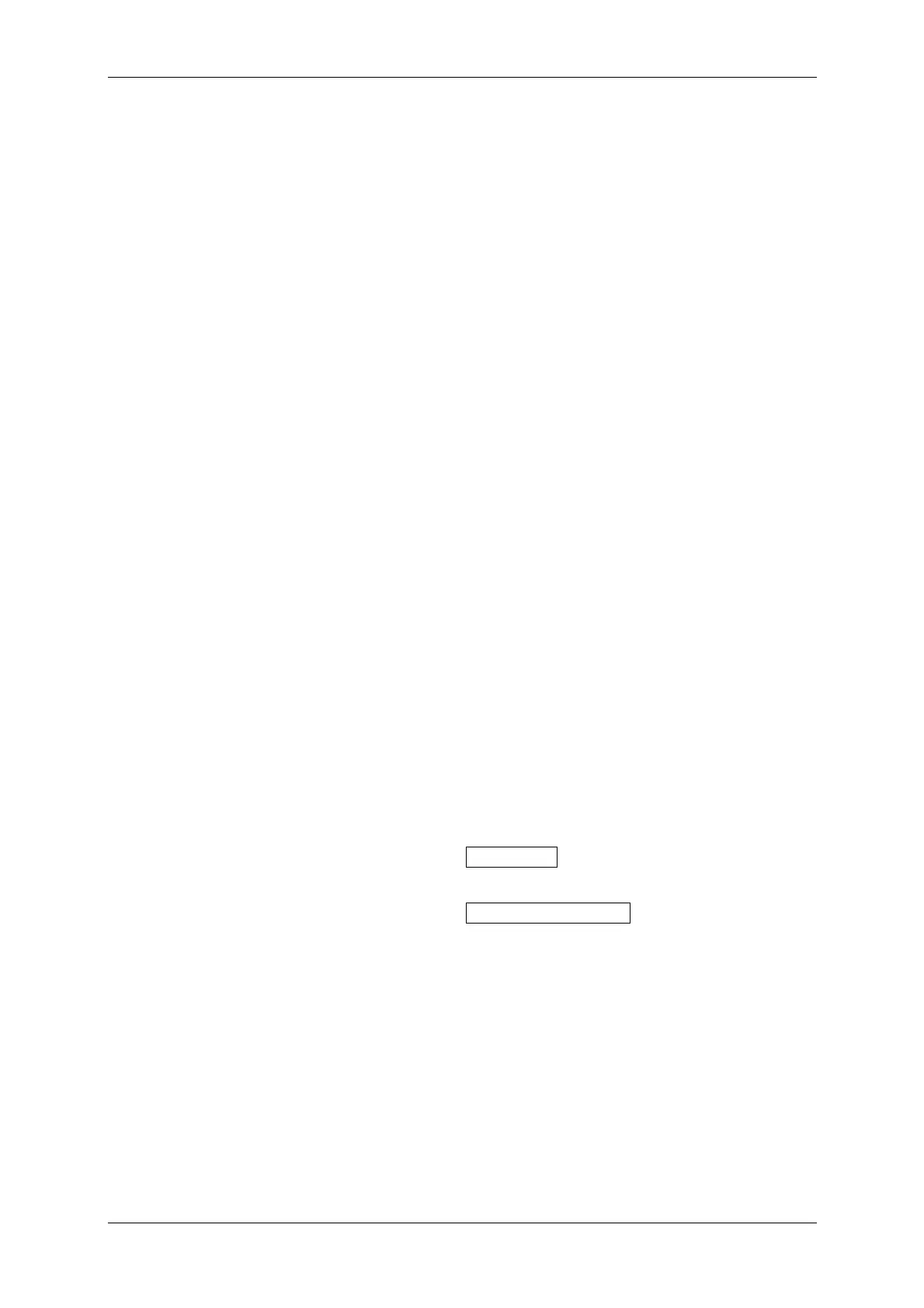Chapter 3 INSTALLATION OF THE DISPLAY UNIT
3.7 CONNECTING TO OTHER MAKER'S GPS, COMPASS OR NMEA HEADING OUTPUT DEVICE
3-18
Setting of electronic compass or NMEA heading output device
Set the following information with electronic compass or NMEA heading output device.
Data output format NMEA V2.0 or later version
Output sentence THS, HDT, HDG, HDM
Data transmission cycle Must be 50ms or less
20ms or less recommended
Baud rate 38400bps (4800bps)
The shorter the data transmission cycle the better. If the cycle is too long, image
processing, trail performance, and TT (target tracking) performance are affected.
Setting of JMA-3300 (other maker's GPS receiver, NMEA data output device)
Set according to GPS side set in "■ Setting of connected equipment".
(In the standard state, the baud rate of the JMA-3300 is set to 4800bps.)
In the initial state, all the sentences can be received.
When the restriction on the sentences to be received by the JMA-3300 is not set, the
equipment can be used as it is.
However, to change the setting for selecting or restricting the sentences to be received,
change the setting as described in 4.8 "Communication Port Setting".
Setting of JMA-3300 (electronic compass or NMEA heading output device)
Heading Equipment Setting
For details of operations, refer to "4.1 OPENING THE ADJUST MENU" "4.7.2
HEADING EQUIPMENT".
1 Hold down the [MENU] key.
"Code Input" screen appears.
2 Input "0" using the cursor keys, then press the [ENT] key.
"Adjust Menu" screen appears.
3 Press the cursor keys to select I/F Device , then press the [ENT] key.
"I/F Device" screen appears.
4 Press the cursor keys to select Heading Equipment , then press the [ENT]
key.
Selectable items for "Heading Equipment" are displayed.
5 3. Set the compass.