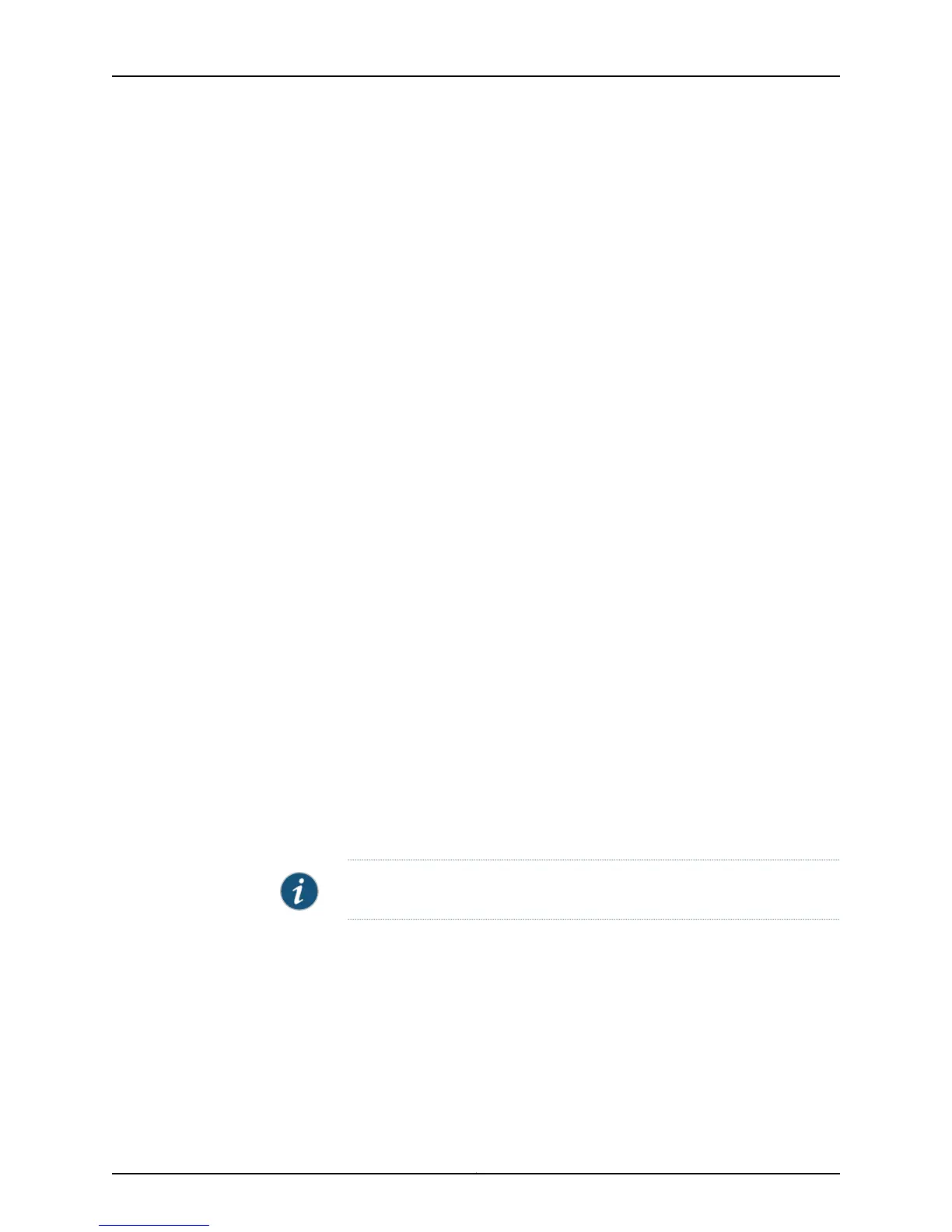Configuring same IPv4 address on explicitly PPP interfaces:
[edit]
user@host# show
so-0/0/0 {
unit 0 {
family inet {
address 200.1.1.1/24;
}
}
}
so-0/0/3 {
unit 0 {
family inet {
address 200.1.1.1/24;
}
}
}
The sample output shown below for the above configuration reveals that both
so-0/0/0.0 and so-0/0/3.0 were assigned the same IPv4 address 200.1.1.1/24 and
that their link states were down, which means that to make them operational atleast
one of them will have be configured with a unique IPv4 address other than 200.1.1.1/24.
user@host> show interfaces terse so*
Interface Admin Link Proto Local Remote
so-0/0/0 up up
so-0/0/0.0 up down inet 200.1.1.1/24
so-0/0/1 up up
so-0/0/2 up down
so-0/0/3 up up
so-0/0/3.0 up down inet 200.1.1.1/24
so-1/1/0 up down
so-1/1/1 up down
so-1/1/2 up up
so-1/1/3 up up
so-2/0/0 up up
so-2/0/1 up up
so-2/0/2 up up
so-2/0/3 up down
Configuring Interface IPv6 Addresses
NOTE: IPv6 is not currently supported for the QFX Series.
You represent IP version 6 (IPv6) addresses in hexadecimal notation using a
colon-separated list of 16-bit values.
You assign a 128-bit IPv6 address to an interface by including the address statement:
address aaaa:bbbb:...:zzzz/nn;
51Copyright © 2015, Juniper Networks, Inc.
Chapter 2: Configuration Tasks